HP Netserver E Server series User Manual
Page 89
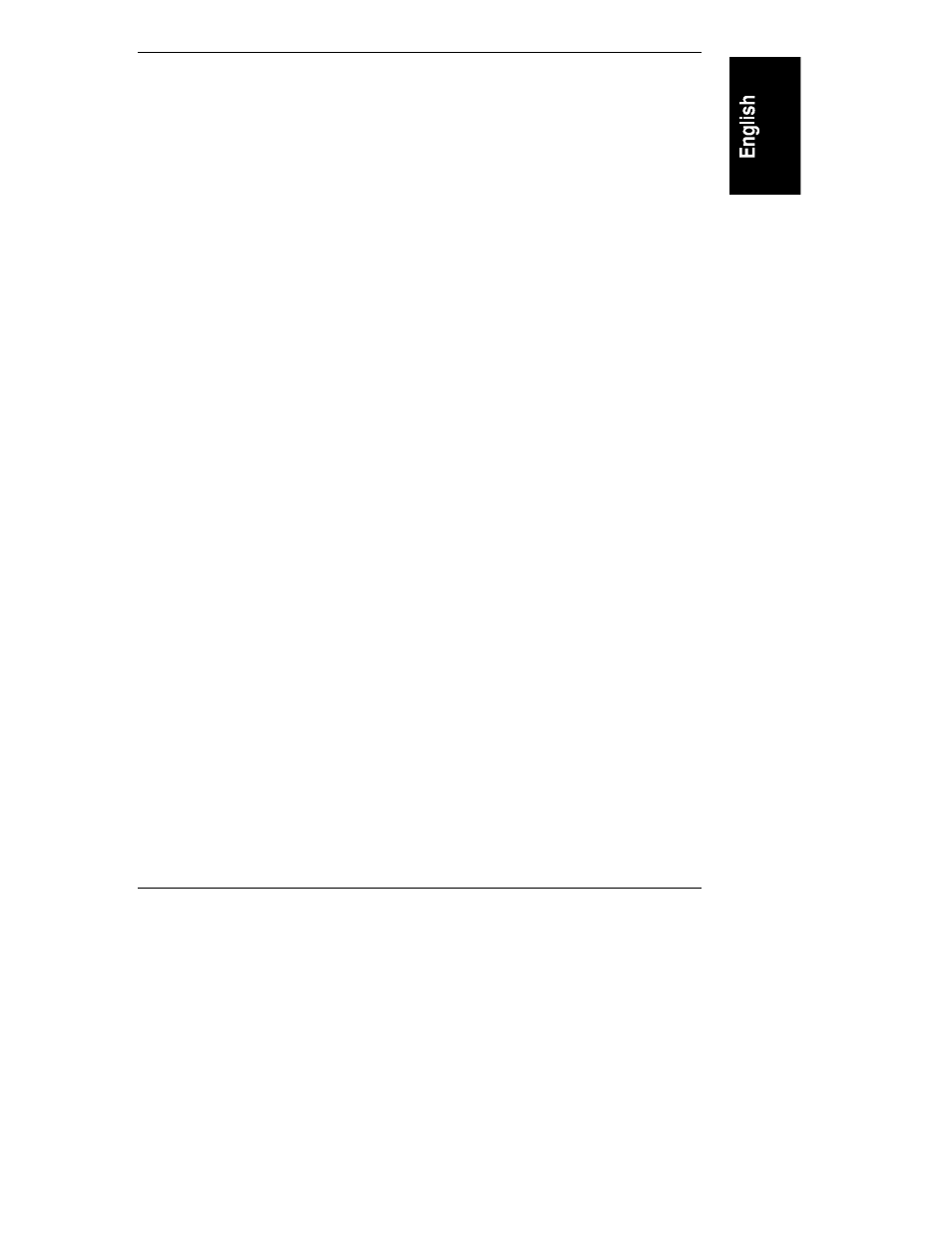
Appendix D
Service and Support
83
Please refer to Chapter 6, "Troubleshooting," for the steps to follow before calling
for service.
Prior to calling for support, record this information:
•
Product model name and number
•
Product serial number
•
Operating system type and revision level
•
Add-on boards or hardware installed
•
Third-party hardware or software
•
Applicable hardware driver revision levels
•
A list of system resources, both used and available. Use the configuration
utility to obtain this list
•
Any system or diagnostic error messages. Run Diagnostic Assistant (from
the HP Navigator CD-ROM, the Diagnostic Assistant diskette, or
downloaded from the HP web site) and print out a list of all errors
reported
Provide a detailed description of the problem(s) including:
•
Exact error message(s)
•
When and where the message occurs
•
What was the server doing at the time of the error
•
What is the frequency of the error
•
What was the last display on the monitor
•
What changes were made to the server recently (including hardware
and/or software)
For hardware repair or telephone support in the U.S. and Canada, contact either:
•
Participating Service Authorized HP Personal Computer Reseller
or
•
HP Customer Support Center (Colorado) (970) 635-1000 from 6 AM to
8 PM Mountain Time on Monday through Friday and from 9 AM to 3 PM
Mountain Time on Saturday
