Password problems – HP Netserver E Server series User Manual
Page 43
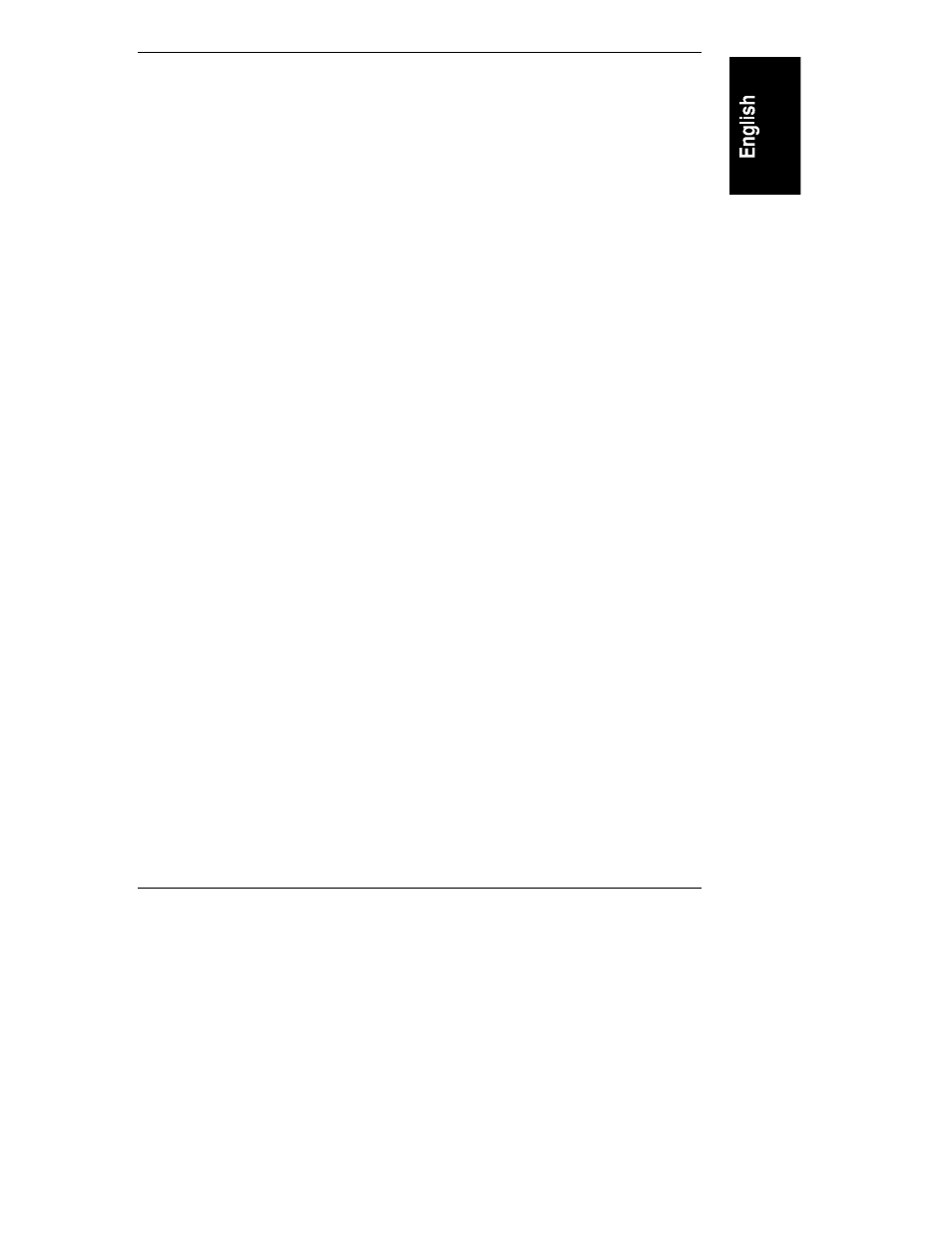
Chapter 5
Troubleshooting
37
2. Check that all SCSI devices have unique IDs. Refer to the HP NetServer
E 45 - E 50 Installation Road Map or the Technical Reference Card,
located in the pouch on the side of the chassis for more details on setting
SCSI IDs.
Password Problems
Resetting Lost Passwords
If you have forgotten the User or Administrator password, you can reset them.
The User password can be reset if you know the Administrator password; the
Administrator password can only be reset by a switch on the system board.
User Password
If you have forgotten the User password, but the Administrator password is set
and known, perform the following steps:
1. Restart the NetServer.
2. During the boot process, press [F2] to start the Setup program.
3. Enter the Administrator password then access the Setup program menu.
4. From the User Password menu, select "Set User Password" option.
5. Set the User password. Enter the Administrator password as the old
password. (This will replace the old, forgotten password.)
6. Choose the Exit option and save the changes to save the new password.
Administrator Password
If you have forgotten the Administrator password, your NetServer will function
normally, but you will not be able to change the system configuration settings
(including User password) in the Setup program. To reset the Administrator
password:
1. Turn off power to the NetServer.
2. Remove the cover and the cooling duct/cover.
3. Move switch 7 on the system board (labeled "Clear Password") to the
closed position.
4. Turn on power to the NetServer and allow it to complete its startup
routine. The old passwords (both User and Administrator) will be erased.
