5 troubleshooting, Troubleshooting tools, Common installation problems – HP Netserver E Server series User Manual
Page 35
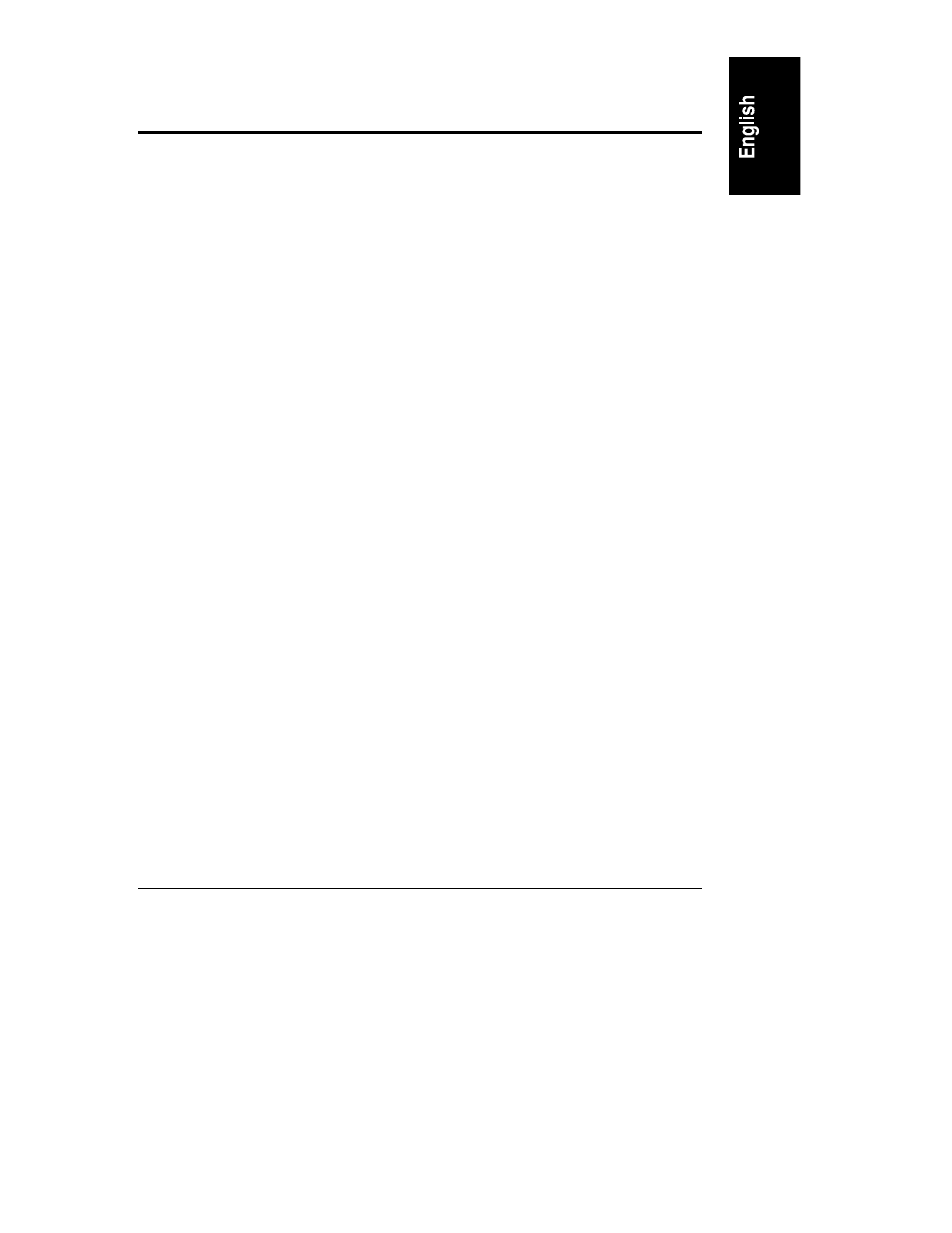
29
5 Troubleshooting
Troubleshooting Tools
If you are having problems installing your HP NetServer, there are a number of
different tools available for troubleshooting:
•
HP NetServer Information Assistant contains the following tools:
◊◊
Troubleshooting Information
◊◊
Part Information
◊◊
List of Error Messages and Beep Error Messages
•
Navigator CD-ROM contains NetServer Utilities. At the Main Menu,
select "Access NetServer Utilities" to use the following tools:
◊◊
HP Diagnostic Assistant Utility: An easy-to-use hardware diagnostic
for system verification, burn-in, and rapid troubleshooting. The
Diagnostic Assistant is also located on a flexible disk inside a plastic
pouch located on the side of the chassis.
◊◊
Diskette Library: A collection of diskette images that enables you to
conveniently generate any flexible diskette available on the NetServer
Navigator CD-ROM. For example, you can create the following
diskettes: BIOS Update, NOS Drivers, and Diagnostic Assistant.
Common Installation Problems
The following sections contain general procedures to help you locate installation
problems. If you need assistance, it is recommended that you contact your reseller
first. If you need to get assistance from Hewlett-Packard, refer to Appendix D for
information on service and support.
