HP Netserver E Server series User Manual
Page 31
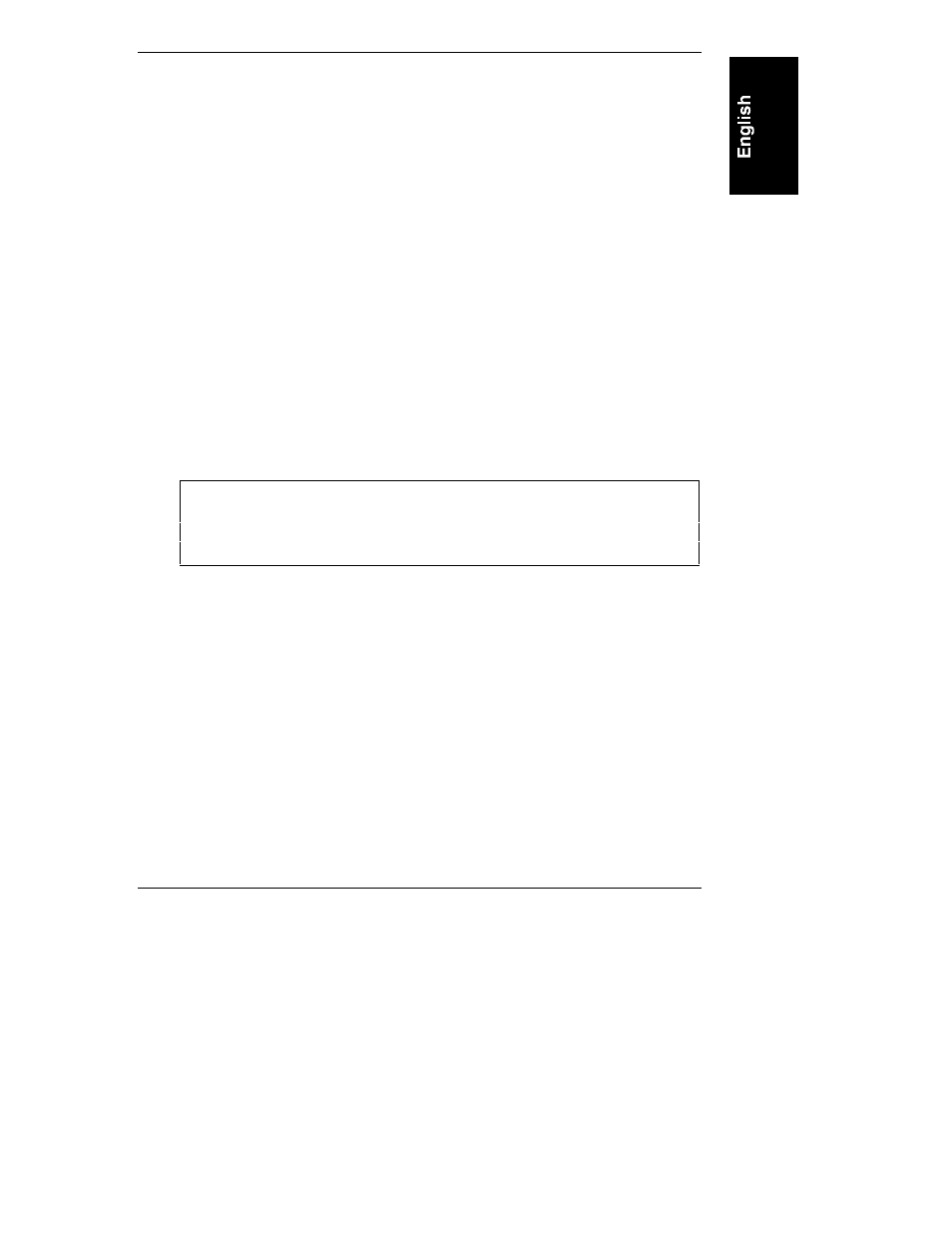
Chapter 4
Accessories
25
10. Connect the IDE cable to the drive. If the device is the only drive on the
IDE cable, connect the connector labeled "master" to the hard disk drive.
11. Connect the power cable to the drive.
12. Replace the NetServer cover.
Configuring ISA Non-Plug-and-Play Boards
If you installed any ISA non-plug-and-play accessory boards, such as certain
modem boards, network interface boards, or multi-port boards in a NetServer,
you will need to allocate system resources for each of these boards using the
Setup utility.
1. Read the documentation for each accessory board and determine what
system resources it requires. These resources may include memory range,
I/O port range, DMA channel, and interrupt (IRQ) level. For some
resources there may be one value, or several values from which you may
select by configuring jumpers or switches on the board. A board may not
require resources from all of these categories. If the documentation for the
board does not reference some of these resources, they may not be
required, and need not be reserved.
CAUTION
Different boards cannot use the same resources. If two boards
require any of the same resources, reconfigure one of the
boards (via switches or jumpers on the board) so that the
boards have different resource requirements.
2. Turn on power to the NetServer and monitor.
3. When you see the message "F2 = Setup" on the monitor, press the [F2]
function key.
4. When the Setup screen is displayed, use the left and right arrow keys to
select the Configuration menu.
5. Use the down arrow key to select the ISA Non-Plug-and-Play Board
option from the menu, and press the Enter key.
6. Use the down arrow key to select the Memory Resources option from the
menu, and press the Enter key.
7. Use the up and down keys to select the memory block that corresponds to
the memory range required for the ISA board you are installing, and press
the [F7] or [F8] function key to reserve that block. If the memory range
