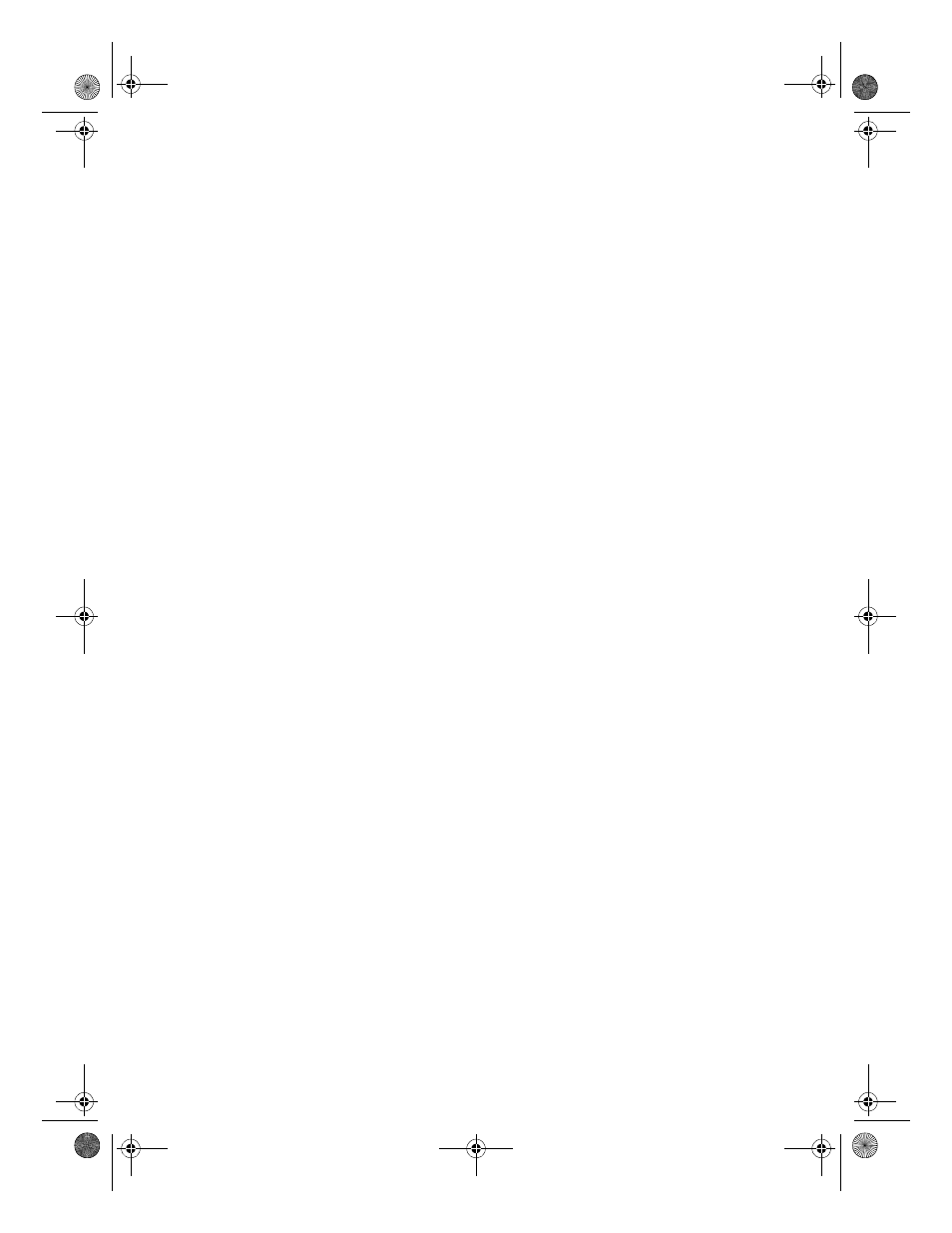HP Color Inkjet cp1700 Printer series User Manual
Cp1700 series user’s guide
Table of contents
Document Outline
- cp1700 series
- Contents
- Getting started
- Setting up
- Printer parts and locations
- Setting up the printer
- Step 1: Check the box contents
- Step 2: Unpack the printer
- Step 3: Install Tray 2 (optional accessory)
- Step 4: Install the auto-duplex unit
- Step 5: Turn on the printer
- Step 6: Install the ink cartridges
- Step 7: Install the printheads
- Step 8: Load paper
- Step 9: Install the printer software
- Step 10: Connect the interface cable
- Setting the LCD language
- Connecting to a network
- Installing printer software
- Using the Printer
- Using the Toolbox
- Maintaining the printer
- Troubleshooting
- HP Supplies and Accessories
- LCD Messages
- Printer Specifications
- Index