Troubleshooting, Checking the basics, Resolving printer problems – HP Color Inkjet cp1700 Printer series User Manual
Page 49
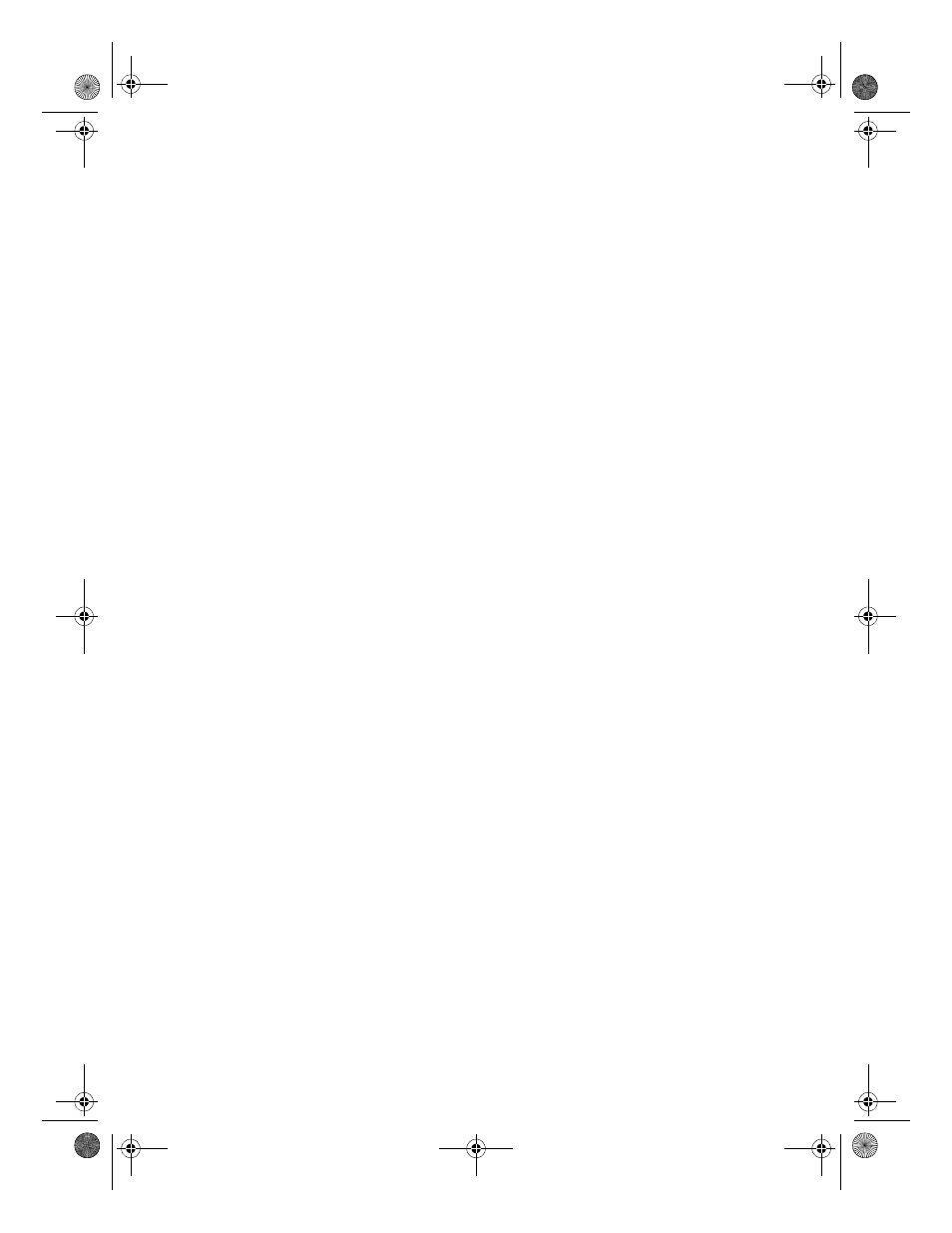
ENWW
8-1
8
Troubleshooting
This chapter provides information about how to troubleshoot common
printer problems, such as paper jams and poor quality printing.
If the information in this chapter does not help you troubleshoot the
printer problem, try to print a diagnostic page, and then contact HP
Customer Support.
For information about contacting HP Customer Support, see
“Contacting customer support.”
Checking the basics
If your printer does not work properly, first confirm the following:
l
The
P
OWER
(green) light is on and not blinking. If the
R
ESUME
(amber) light is blinking, check the LCD for a message.
l
No error messages appear on the computer screen or on the LCD.
l
The power cord is securely connected to the printer and plugged
into a live electrical outlet.
l
The USB or parallel cable between the printer and the computer or
the HP Jetdirect print server is connected securely and functioning
properly.
l
You can print a Demo page. To print a demo page, open the
Toolbox, and from the Printer Services tab, click Print a Demo
Page.
l
You do not have too many programs open when trying to perform a
task. Close programs that are not in use, or restart the computer
before attempting the task again.
Resolving printer problems
The following sections provide solutions to common printer problems.
EulerUG.book Page 1 Monday, July 16, 2001 5:34 PM
