Unexpected printer shutdown, Printer is not responding (nothing prints) – HP Color Inkjet cp1700 Printer series User Manual
Page 50
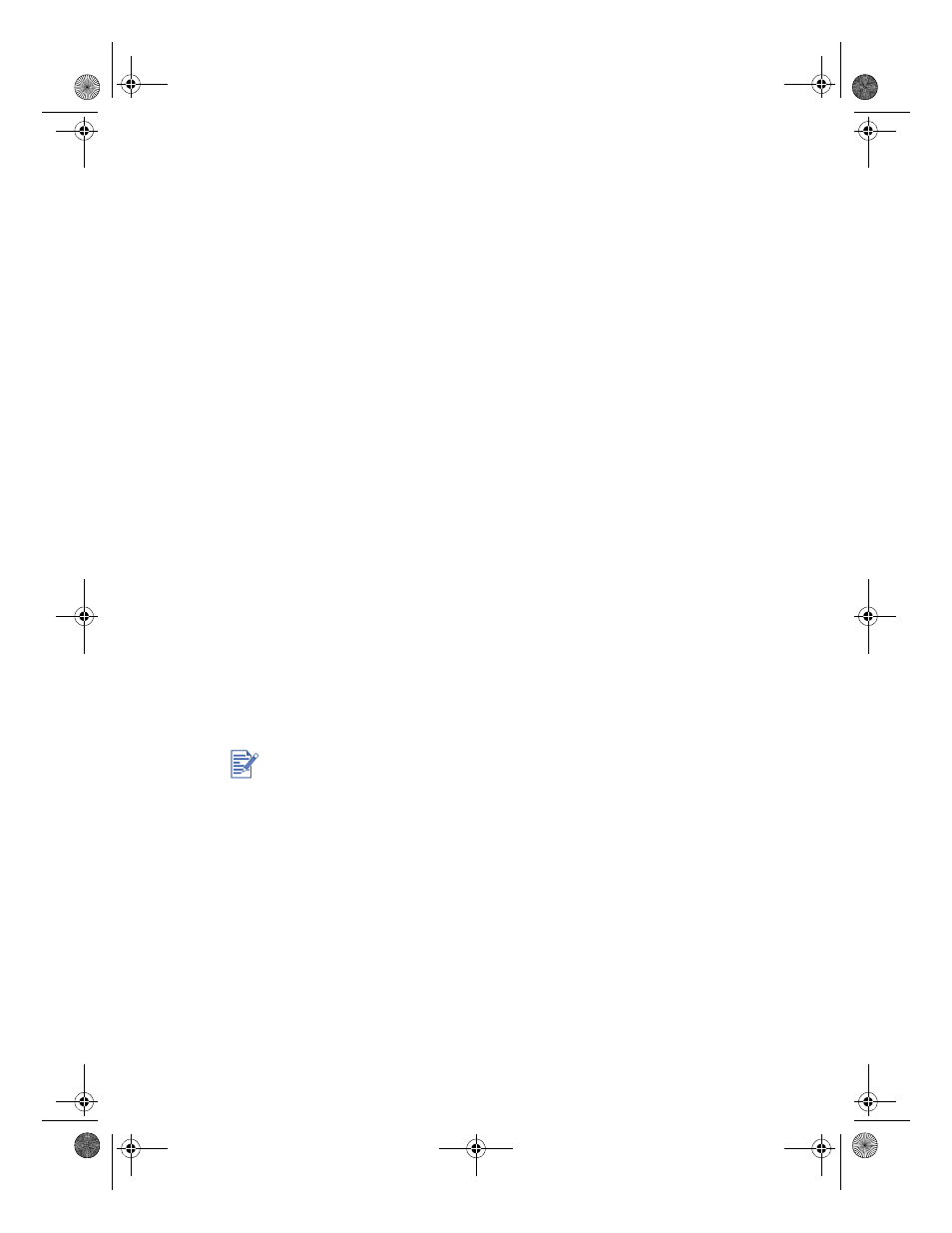
8-2
ENWW
Unexpected printer shutdown
Check the power
l
Make sure the power cord is connected firmly to the printer and to a
working outlet, and that the printer is turned on. The
P
OWER
light on
the LCD panel of the printer should be green. Try turning the printer
off, and then on again.
Check the printer vents
l
The printer vents are located on the left side of the printer. If the
printer vents are covered and the printer overheats, it automatically
turns off. Make sure the vents are not covered and the printer is in a
cool, dry location.
Printer is not responding (nothing prints)
Check the power
l
Press and hold the
POWER
button on the printer for a few seconds.
After a brief printer startup, you should see a steady green light
next to the button.
If your printer does not turn on, make sure that the printer cable is
firmly connected from the printer to your computer and that the
power cable is connected from your printer to a working outlet. If
you still cannot turn the printer on, you might have a faulty power
cable or LCD panel. Unplug the printer and call HP Customer
Support.
For information about contacting HP, see “Contacting customer
support.”
Check the printer setup
l
Check to make sure the ink cartridges, printheads, and media are
loaded correctly and that all the printer covers are closed. Make
sure all the tape has been removed from the printheads. Finally,
make sure media is loaded correctly in the tray and that the media
is not jammed in the printer.
l
Check to make sure your printer is selected as the current or
default printer and that Pause Printing is not selected. The default
printer is the one that is used if you choose the Print command
If you tried to print when the printer was off, an alert message should
have appeared on your computer screen. If the printer was off and you
did not see a message when you tried to print, the printer setup might
be incorrect. To correct this, reinstall the software that came with your
printer.
EulerUG.book Page 2 Monday, July 16, 2001 5:34 PM
