Printer settings, Printer settings -2 – HP Color Inkjet cp1700 Printer series User Manual
Page 31
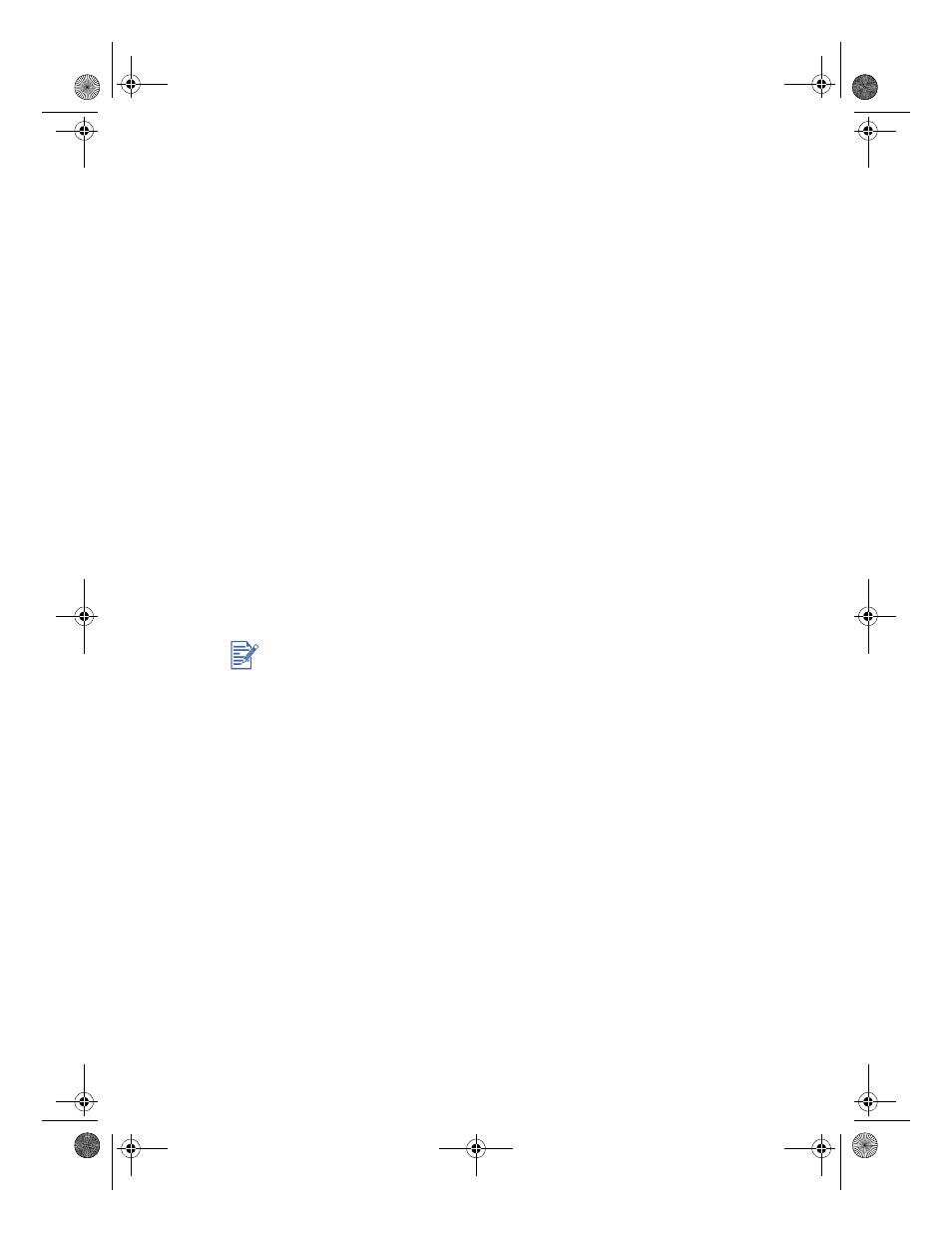
5-2
ENWW
duplexing from the printer driver, the LCD displays instructions on
how to insert paper into the printer. To learn more about duplexing,
see “Two-sided printing (duplexing).”
l
Create a banner. Create a banner using software such as Corel®
Print House, Microsoft Publisher, or Broderbund Print Shop. For
best results, use HP Banner Paper.
l
Create and use watermarks. Specify text to be placed in the
background of an existing document. For example, you might want
to have “draft” or “confidential” placed diagonally across the first
page or all pages of a document. (The Watermark feature is only
available for Windows-compatible computers.)
Printer settings
The printer driver stores the default print settings for most applications.
You need to change these settings when you print on media of different
sizes or types, or when you want to use an optional feature, like printing
to Tray 2 or printing on both sides of a sheet of paper.
You can change print settings for a single document from the software
application that the document was created in. To change the default
print settings for all documents, you must open the printer driver from
the Start menu.
To change print settings for the current document
1
From the File menu, click Print, and then click Properties. (The
actual steps can vary; this is the most common method.)
2
Make the changes, and then click OK.
The printer uses the current settings from the application you are using.
To change default print settings
1
From the Start menu, click Settings, and then click Printers to
open the Printers folder.
2
Right-click the icon for the printer, and then click Properties
(Windows 95, Windows 98, and Windows Me), or Printing
Preferences (Windows 2000), or Document Defaults (Windows
NT 4.0).
3
Click the Setup tab, and select the print settings you want.
The following information is for Windows only. For information about
how to change print settings for a Macintosh computer, see the
documentation that came with your Macintosh.
EulerUG.book Page 2 Monday, July 16, 2001 5:34 PM
