HP Color Inkjet cp1700 Printer series User Manual
Page 71
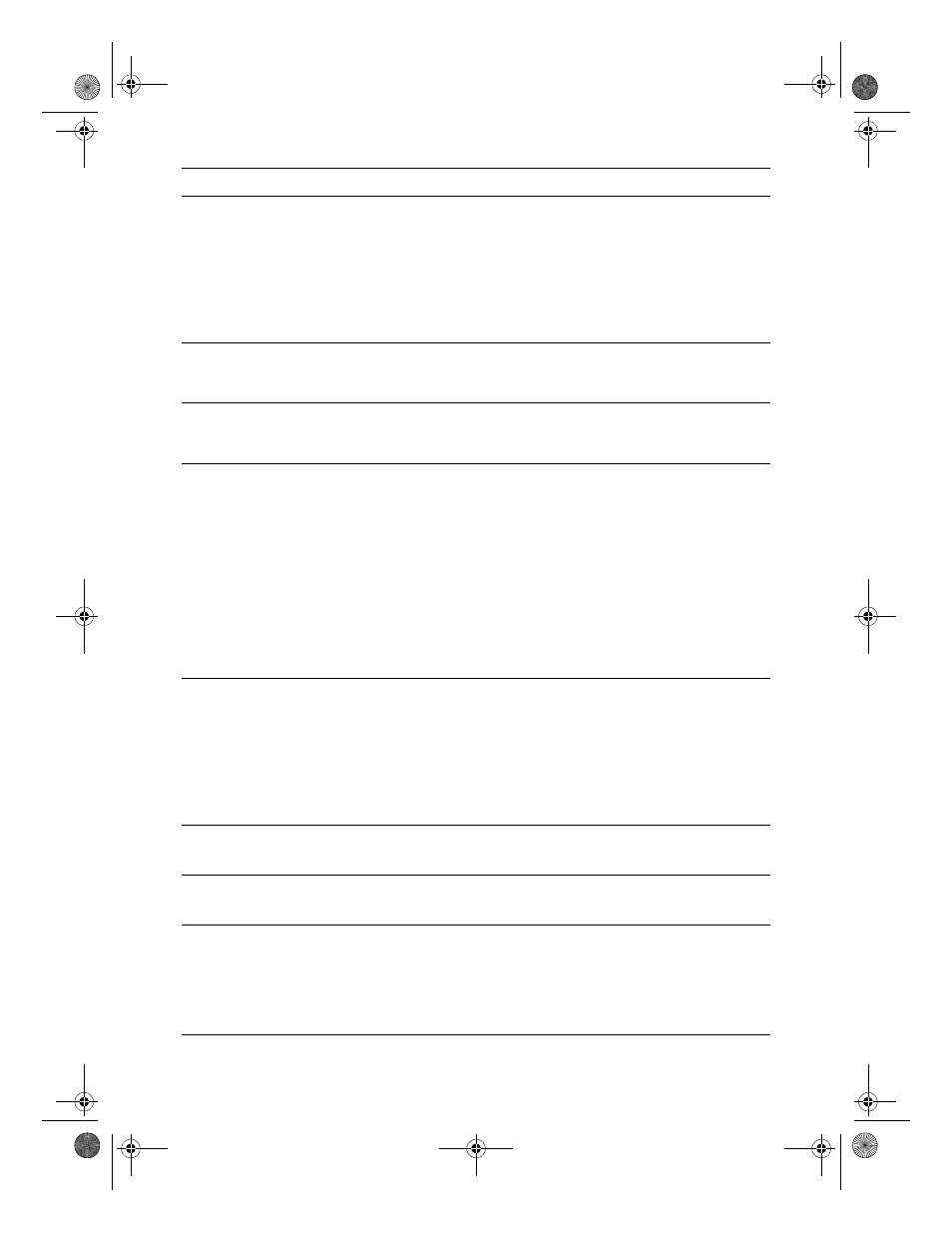
B-2
ENWW
[COLOR] INK CARTRIDGE
MISSING
The printer cannot detect the
ink cartridge because it is
missing, improperly installed,
or defective.
Open the ink cartridge door
and check for a missing,
incompatible, or improperly
installed cartridge. Reinstall or
replace the cartridge as
appropriate. If the error
persists, contact HP customer
support.
[COLOR] INK IS LOW
The specified ink cartridge is
running low on ink.
If the print quality is
insufficient, replace the ink
cartridge.
[COLOR] INK CARTRIDGE
EXPIRED
The expiration date for the
specified ink cartridge has
passed.
Replace the ink cartridge.
REPLACE [COLOR]
PRINTHEAD
The printer detects a faulty
printhead.
Remove the printhead, make
sure the protective film has
been removed from the
printhead, and then reinstall it
and try to print. If the error
persists, remove the printhead
and use a dry, lint-free, soft
cloth to gently clean any ink off
the contact pads, and then
reinstall it and try to print. If the
error persists, replace the
printhead.
[COLOR] PRINTHEAD
MISSING
The printer cannot detect the
printhead because it is
missing, improperly installed,
or defective.
Open the printhead cover and
check for a missing,
incompatible, or improperly
installed printhead. Reinstall
or replace the printhead as
appropriate. If the error
persists, contact HP customer
support.
BAD INK CARTRIDGE OR
PRINTHEAD
The printer detects a faulty ink
cartridge or printhead.
Follow the instructions in the
printer message.
INCOMPATIBLE [COLOR]
PRINTHEAD
The printhead is incorrect.
Replace it with the correct
printhead.
LOAD [MEDIA TYPE]
[MEDIA SIZE] in
[TRAY]
PRESS RESUME TO
CONTINUE
Printer requires media of a
specific type and size to be
loaded in specified paper tray.
Follow the instructions in the
printer message.
Message
Explanation
Recommended Action
EulerUG.book Page 2 Monday, July 16, 2001 5:34 PM
