Installing the macintosh printer software, Installing the macintosh printer software -3 – HP Color Inkjet cp1700 Printer series User Manual
Page 27
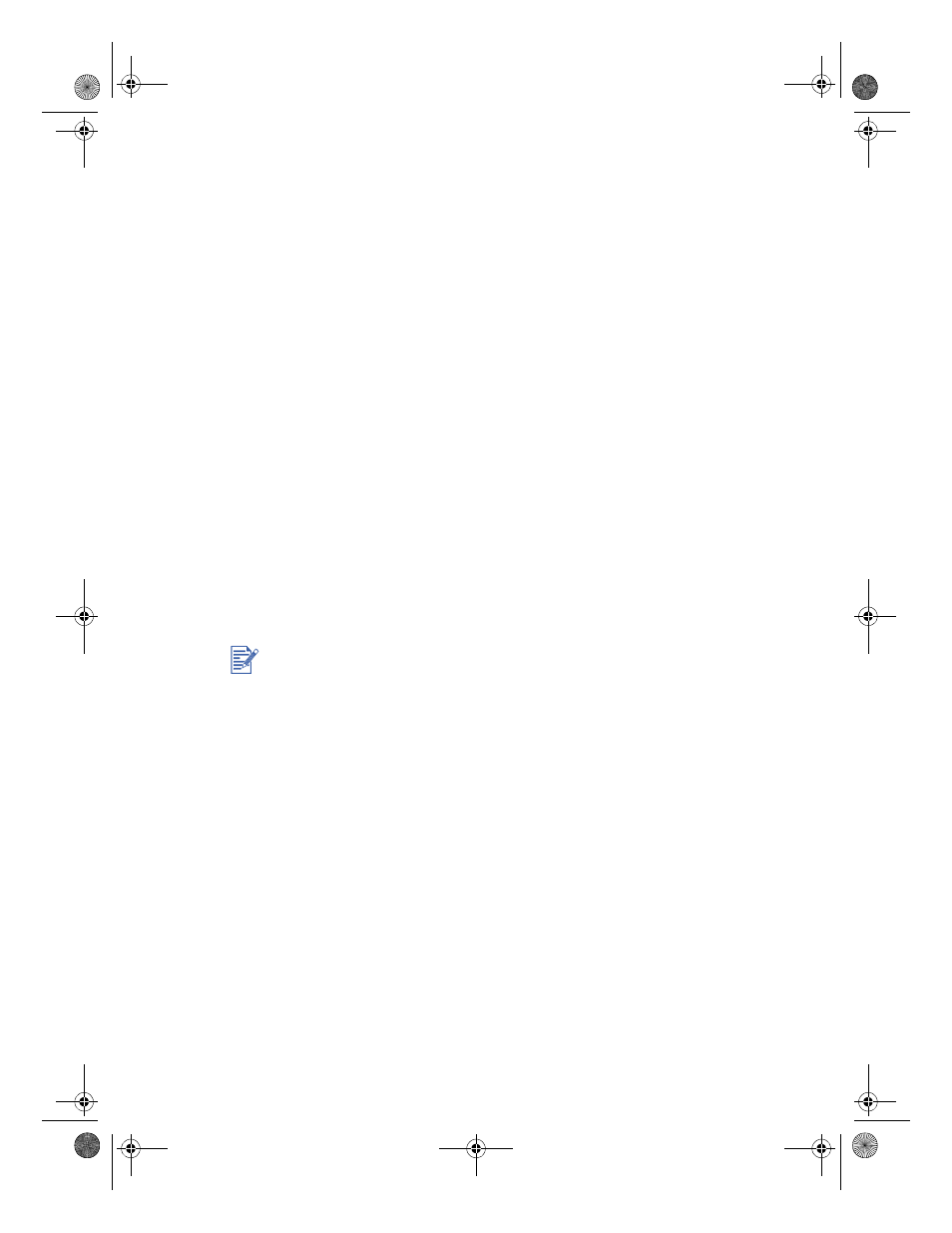
ENWW
4-3
b Follow the instructions that appear on the screen to complete the
software installation for a local connection.
8
If the printer is set up for network printing, click Connected via the
network, and then click Next.
9
Click Client Setup if the printer is connected to a server or to
someone's computer. Click Server or Peer-to-Peer Setup if you
are setting up a print server for the first time, or if you will print
directly to the HP Jetdirect print server/Internet connector (LIO
module) installed in your printer.
10 Follow the instructions that appear on the screen to complete the
software installation.
To verify the installation
1
Make sure that the interface cable is properly connected and the
printer is on.
2
Click Settings, click Printers, and then right-click the printer icon
and select Properties.
3
On the General tab, click Print Test Page. If the test page does not
print, see “Printer is not responding (nothing prints).”
To uninstall the software
1
Start Windows and make sure no other Windows applications are
running.
2
Click Start, click Programs, click HP Color Inkjet CP1700
Installer, and then click HP Color Inkjet CP1700 Uninstaller.
3
Follow the instructions that appear on the screen to complete the
removal of the printer software.
Installing the Macintosh printer software
You can connect the printer to the latest models of Apple computers
that use Mac OS 8.6 or later through the USB port. Users of Mac OS
8.6 or 9.1 only can also connect through the IR port. To connect to older
models that do not have a USB port, use an LIO module or contact
Apple for USB solutions.
You must have administrator privileges to uninstall the printer software
in Windows NT 4.0 (Service Pack 4.0 or later) or Windows 2000.
EulerUG.book Page 3 Monday, July 16, 2001 5:34 PM
