HP Color Inkjet cp1700 Printer series User Manual
Page 82
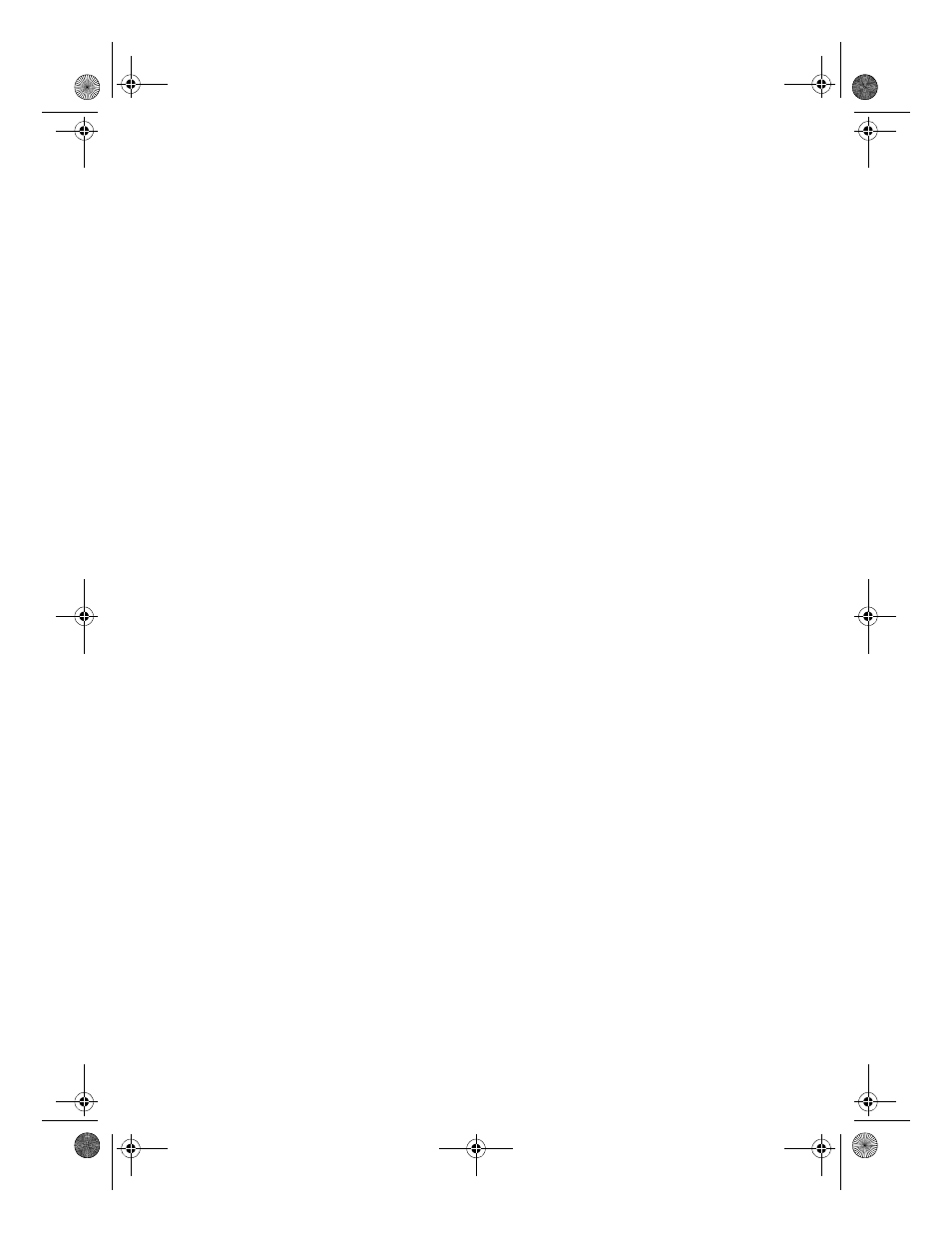
I-2
ENWW
customer support
Customization Utility 4-2
custom-size media 5-11
cut-off pages, troubleshooting 8-5
D
declaration of conformity 9
default settings, printer driver 5-2
diagnostic page, printing 8-13
dimensions, printer C-2
disks, copying software to 4-2
display. See LCD panel
Document Defaults 5-2
documentation 1-1
DOS, installing software 4-5
dots per inch (dpi) C-1
double-sided printing 5-7
See also auto-duplex unit
downloading software 4-1
dpi (dots per inch) C-1
drivers
AutoCAD 4-5
checking for updated 6-1
copying 4-2
DOS, installing 4-5
downloading 4-1
help 5-3
Linux 4-5
Macintosh, installing 4-3
settings 5-2
system requirements C-3
uninstalling 4-3, 4-4
Windows, installing 4-2
duplexer. See auto-duplex unit
duplexing 5-7
See also auto-duplex unit
E
energy consumption C-2
enlarging documents 5-1
envelopes
capacities, trays 5-5
guides, front manual feed 2-1
margins, minimum 5-7
printing 5-10
sizes supported 5-4
environmental specifications C-2
error messages B-1
extending output tray 8-13
extension lock, tray 2-11
F
Fast mode 8-7
features 5-1
feeding problems
front manual feed 8-13
jams 8-9
Tray 1 8-12
Felt-Textured Greeting Cards, HP A-5
filling paper trays 2-10
film, transparency
capacities, trays 5-5
HP Premium A-4
loading 2-10
printing 5-1, 5-11
trays supporting 2-10
floppy disks, copying software to 4-2
Flyer Paper, HP
fonts, included C-1
front manual feed
capacity 2-10, 5-5
custom-size media, printing from 5-11
feeding problems 8-13
jams, clearing 8-9
loading paper 2-12
locating 2-1
media supported 2-10
G
glossy papers
HP Glossy Greeting Card Paper A-5
HP Photo Quality InkJet/Design A-3
graphics, troubleshooting 8-5, 8-7
greeting cards
capacities, trays 5-5
HP papers A-5
margins, minimum 5-7
printing 5-10
trays supporting 2-10, 5-4
guides, paper
H
Hagaki cards, trays supporting 2-10, 5-4
Handheld devices
handheld devices
infrared lens, locating 2-3
printing from 5-9
troubleshooting 8-4
utilities for 4-5
heavy media
EulerUG.book Page 2 Monday, July 16, 2001 5:34 PM
