Ssd drives and wear life – HP StoreVirtual 4000 Storage User Manual
Page 36
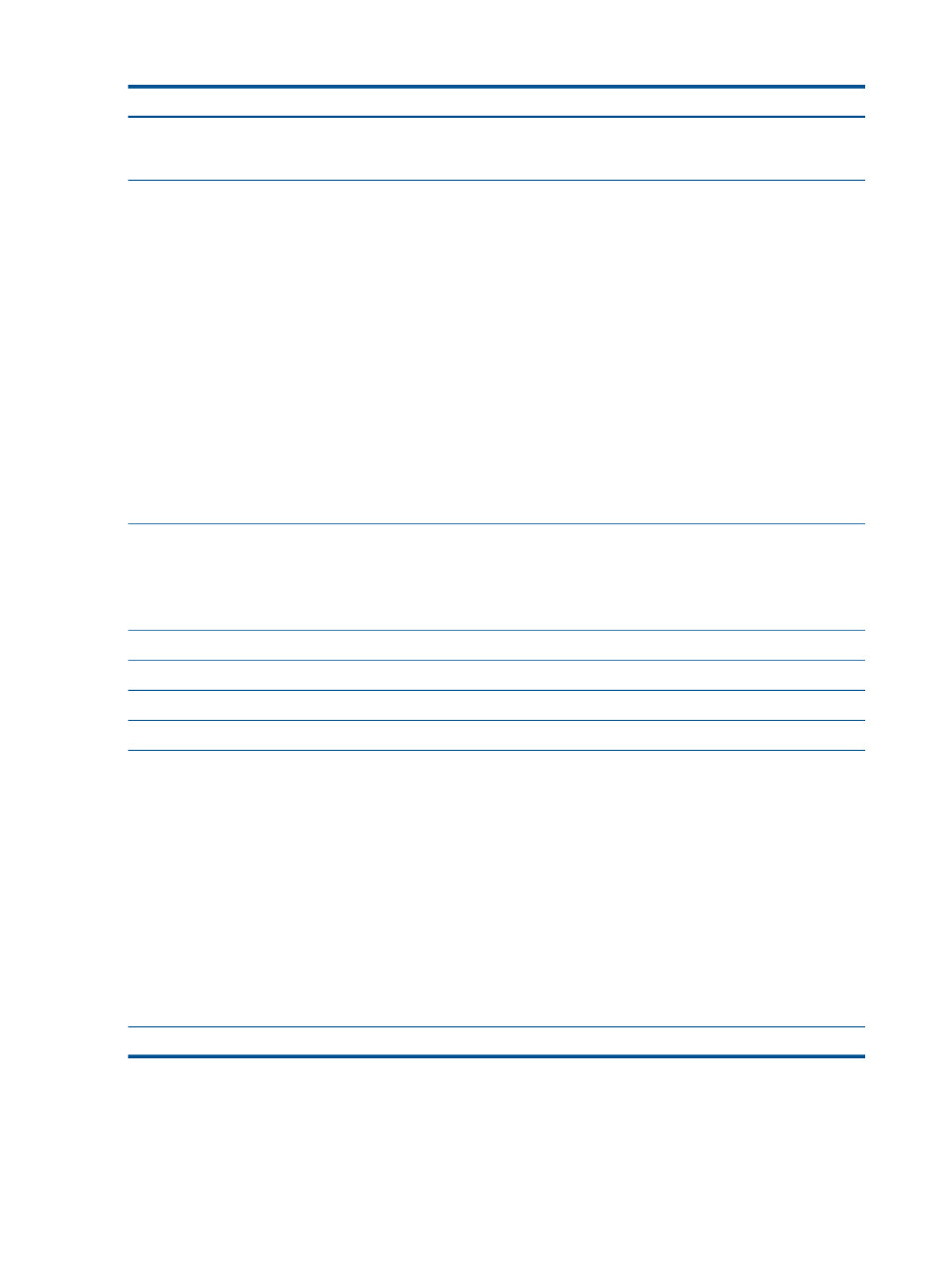
Table 10 Description of items on the disk report
Description
Column
Corresponds to the physical slot or bay in the storage
system. This column also displays the Drive ID LED if it has
been activated.
Disk
Status is one of the following:
Status
•
Active—green (on and participating in RAID)
•
Active, Un-authorized—yellow (the controller detects a
communication problem with the drive, and cannot
control the drive LEDs. However, this does not affect
I/O to the drive.) This status occurs with the HP
StoreVirtual 4130, 4330, 4530, 4630 or 4730 storage
systems.
•
Uninitialized—yellow (is not part of an array)
•
Inactive—yellow (is part of an array, and on, but not
participating in RAID)
•
Marginal—yellow
•
Off or removed—red
•
Hot spare—green (for RAID configurations that support
hot spares)
•
Hot spare down—red
Drive health is one of the following:
Health
•
Normal
•
Marginal—indicating “replace as soon as convenient”
•
Predictive Failure—indicating “replace immediately”
Indicates if it is safe to hot-remove a disk.
Safe to Remove
The model of the disk.
Model
The serial number of the disk.
Serial Number
The class (type) of disk, for example, SATA 3.0 GB.
Class
Indicates the estimated wear life remaining for SSD drives.
Status is one of the following:
Wear Life Remaining (P4900 G2 only)
•
Normal—Green; drive is good
•
Aging—Yellow; drive is at 5% of remaining estimated
life
•
Degraded—Yellow; drive is at 2% of remaining
estimated life
•
Failing—Red; drive has estimated an 90 days of
remaining life
•
Worn out—Red; drive is at 0% of remaining estimated
life
•
Failed—Red; drive has failed and writes are not
permitted
The data storage capacity of the disk.
Capacity
SSD drives and wear life
The wear life statistics for SSD drives report drive usage so that drives can be replaced before they
wear out. See
“Replacing disks appendix” (page 248)
for more information.
36
Configuring RAID and Managing Disks
