Requirements for snapshot schedules, Scheduling snapshots for volume sets – HP StoreVirtual 4000 Storage User Manual
Page 170
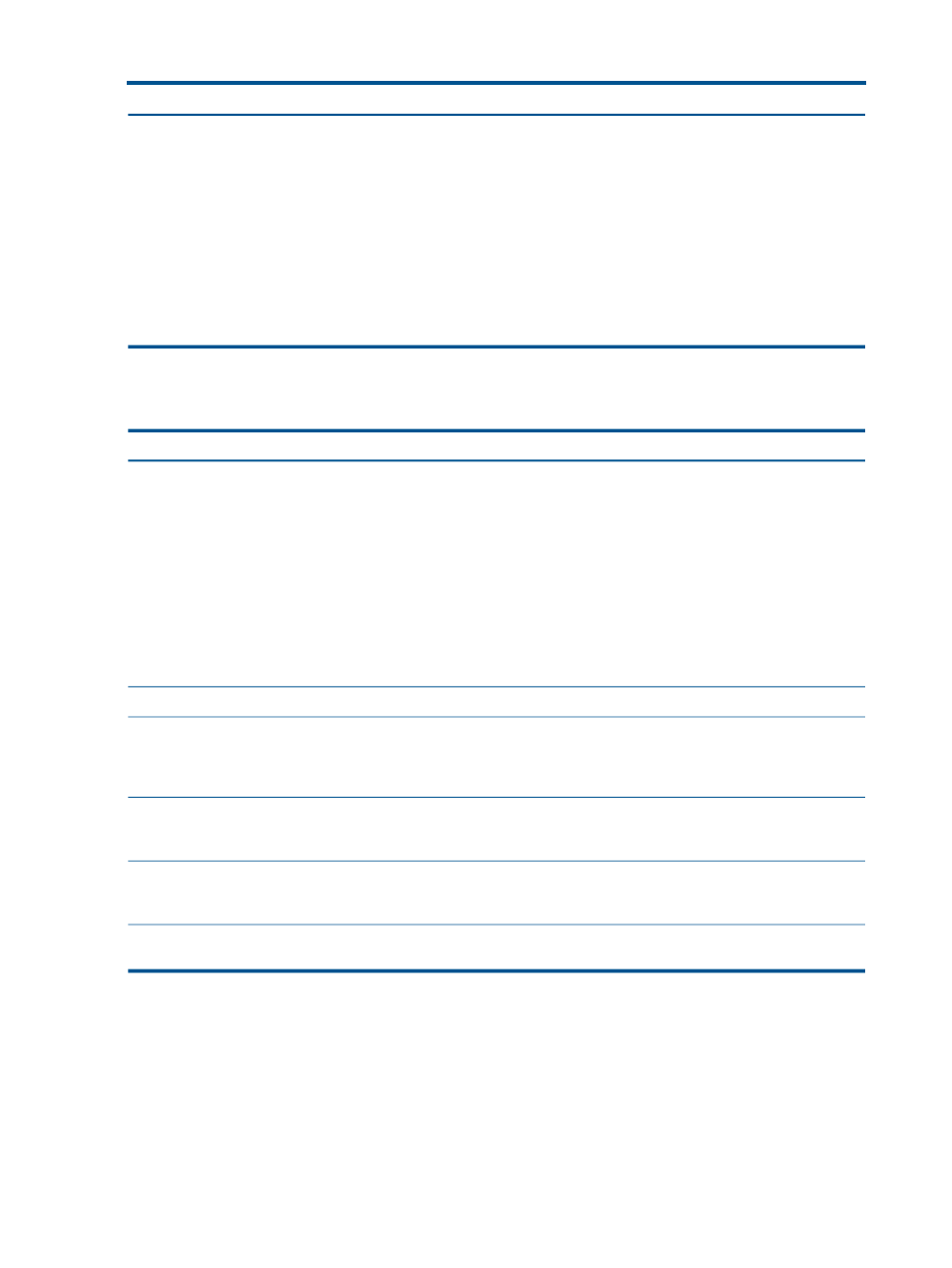
Table 54 Planning the scheduling for snapshots (continued)
What it means
Requirement
If there is not sufficient room in the cluster for both
snapshots, the scheduled snapshot will not be created, and
the snapshot schedule will not continue until an existing
snapshot is deleted or space is otherwise made available.
The minimum recurrence you can set for snapshots is 30
minutes. The maximum number of snapshots (scheduled
Plan scheduling and retention policies
and manual combined) you can retain is 50 snapshots per
volume. There are practical limits to the number of
snapshots that a particular SAN can support and still
maintain adequate performance. For information on
optimum configuration limits, performance, and scalability,
see
“Configuration Summary overview” (page 110)
Requirements for snapshot schedules
Table 55 Characteristics for creating a schedule to snapshot a volume
Description and requirements
Item
The name of the schedule that is displayed in the CMC. A
scheduled snapshot name must be from 1 to 127 characters
Name
and is case sensitive. Snapshots created by a schedule
have a default naming convention enabled when the CMC
is installed. You can change or disable this naming
convention. See
“Setting naming conventions” (page 18)
for information about this naming convention.
The name you enter in the Create Schedule to Snapshot a
Volume window will be used with sequential numbering.
For example, if the name is Backup, the list of snapshots
created by this schedule will be named Backup.1,
Backup.2, Backup.3.
[Optional] Must be from 0 to 127 characters.
Description
The start date and time is usually set for the future.
However, it can be set to occur in the past. If set for a past
Start at
time and date, a snapshot is created immediately with the
parameters set in the schedule.
The recurrence can be set to every n number of minutes,
hours, days, or weeks, or to never recur. The minimum
recurrence is 30 minutes.
Recurrence
[Optional] This option quiesces applications on the
application server before the LeftHand OS software creates
the snapshot.
Application-managed snapshot
The retention criteria can be for a specified number of
snapshots, up to 50, or for a designated period of time.
Retention
Scheduling snapshots for volume sets
When you create a schedule to snapshot a volume that has associated volumes, the system
automatically creates snapshots for each associated volume. For information about volume sets,
see
“Application-managed snapshots for volume sets” (page 167)
The schedule also reflects the volume associations based on the volume you select when you create
the schedule. That volume becomes the “owning” volume. The Volume Set field of the schedule
displays (O) next to the owning volume. You should check that the field displays all of the volumes
that you want to snapshot. It is possible that the owning volume is not aware of all associated
170
Using snapshots
