Configuration errors, Configuration guidance – HP StoreVirtual 4000 Storage User Manual
Page 112
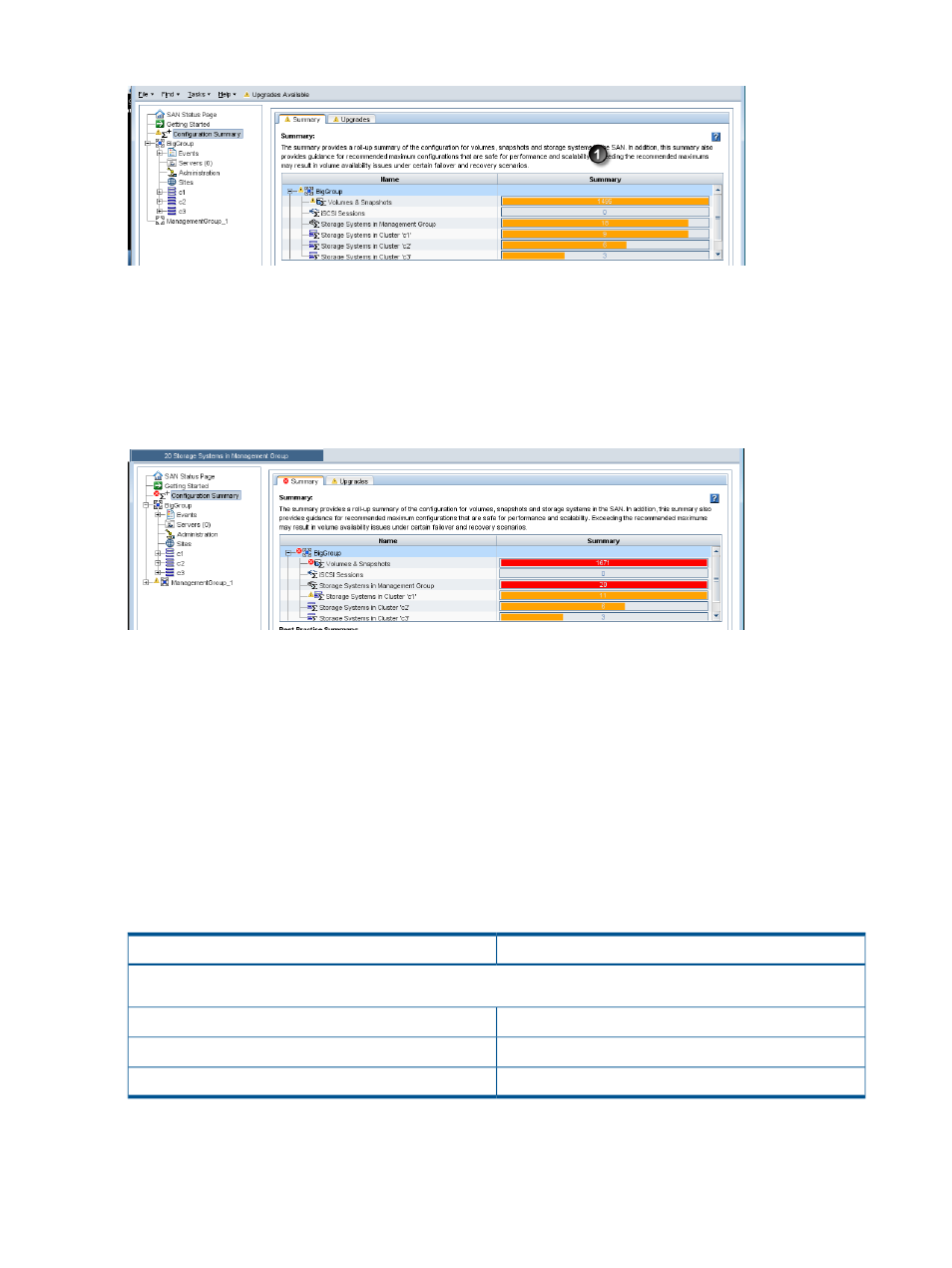
Figure 50 Warning when items in the management group are reaching optimum limits
1. Volumes and snapshots are nearing the optimum limit. One cluster is nearing the optimum limit for storage systems.
Configuration errors
When any item exceeds a recommended maximum, it turns red, and remains red until the number
is reduced. See
.
Figure 51 Error when some item in the management group has reached its limit
1. Volumes and snapshots have exceeded recommended maximums. One cluster remains near optimum limit.
Configuration guidance
The optimal and recommended number of storage items in a management group depend largely
on the network environment, the configuration of the SAN, the applications accessing the volumes,
and how you are using snapshots. However, the Configuration Summary can provide some broad
guidelines that help you manage the SAN to obtain the best and safest performance and scalability
for your circumstances. These guidelines are in line with HP tested limits for common SAN
configurations and uses. Exceeding these guidelines does not necessarily cause problems. However,
your performance may not be optimal, or in some failover and recovery situations, may cause
issues with volume availability.
Table 35 Volume and snapshot guidelines
Guidance
Number
NOTE:
The number is the total of volumes and snapshots combined.
Green
Up to 1,000
Orange
1,001–1,500
Red
1,500 or more
112
Working with management groups
