HP StoreVirtual 4000 Storage User Manual
Page 182
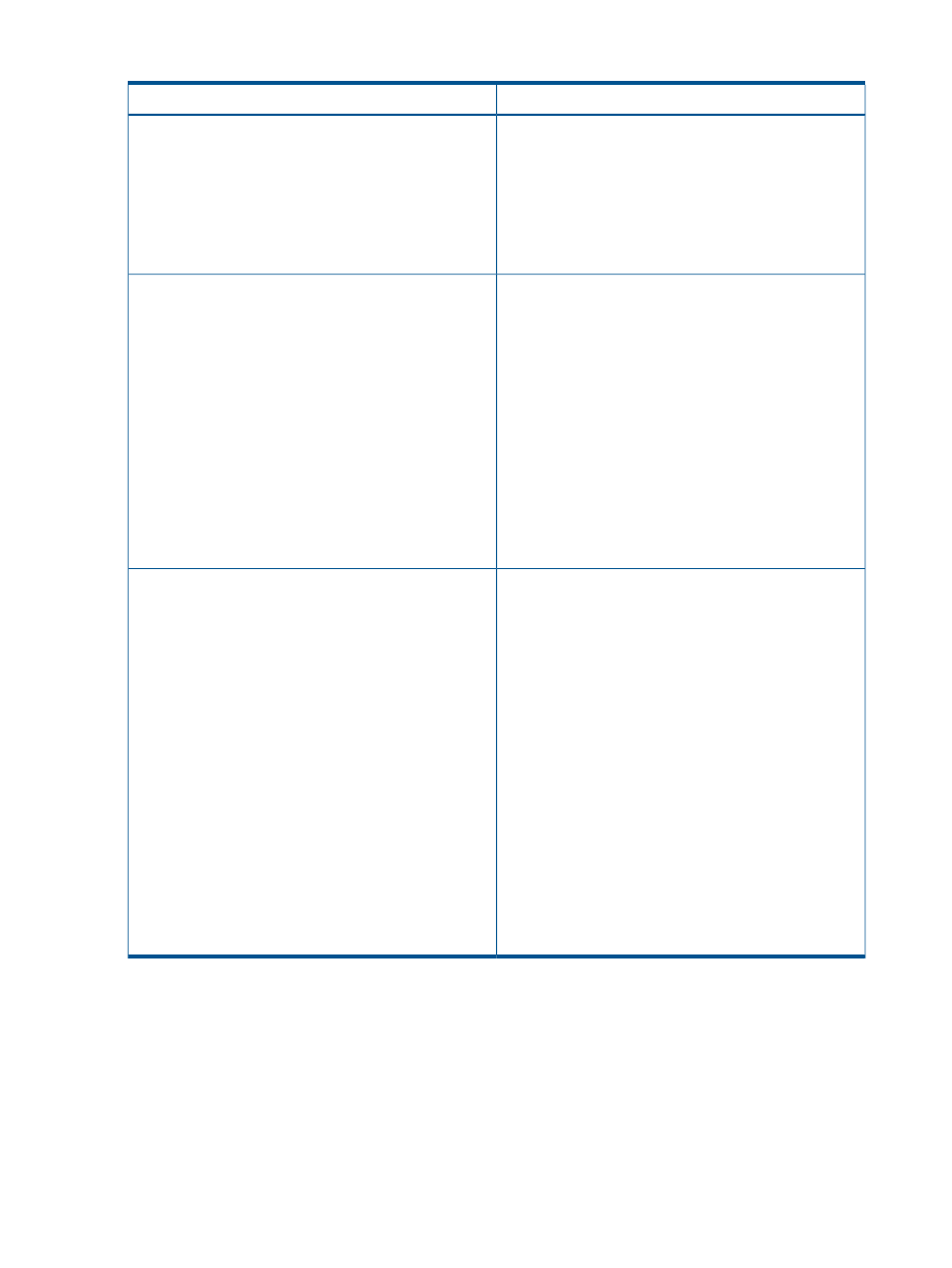
Table 56 Troubleshooting snapshot issues (continued)
Description
Issue
If an application-managed snapshot is created while a NIC
failover is in progress on an application server, the
following error may display in the Windows event log:
App-Managed SS Failed: Could not get list
of volumes on server
An error occurs when an application-managed snapshot
is created during NIC failover on an application server.
Wait until the NIC failover has completed.
Application-managed snapshots should then resume
successfully.
The process of creating an application-managed snapshot
for a VMware volume involves creating snapshots for all
Intermediate VMware snapshots are not deleted when a
timeout error occurs
virtual machines on the volume, creating the LeftHand OS
snapshot, and deleting the intermediate virtual machine
snapshots. If a timeout error occurs when the snapshot is
being created (this can occur if a virtual machine is busy),
the snapshot will still be created, but the intermediate virtual
machine snapshots will not be deleted.
You can determine if this issue occurred by reviewing the
event log. Error messages such as Failed to create
application-managed snapshot
or Failed to
create snapshots for one or more VMs
will
appear. Also, the Application Aware Snapshot Manager
will not indicate that snapshots were deleted. To resolve
the issue, you must delete the intermediate snapshots
manually.
If you have a Hyper-V configuration with cluster shared
volumes, you may see the following error when an
When creating an application-managed snapshot of a
cluster shared volume, an error message displays on the
passive server.
application aware managed snapshot is taken on one of
the cluster shared volumes.
Cluster Shared Volume 'Volume3' ('CSV3')
is no longer directly accessible from this
cluster node. I/O access will be redirected
to the storage device over the network
through the node that owns the volume. This
may result in degraded performance. If
redirected access is turned on for this
volume, please turn it off. If redirected
access is turned off, please troubleshoot
this node's connectivity to the storage
device and I/O will resume to a healthy
state once connectivity to the storage
device is reestablished.
The error indicates that the volume is no longer accessible,
but the volume is in a passive state on that particular node
(and active on the other node). The snapshot is taken
successfully. You can ignore this message.
182
Using snapshots
