Prerequisites for application-managed snapshots, Prerequisites for application-managed, Prerequisites for – HP StoreVirtual 4000 Storage User Manual
Page 167: Application-managed snapshots for volume sets
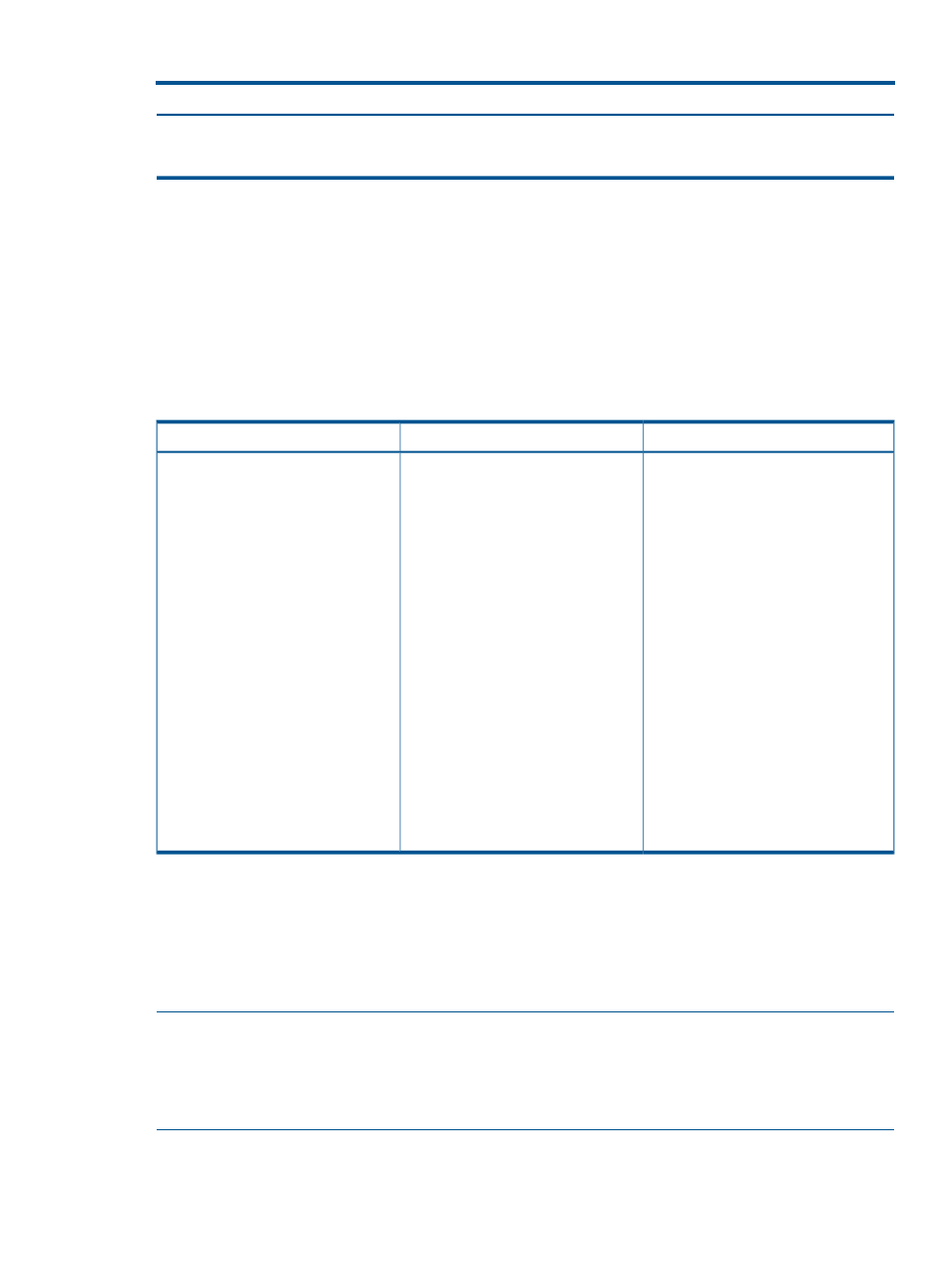
Table 52 Snapshot characteristics (continued)
What it means
Snapshot parameter
vCenter Server is installed. See the HP StoreVirtual Storage
Application Aware Snapshot Manager Deployment Guide
for more information about the controlling server IP address.
Prerequisites for application-managed snapshots
Creating an application-managed snapshot using the LeftHand OS software is the same as creating
any other snapshot. However, you must select the Application-Managed Snapshot option in the
New Snapshot window. You can create application-managed snapshots for both single and
scheduled snapshots. See the HP StoreVirtual Storage Application Aware Snapshot Manager
Deployment Guide for server-side requirements for installing and configuring the Application Aware
Snapshot Manager.
The following are required for application-managed snapshots:
Table 53 Prerequisites for application-managed snapshots
VMware
Windows
All
•
LeftHand OS software 9.5 or later
for VMware application-managed
snapshots
•
LeftHand OS software 8.5 or later
for Windows application-managed
snapshots
•
CMC or CLI latest update
•
HP StoreVirtual Application
Integration Solution Pack,
•
•
CMC Server configured with iSCSI
connection that must use the IP
Microsoft iSCSI initiator
specifically the HP StoreVirtual
Application Aware Snapshot
address of the vCenter Server as the
Controlling Server IP address
Manager (latest update) installed
on the application server (See the
HP StoreVirtual Storage Application
•
ESX Server software iSCSI initiator
Aware Snapshot Manager
Deployment Guide)
•
Management group authentication
set up for the Application Aware
Snapshot Manager (see the HP
StoreVirtual Storage Application
Aware Snapshot Manager
Deployment Guide)
•
Application on the server that is
can be quiesced
•
Server configured with iSCSI
connection (see
Application-managed snapshots for volume sets
When you create an application-managed snapshot of a volume in a volume set, the software
recognizes that the volume is part of a volume set, and prompts you to create a snapshot for each
volume in the volume set. The result is a snapshot set that corresponds to the volume set. To see
any associated snapshots, select a snapshot, click the Details tab, and look at the Snapshot Set
field.
NOTE:
After you create snapshots for a volume set, typically you do not want to delete individual
snapshots from the snapshot set. You want to keep or delete all snapshots for the volume set. If
you need to roll back to a snapshot, typically you want to roll back each volume in the volume set
to its corresponding snapshot. The system gives you the option to automatically delete or roll back
all associated volumes.
Planning snapshots
167
