Prerequisite information for splitting pairs, Split/suspop, performance, and som 459, Splitting pairs – HP XP P9500 Storage User Manual
Page 43
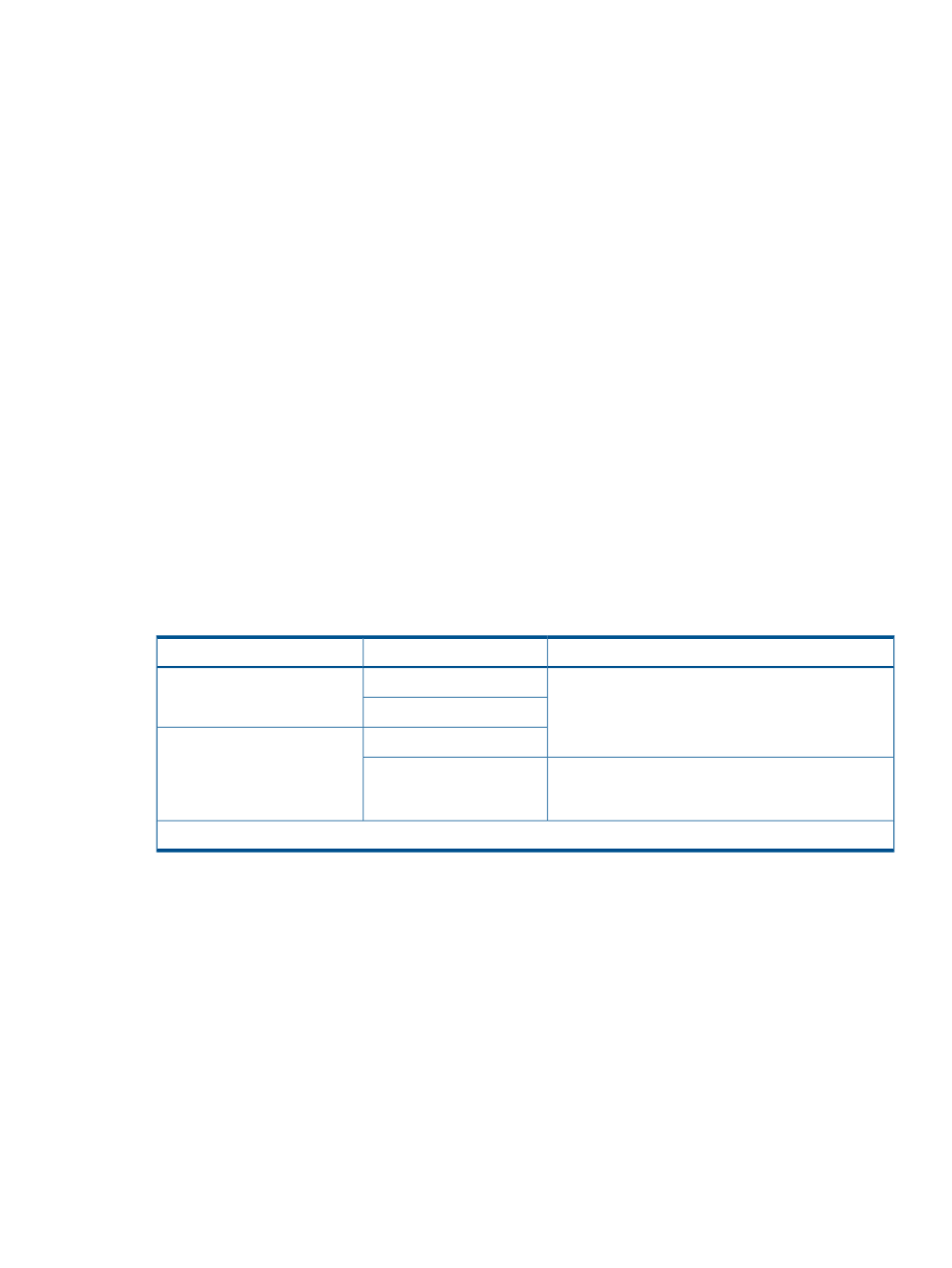
Prerequisite information for splitting pairs
•
Pair status must be one of the following:
DUPLEX, or PENDING, when splitting an existing pair.
◦
◦
SIMPLEX, when creating and immediately splitting a pair.
•
The P-VOL and S-VOL are synchronized when pair status changes from SP-Pend/TRANS or
V-Split/SUSPVS to Split/SUSPOP.
•
To ensure that the data in the P-VOL matches data in the S-VOL after the pair split, stop write
operations from the host server to the P-VOL before running the operation.
•
For a split operation to complete faster on an existing pair, stop host access to the P-VOL
before starting the split.
Related information
•
“Split/SUSPOP, performance, and SOM 459” (page 43)
Split/SUSPOP, performance, and SOM 459
Performance can be affected for pairs that are in V-Split/SUSPVS or SP-Pend/TRANS status
depending on the following:
•
Whether system option mode 459 is enabled
•
Whether the S-VOL is an external or internal volume
•
Whether the S-VOL is a volume in a Dynamic Provisioning pool
The following table shows the affects of these conditions.
V-Split/SUSPVS or SP-Pend/TRANS status
S-VOL
System option mode 459
Pair status changes to V-Split/SUSPVS after differential
data is copied to the cache in the storage system
Internal volume
OFF
External volume
Internal volume
ON
Pair status changes to Split/SUSPOP after differential
data is copied to the cache in the storage system and
destage to the external storage system has completed.
External volume
* Indicates a Dynamic Provisioning pool volume.
Splitting pairs
1.
In the tree, click Replications > Local Replications.
2.
In the Pairs tab, select the pair you want to split, then click Split Pairs.
3.
In the Split Pairs window, select a Split Type.
Values: Quick Split or Steady Split
For more information, see
“Types of split operations” (page 42)
.
Pair split
43
