Resynchronizing pairs – HP XP P9500 Storage User Manual
Page 133
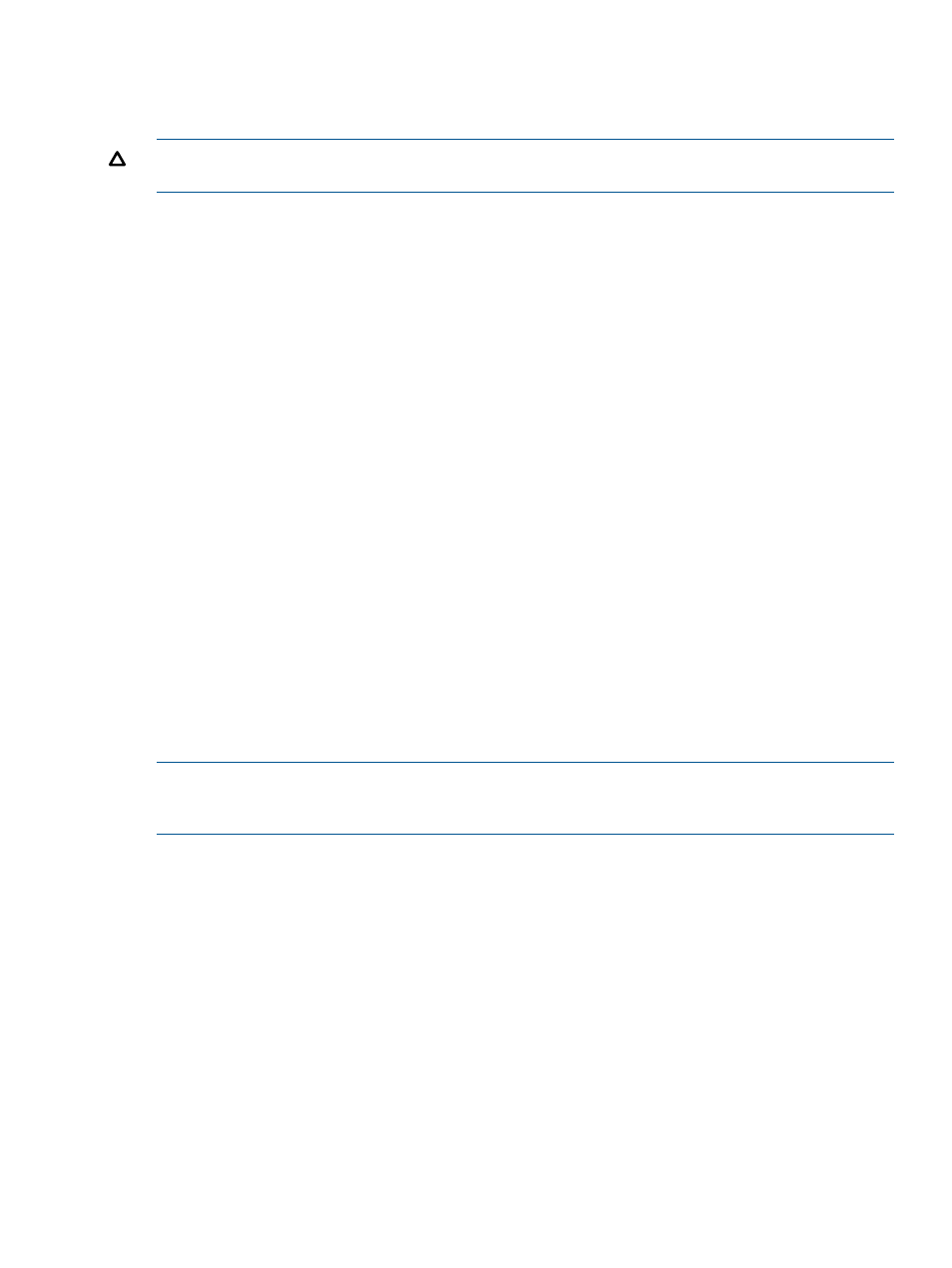
Resynchronizing pairs
You resynchronize a pair that was split by a user or suspended by the storage system.
Resynchronizing updates the T-VOL so that it is again paired with the S-VOL.
CAUTION:
Resynchronizing the pair does not guarantee that S-VOL data is the same as T-VOL
data. Data in the two volumes is the same only when the pair is split.
•
You can forward resync—from S-VOL to T-VOL—and reverse resync—from T-VOL to S-VOL.
You can perform a Normal Copy or a Quick Resync, in both directions.
◦
◦
The S-VOL remains accessible to hosts for both read and write operations during a Normal
Copy operation. The T-VOL is inaccessible to hosts during a Normal Copy operation.
◦
The S-VOL remains read-disabled during the Reverse Copy operation.
•
In a forward Quick Resync from S-VOL to T-VOL, status changes to DUPLEX without actually
resynchronizing the data in the T-VOL. Differential data is copied to the T-VOL when update
copy operations are performed.
◦
The S-VOL remains accessible to all hosts for both read and write operations during a
quick resync operation. The T-VOL is inaccessible to all hosts during a Normal Copy
operation.
◦
In a forward Quick Resync you cannot be sure the data in the S-VOL and T-VOL is the
same when an host I/O is not present during the operation. Split the pair to ensure that
data is the same.
•
In a Quick Restore (reverse Quick Resync), the S-VOL and T-VOL are swapped. No actual
data is copied, and the pair is placed in DUPLEX status.
◦
The S-VOL and T-VOL are inaccessible during this operation. When the operation
completes, the S-VOL is accessible.
◦
When differential data between S-VOL and T-VOL is small, the Reverse Copy operation
may be completed faster than the Quick Restore operation.
•
Performing LDEV maintenance work during the Quick Restore process increases the time for
the operation to complete.
NOTE:
You can use PPRC to perform a Normal Resync operation on all pairs in a consistency
group. To perform the Quick Resync, Reverse Copy, or Quick Restore with PPRC, you must run the
desired command on one pair at a time.
Prerequisite information
•
To Reverse Copy or Quick Restore, the pair must be split (Split/SUSPOP status).
•
While you are performing a Quick Restore, make sure of the following:
The SVP is in View mode, not Modify mode
◦
◦
RWC configuration and other tasks are stopped
•
The pairresync normally takes less time when the pair is split (Split/SUSPOP status) than
when the pair is suspended (Suspend/SUSPER status). This is because the amount of differential
data accumulated for a split pair is usually far less than the total amount of data in the S-VOL,
which must be copied in full when the pair was suspended by the storage system.
•
If you use DKAs supporting encryption, you can create a BC Z pair by using an encrypted
volume and a non-encrypted volume. For example, you can create the pair specifying an
encrypted volume as the S-VOL and a non-encrypted volume as the T-VOL. In this case, data
in the encrypted S-VOL changes to non-encrypted data in the T-VOL.
•
If a pair consists of encrypted volumes and a non-encrypted volume, and the Quick Restore
is run, the S-VOL and T-VOL encryption statuses are reversed.
Resynchronizing pairs
133
