4 performing configuration operations, Configuration workflow, Setting up primary and secondary volumes – HP XP P9500 Storage User Manual
Page 34: Reserving secondary volumes
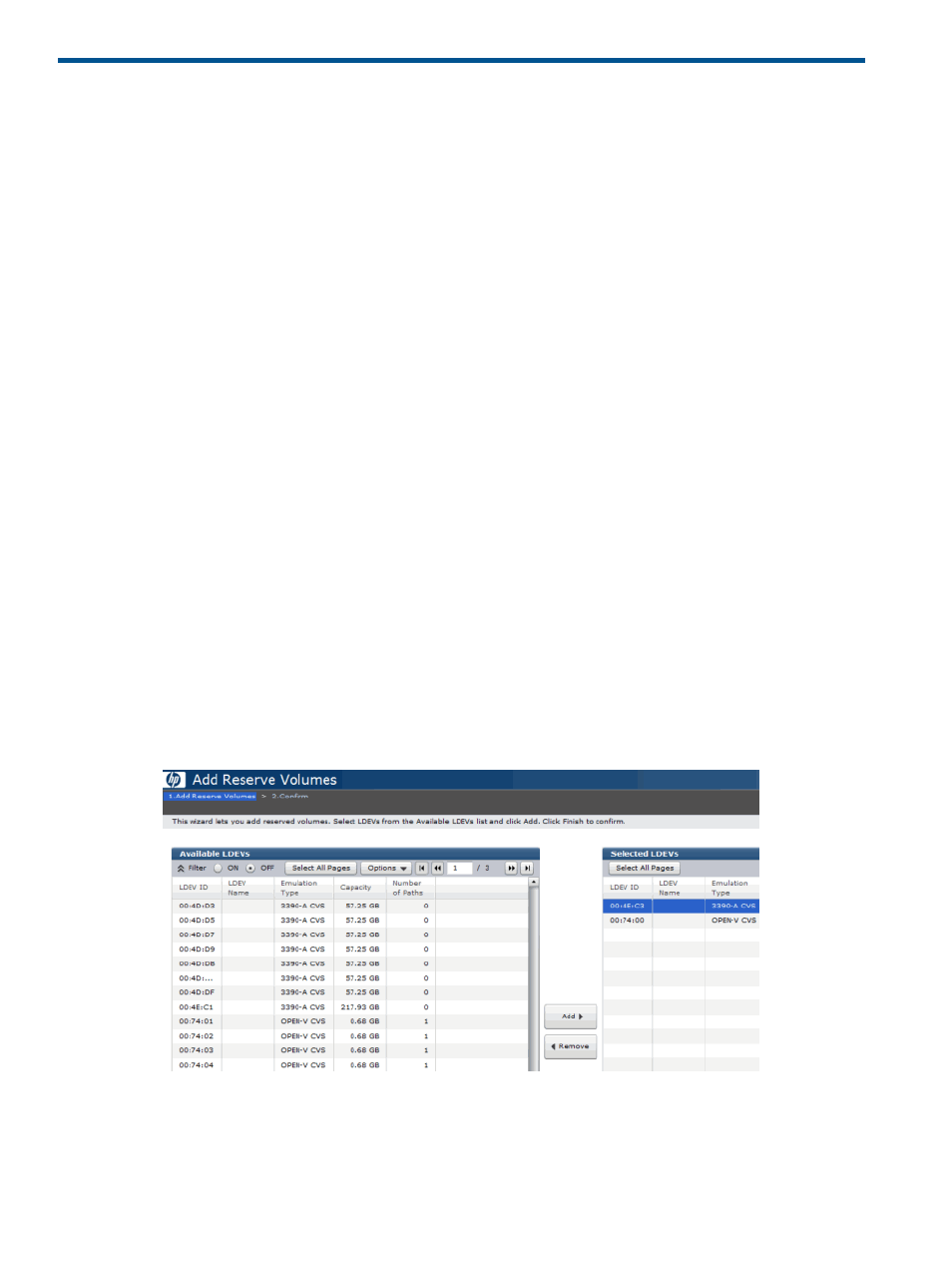
4 Performing configuration operations
This chapter provides instructions for configuring BC Z.
Configuration workflow
Setup for BC Z consists of the following operations. You must have Storage Administrator (Local
Copy) role to perform BC Z operations.
•
“Setting up primary and secondary volumes” (page 34)
•
“Reserving secondary volumes” (page 34)
. (Optional.)
•
“Reserving a consistency group” (page 35)
. (Optional.)
•
“System options that affect performance” (page 35)
. (Optional.)
Setting up primary and secondary volumes
The P-VOL and S-VOLs must be set up prior to making copies. Ensure that the volumes you plan to
use meet the requirements for pair volumes in
“Planning pair volumes” (page 15)
.
Reserving secondary volumes
This is an optional feature that allows you to reserve SMPL volumes for use as S-VOLs. The storage
system rejects write I/Os to reserved volumes (except in Split/SUSPOP status).
Prerequisite information
Volumes must be:
•
In SMPL status
•
Unreserved and unpaired
1.
In the tree, click Replications > Local Replications, then click the Reserve Volumes tab.
2.
In the Reserve Volumes tab, click Add Reserve Volumes.
3.
In the Add Reserve Volumes window/Available LDEVs table, select the LDEV you want for a
reserved volume and click Add. This action moves the LDEV to the Selected LDEVs table.
4.
Click Finish.
5.
In the Confirm window, enter a Task Name then click Apply.
34
Performing configuration operations
