Timezone, Touch, Timezone touch – HP Unified Extensible Firmware Interface User Manual
Page 61
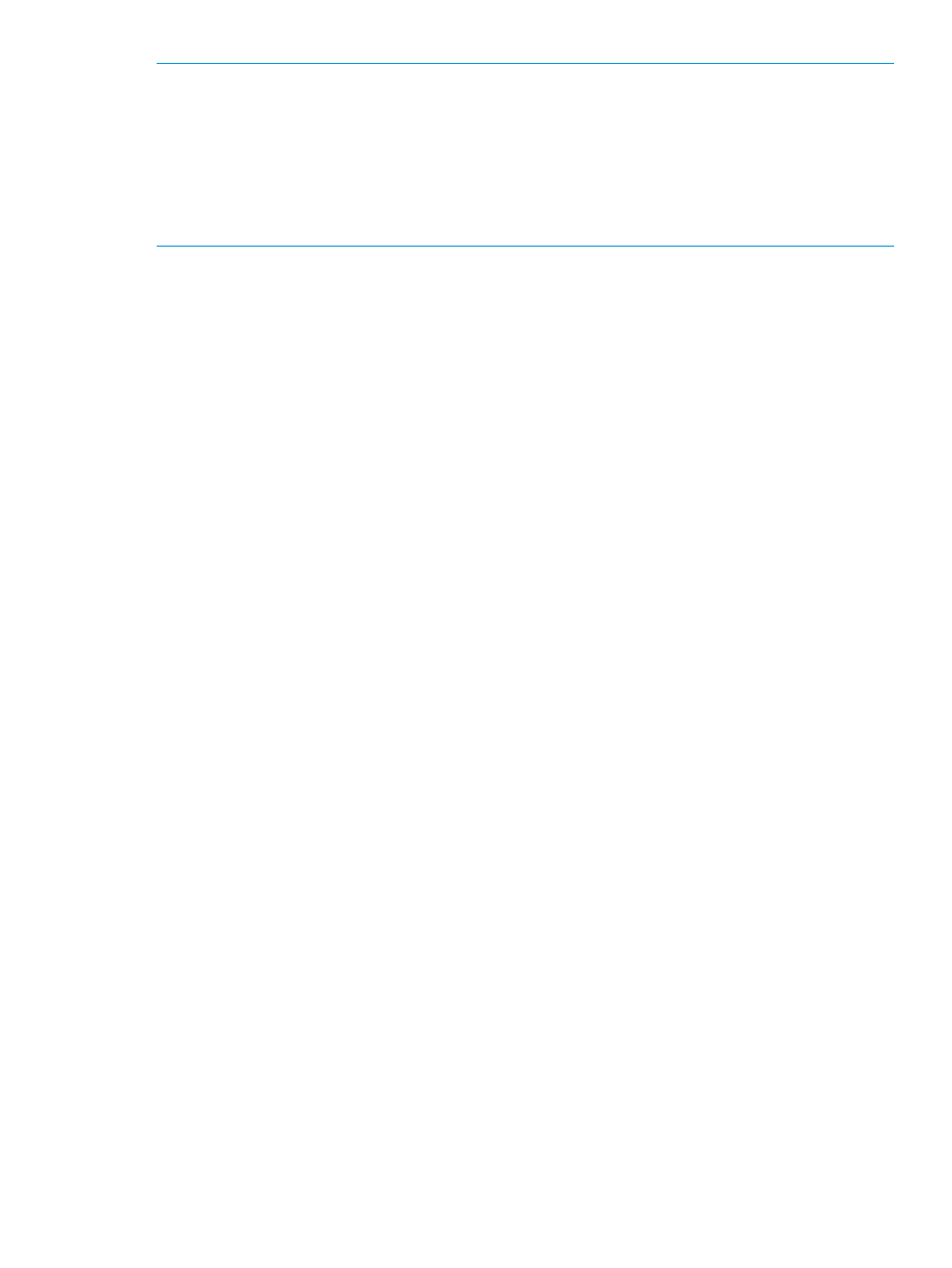
NOTE:
•
Except for numeric characters and the : (colon) character, all other characters in the argument
are invalid. The Shell reports an error if the number is in the wrong hour/minute/second
range.
•
Spaces before or after the numeric character are not allowed. Spaces inserted into the number
are not allowed either.
•
The seconds parameter is optional. If not specified, seconds are set to zero by default.
Examples
To display the current system time:
fs0:\> time
16:51:03 (GMT+08:00)
To set the current system time:
fs0:\> time 9:51:30
fs0:\> time
09:51:31 (GMT+08:00)
To set the system time, and then display the daylight savings time setting:
fs0:\> time 9:51:30
fs0:\> time —d
09:51:31 (GMT+08:00) DST: Not Affected
timezone
Displays or sets time zone information.
Syntax
timezone
[-s:hh:mm] [-l-b-f]
Options
-s
Set time zone associated with hh:mm offset from UTC.
-l
Display list of all timezones.
-b
Displays one screen at a time.
—f
Displays full information for specified timezone.
Description
This command displays or sets the current timezone for the system. If no parameters are used, it
shows the current timezone. If a valid hh:mm parameter is provided, then the system’s timezone
information in updated.
Examples
To display all available timezones:
fs0:\> timezone -l
To set the timezone:
fs0:\> timezone -s 7:00
To display detailed information for the current timezone:
fs0:\> timezone -f
touch
Updates the time and date on a file to the current time and date.
UEFI Shell commands
61
