HP Unified Extensible Firmware Interface User Manual
Page 40
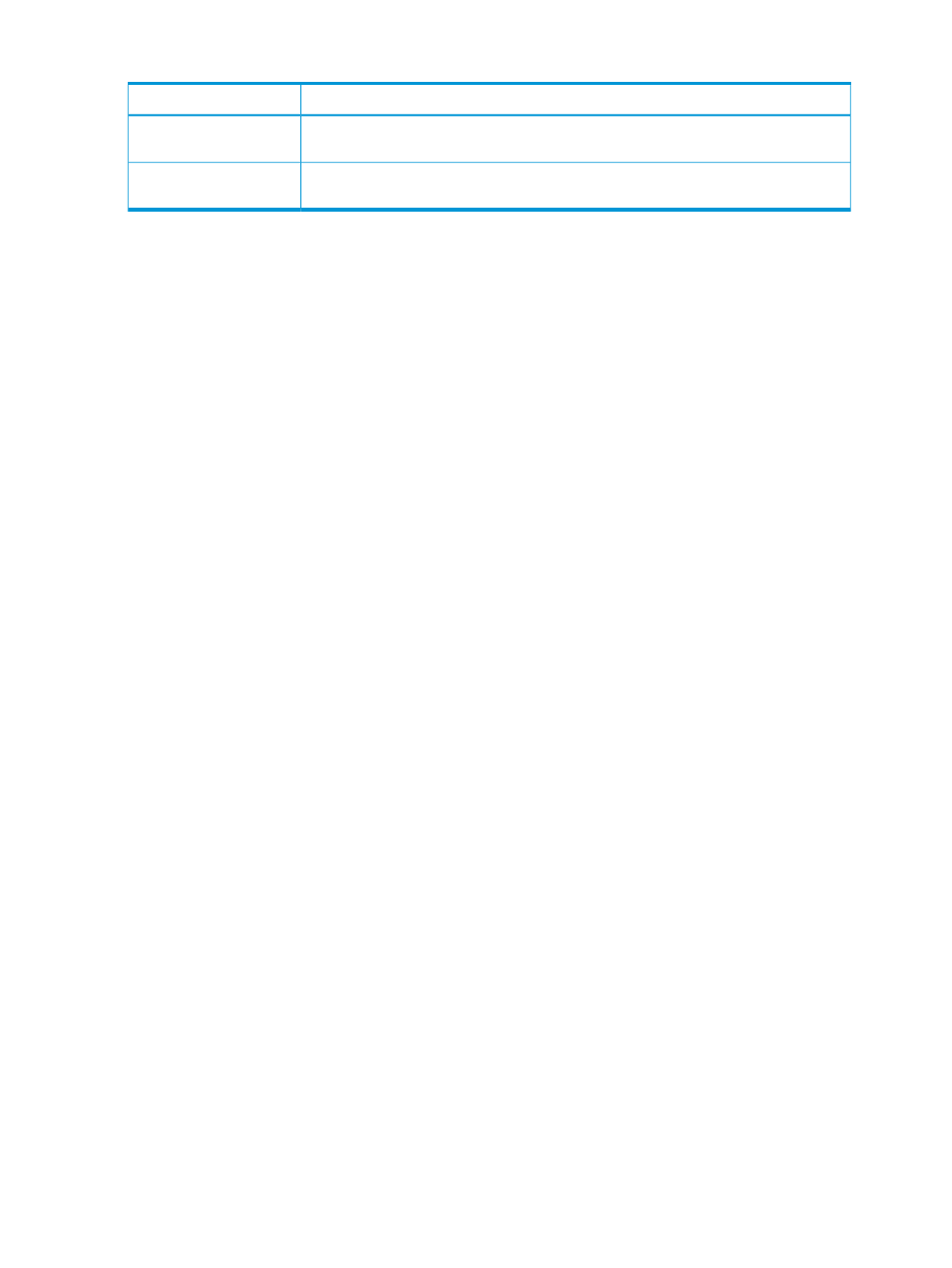
Table 9 Output details—ls command (file information) (continued)
Displays the...
Column
Time when the file was modified, in the format: hh:mm:ss
File Modification
Time
Date when the file was modified, in the format: dd:mm:yyyy
File Modification
Date
map
Displays or configures a mapping between a user-defined name and a device handle.
Syntax
map
[-d mappedname]
map
[ -r | -v | -c | -f | -u | -t type [,type...] | mappedname ] [-sfo]
map
[ mappedname | mapping ]
Options
-d
Deletes a mapping.
mappedname
Specifies a mapping name.
-r
Resets a mapping.
-v
Displays verbose information about all mappings.
-c
Shows the consistent mapping.
-f
Shows the normal mapping.
-t
Shows the device mappings, filtered according to the device type. Supported
types are:
•
fp
—floppy
•
hd
—hard disk
•
cd
—CD-ROM
Types can be combined by putting a comma between two types. Spaces are not
allowed between types.
-sfo
Displays in standard-format output. For more information, see
-u
Adds mappings for newly-installed devices and removes mappings for uninstalled
devices, but does not change the mappings of existing devices. Preserves
user-defined mappings.
handle
Specifies the number of the handle.
mapping
Specifies a new mapped name to assign to a device. The mapping must end
with a colon (:).
Description
This command creates a mapping between a user-defined name and a device. The most common
use of this command is to create a mapped name for devices that support a file system protocol.
Once these mappings are created, the names can be used with all the file manipulation commands.
The UEFI Shell environment creates default mappings for all of the devices that support a recognized
file system.
This command can be used to create additional mappings, or it can be used to delete an existing
mapping with the -d option. If the command is used without any parameters, all of the current
mappings are listed. If the -v option is used, the mappings are shown with additional information
about each device.
40
UEFI Shell command reference
