Accessing a file system from the shell, Uefi shell commands, Alias – HP Unified Extensible Firmware Interface User Manual
Page 20
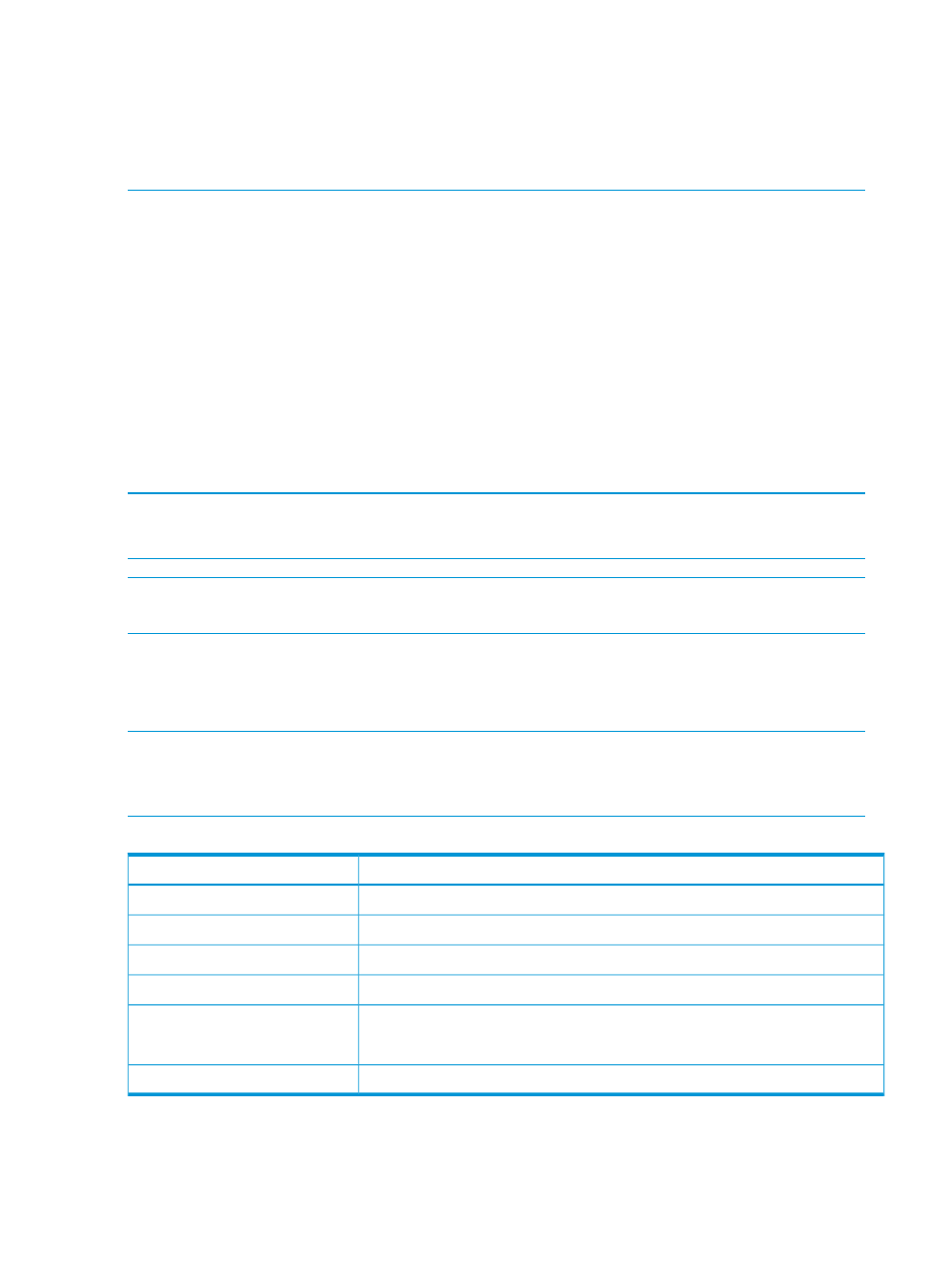
directory:
fs0:\> attrib *
* To add the system attribute to all files with extension '.efi':
fs0:\> attrib +s *.efi
* To remove the read only attribute from all files with extension '.inf':
fs0:\> attrib -r *.inf
Accessing a file system from the Shell
Switch from the Shell to a file system before executing commands requiring file input or output.
To switch to a file system:
1.
Using HDD, USB, or iLO virtual USB, attach a FAT16 or FAT32 formatted file system.
2.
Use the map –r command to refresh file system mappings. See
.
3.
Enter one of the fsx file systems available, such as fs0 or fs1, and then press Enter.
The prompt changes to fsx>, where x is the number of the file system selected.
Files can now be accessed and written to any writable files in the specified file system.
shows how to access the fs0 file system from the Shell.
Example 10 Accessing the fs0 file system from the Shell
Shell> map -r
Shell>fs0:
fs0:\>
NOTE:
Output examples in this guide use the fs0:\> prompt to show where a file system would
be accessed from the Shell.
UEFI Shell commands
This section lists the UEFI Shell commands in alphabetical order.
details the
components of each command listing.
NOTE:
All commands require BIOS administrator authority.
For more information, see the HP UEFI System Utilities User Guide for information on setting the
administrator password.
Table 3 Shell command listing components
Description
Section
Command name followed by a brief description of how it’s used
Command name and summary line
Command syntax, including required and optional parameters
Syntax
Description of syntax parameters and variables
Options
Detailed description of command usage
Description
One or more examples of command usage
NOTE:
User input is indicated in bold in command usage examples.
Examples
Descriptions of the command display fields, when applicable.
Output details
alias
Displays, creates, or deletes aliases in the UEFI Shell environment.
20
UEFI Shell command reference
