Echo, Output details, Syntax – HP Unified Extensible Firmware Interface User Manual
Page 33: Options, Description
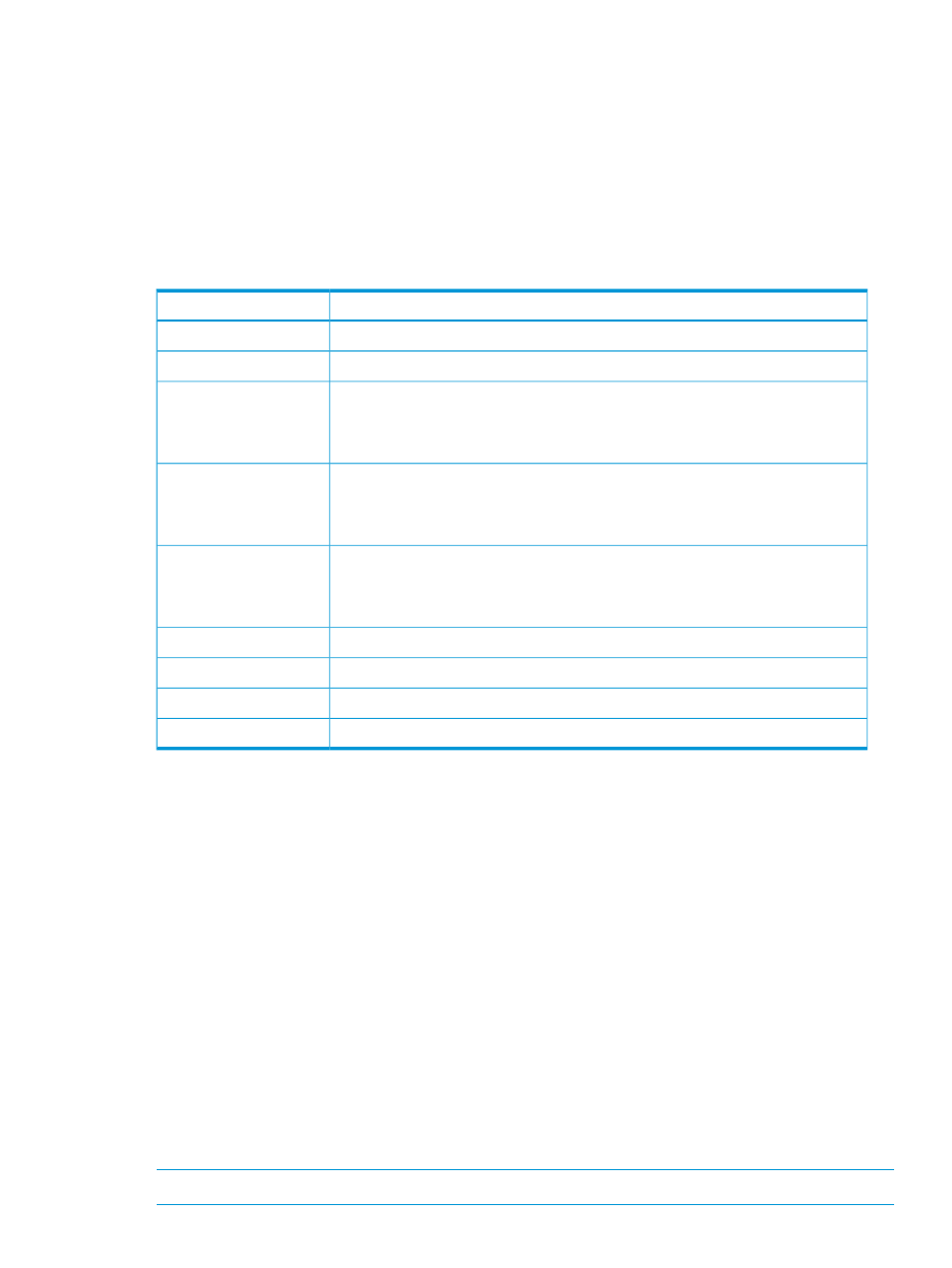
49 00000010 ? - - - - ISA Serial Driver IsaSerial
4C 00000010 B - - 1 1 PCI Bus Driver PciBus
55 00000010 D X X 1 - Windows Block I/O Driver WinNtBlockIo
56 00000010 ? - - - - Windows Text Console Driver WinNtConsole
57 00000010 ? - - - - Windows Serial I/O Driver WinNtSerialIo
58 00000010 D - - 1 - Windows Simple File System Driver WinNtSimpleFileSystem
59 00000010 B - - 1 3 Windows Bus Driver WinNtBusDriver
5F 00000010 D - - 1 - Windows Universal Graphics Adapter WinNtUga
Output details
describes possible output for this command.
Table 7 Output details—drivers command
Displays the...
Column
Integer handle of the driver.
DRV
Version number of the driver.
VERSION
Driver type. Possible values are:
TYPE
•
B
—Bus driver
•
D
—Device driver
Configuration Protocol Support status:
CFG
•
Y
—Yes
•
N
—No
Driver Protocol support status:
DIAG
•
Y
—Yes
•
N
—No
Number of devices this driver is managing.
#D
Number of child devices this driver has produced.
#C
Name of the driver from the Component Name Protocol.
DRIVER NAME
Device path from which the driver was loaded
IMAGE NAME
echo
Controls whether or not script commands are displayed as they are read from the script file, and
prints the given message to the display.
Syntax
echo
[ -on | -off ]
echo message
Options
-on
Enables the display when reading commands from script files.
-off
Disables the display when reading commands from script files.
message
Specifies a message to display.
Description
The first form of this command controls whether or not script commands display as they are read
from the script file. If no argument is given, the current on or off status displays. The second form
prints the specified message to the display.
NOTE:
This command does not change the value of the environment variable lasterror.
UEFI Shell commands
33
