Output details—ls, Output details—ls command, Output details – HP Unified Extensible Firmware Interface User Manual
Page 39
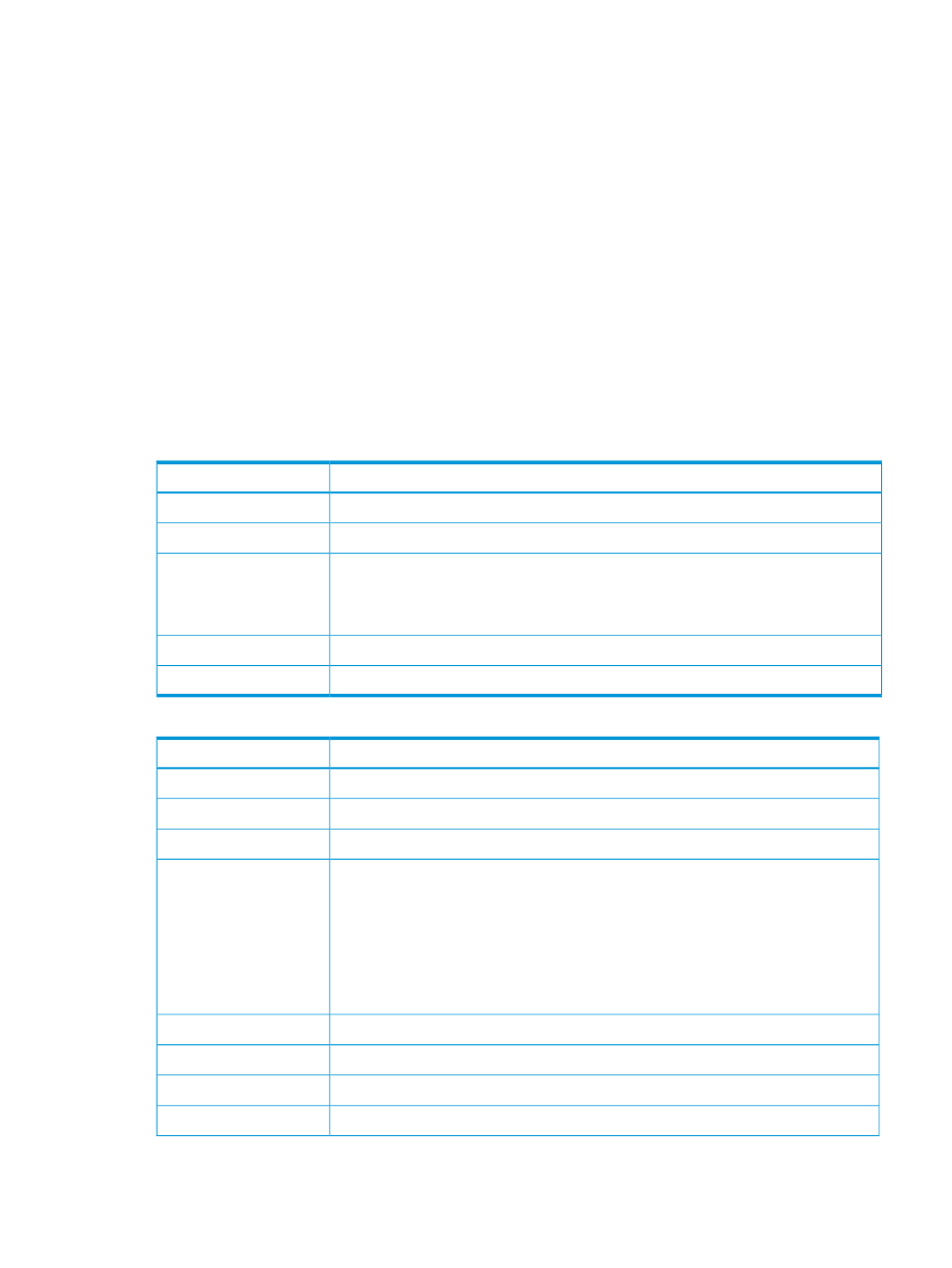
1 File(s) 29 bytes
0 Dir(s)
To display files with an attribute of s:
fs0:\> ls -as isabus.efi
Directory of: fs0:\
06/18/01 10:59p 28,739 IsaBus.efi
1 File(s) 28,739 bytes
0 Dir(s)
To display all in the fs0:\efi directory recursively:
fs0:\> ls -r -a efi
To search for files with the specified type in the current directory recursively:
fs0:\> ls -r -a *.efi –b
Output details
describes possible volume (directory) information output from this command.
describes possible file information output from this command
Table 8 Output details—ls command (volume information)
Displays the...
Column
Standard volume label
Name
Total number of bytes in the volume.
Total Size
Read-only status as:
Read Only status
•
True
•
False
Total number of free bytes in the volume.
Free Space
Nominal block size by which files are typically grown, in bytes.
Block Size
Table 9 Output details—ls command (file information)
Displays the...
Column
Complete file name and directory, including the mapped name of the file system.
Name
Size of the file, in bytes.
Logical Size
Size of the file in the volume, including any padding, in bytes.
Physical Size
List of file attributes. Possible values are:
Attributes
•
a
—Archive
•
d
–Directory
•
h
–Hidden
•
r
–Read-Only
•
s
–System
Time when the file was created, in the format: hh:mm:ss
File Creation Time
Date when the file was created, in the format: dd:mm:yyyy
File Creation Date
Time when the file was accessed, in the format: hh:mm:ss
File Access Time
Date when the file was accessed, in the format: dd:mm:yyyy
File Access Date
UEFI Shell commands
39
