HP Unified Extensible Firmware Interface User Manual
Page 12
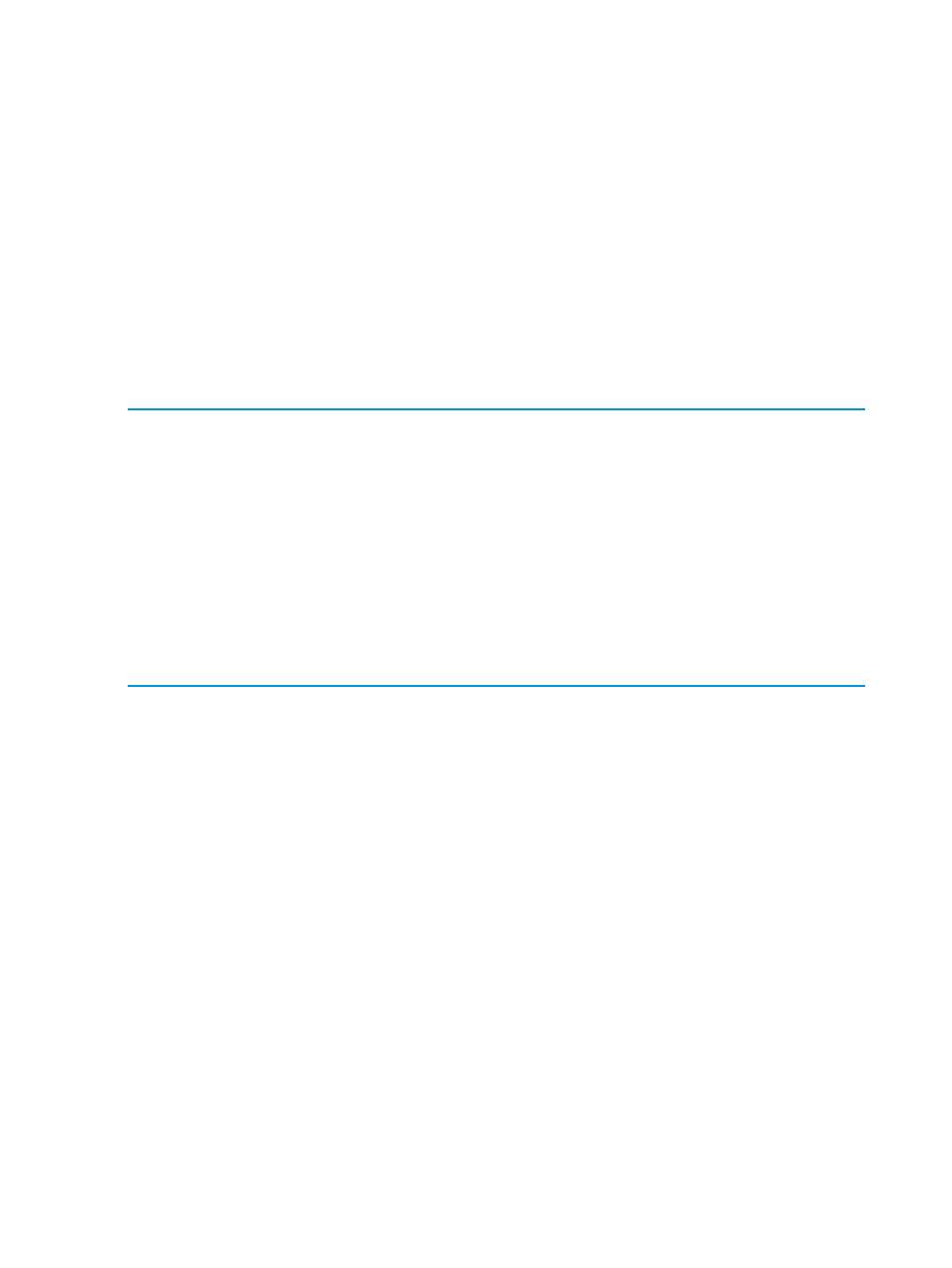
Procedure 1
1.
Boot the server as explained in
“Booting to the UEFI Shell” (page 10)
.
2.
Open a connection in an SSH client application using the server’s IP address.
3.
Leave the SSH port as 22.
4.
At the login prompt, enter your user name and password.
The hpiLO-> prompt appears.
5.
Enter vsp, and then press Enter to open the virtual serial port.
The UEFI Shell> prompt appears.
6.
Enter commands as explained in
“UEFI Shell command reference” (page 13)
7.
Enter exit to exit the Shell.
shows an example of logging into the UEFI Shell from a serial console
connection.
Example 1 Logging in from a serial console connection
login as: username
@
User: logged-in to
iLO 4 Standard 1.30 at January 16 2014
Server Name:
Server Power: On
hpiLO-> vsp
Virtual Serial Port Active: COM2
Starting virtual serial port.
Press 'ESC (' to return to the CLI Session.
Shell>
12
Introduction
