HP StorageWorks XP10000 Disk Array User Manual
Page 51
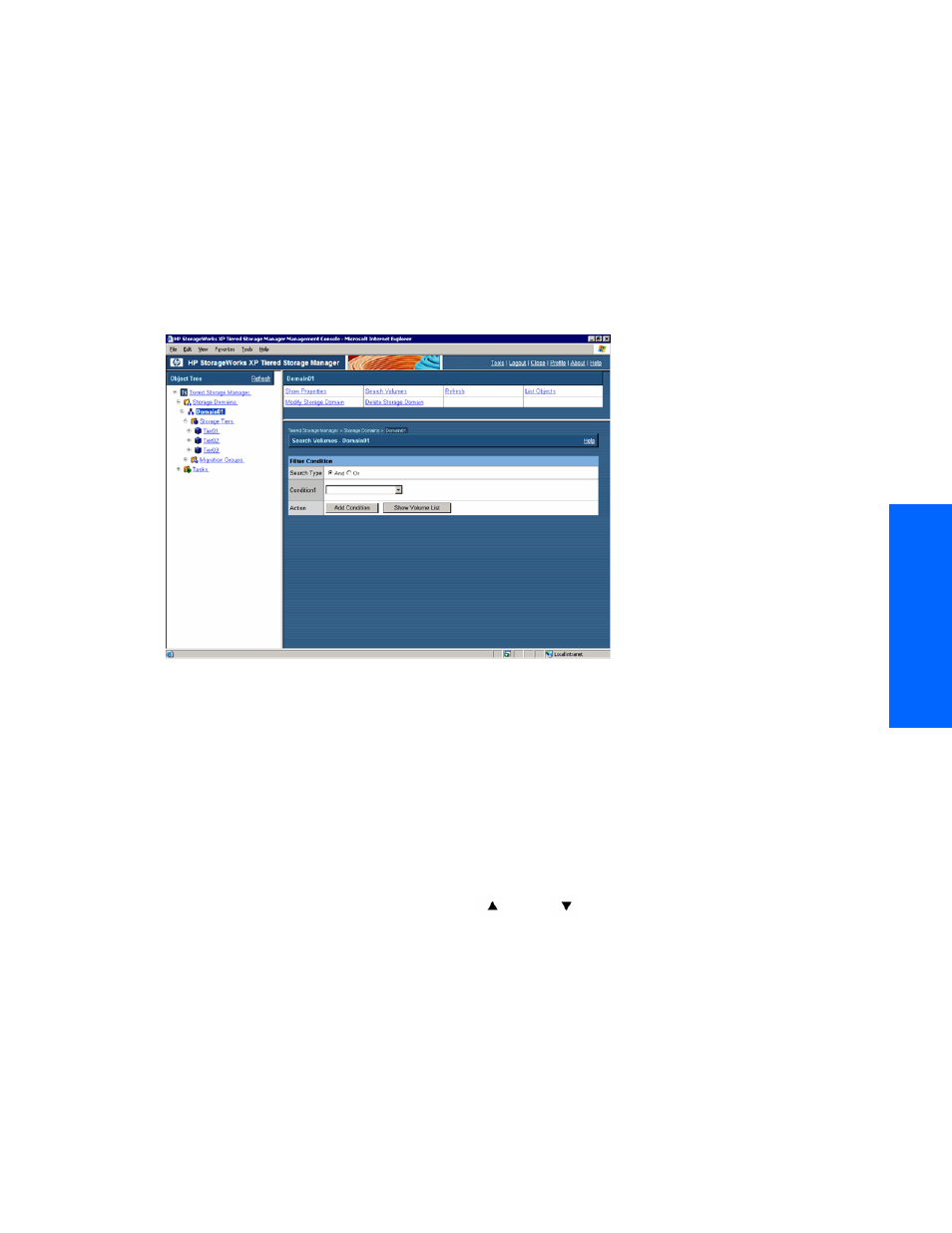
51
For Name and Description, the number of entered characters is limited by the specified number of bytes
in UTF-8 encoding. In UTF-8, ASCII characters are 1 byte and non-ASCII characters are from 1 to 3
bytes.
6-3 Creating a Migration Group based on Storage Domain
Volume Searches
To create a migration group based on the result of a storage domain volume search, enter the following
information:
1.
In the navigation frame, select the Storage Domain Name object for the storage domain in which you
want to create a migration group.
2.
In the method frame, select the Search Volumes method.
The information frame displays the Search Volumes-Storage Domain Name subwindow as shown in
Figure 6-2.
Figure 6-2
Search Volumes-Storage Domain Name Subwindow
3.
Specify the filter conditions you want to apply to the storage domain volume search:
Search Type
Select And or Or as the search type.
Condition n
#
Specify the volume filter conditions. You can select an LDEV, a host name, and other conditions from
a pull-down menu.
To add a filter condition, click the Add Condition button.
To remove a filter condition, click the Remove button.
To re-order the filter conditions, click the
or the
button.
#
n indicates the filter condition number. For example, if Condition 1 is displayed, clicking the Add
Condition button displays Condition 2 as the added filter condition.
4.
Click the Show Volume List button in the Search Volumes-Search Volumes-Storage Domain Name
subwindow.
The Search Volumes-Search Volumes-Storage Domain Name subwindow redisplays, including a list of
volumes that meet the filter conditions you just specified.
If Volume Status for a volume shows Used in the list of volumes, you cannot migrate that volume.
5.
Click the Create Migration Group button.
The Create Migration Group-Search Volumes-Storage Domain Name pop-up window displays as shown
in Figure 6-3.
Creating a M
igration Gro
u
p
