3 executing a migration task, Executing a migration task, Sk (section – HP StorageWorks XP10000 Disk Array User Manual
Page 87
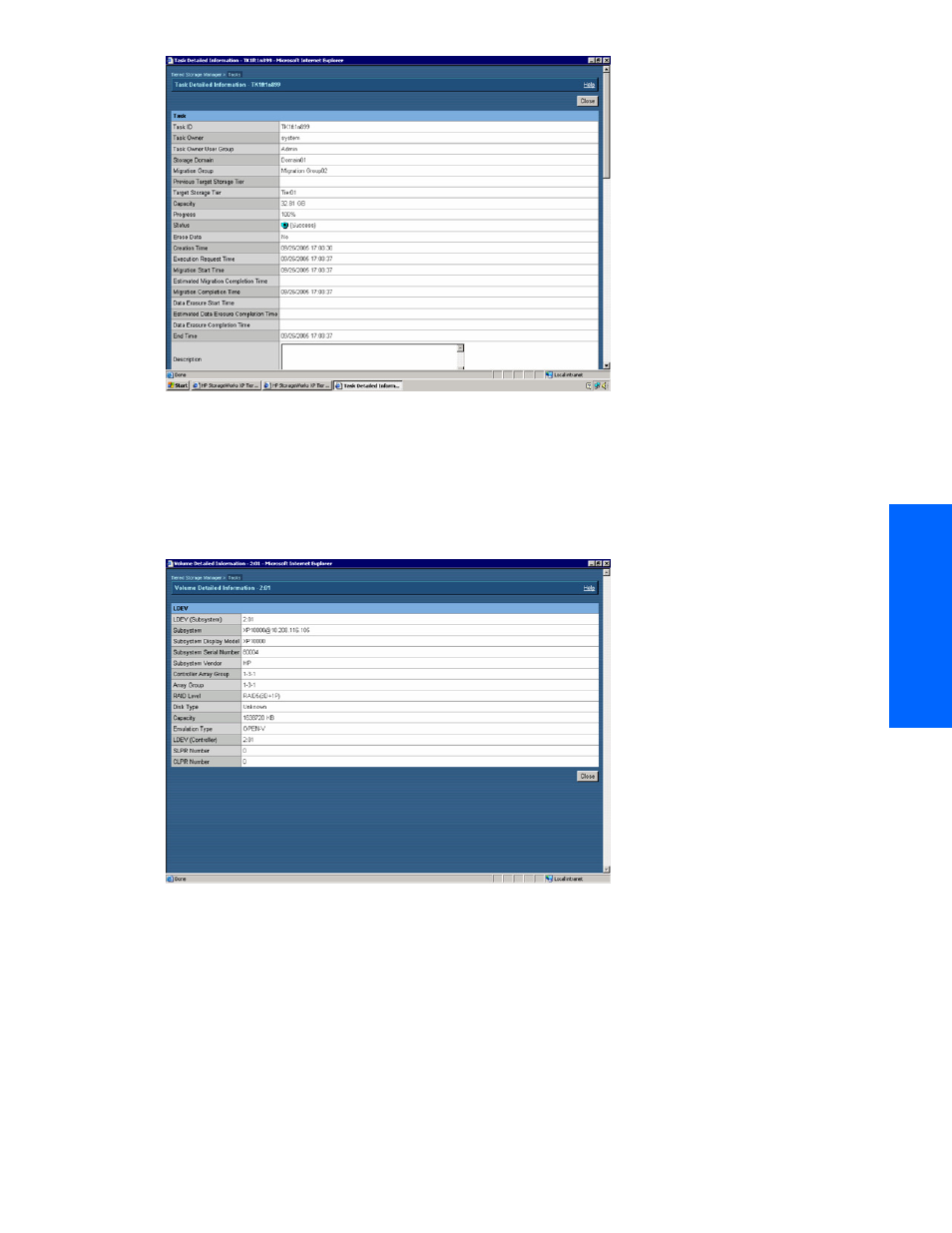
87
Figure 11-3
Task Detailed Information-Task ID Pop-up Window
The property information for registered Task IDs displays in the Task Detailed Information-Task ID pop-up
window.
Choosing LDEV from the Task Detailed Information-Task ID pop-up window displays the Volume Detailed
Information- Device Number pop-up window (tasks). You can check the details for the chosen source
volume or target volume from the Volume Detailed Information- Device Number pop-up window (tasks),
shown in Figure 11-4.
Figure 11-4
Volume Detailed Information- Device Number Pop-up Window (tasks)
11-3 Executing a Migration Task
Registered migration tasks subject to migration have a Standby status. You can search for migration tasks
that have a Standby status, and collectively execute (migrate) them. If you try to execute a migration task that
does not have a Standby status, an error occurs, even if it is one of several tasks with Standby status you
are executing at the same time.
To execute a migration task:
1.
Select the Tasks object in the navigation frame.
The List Objects-Tasks subwindow displays in the information frame.
2.
Set a migration task filter condition.
Be sure to select migration tasks that have a Standby status for the migration task filter condition.
3.
Click the Show Tasks button.
Managing Migration Tasks
