Clean the ink cartridge contacts – HP Officejet 150 Mobile All-in-One Printer - L511a User Manual
Page 79
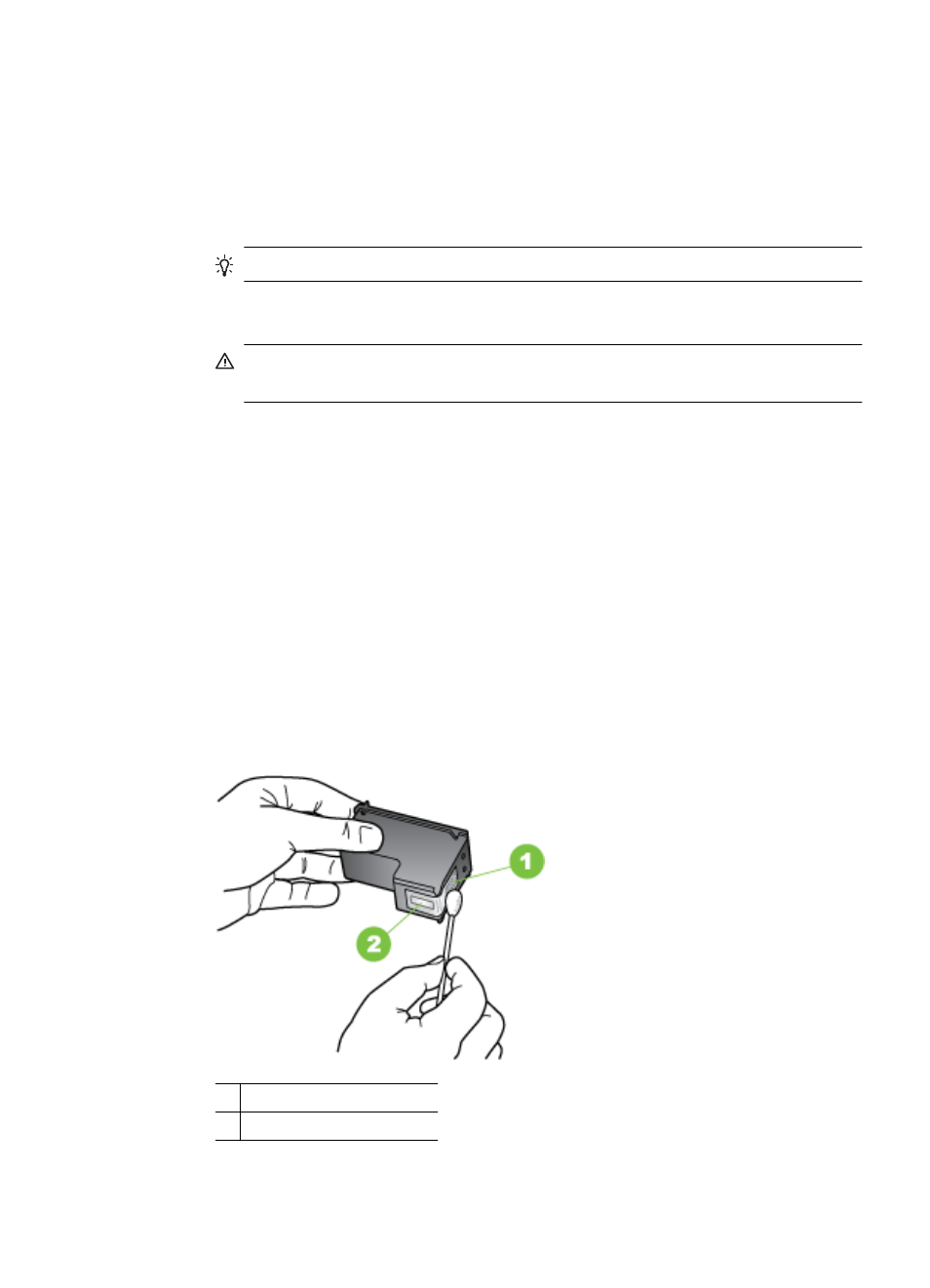
Clean the ink cartridge contacts
Before cleaning the ink cartridge contacts, remove the ink cartridge and verify that
nothing is covering the ink cartridge contacts, then reinstall the ink cartridge.
Make sure you have the following materials available:
•
Dry foam rubber swabs, lint-free cloth, or any soft material that will not come
apart or leave fibers.
TIP: Coffee filters are lint-free and work well for cleaning ink cartridges.
•
Distilled, filtered, or bottled water (tap water might contain contaminants that can
damage the ink cartridges).
CAUTION: Do not use platen cleaners or alcohol to clean the ink cartridge
contacts. These can damage the ink cartridge or the printer.
To clean the ink cartridge contacts
1.
Turn on the device and open the front access cover.
The print carriage moves to the center of the printer.
2.
Wait until the print carriage is idle and silent, and then unplug the power cord
from the back of the device.
3.
Lift the ink cartridge latch open and gently remove the ink cartridge from its cradle
compartment.
4.
Inspect the ink cartridge contacts for ink and debris buildup.
5.
Dip a clean foam rubber swab or lint-free cloth into distilled water, and squeeze
any excess water from it.
6.
Hold the ink cartridge by its sides.
7.
Clean only the copper-colored contacts. Allow the ink cartridges to dry for
approximately ten minutes.
1 Copper-colored contacts
2 Ink nozzles (do not clean)
Advanced ink cartridge maintenance
75
