Understand the battery, Charge and use the battery – HP Officejet 150 Mobile All-in-One Printer - L511a User Manual
Page 29
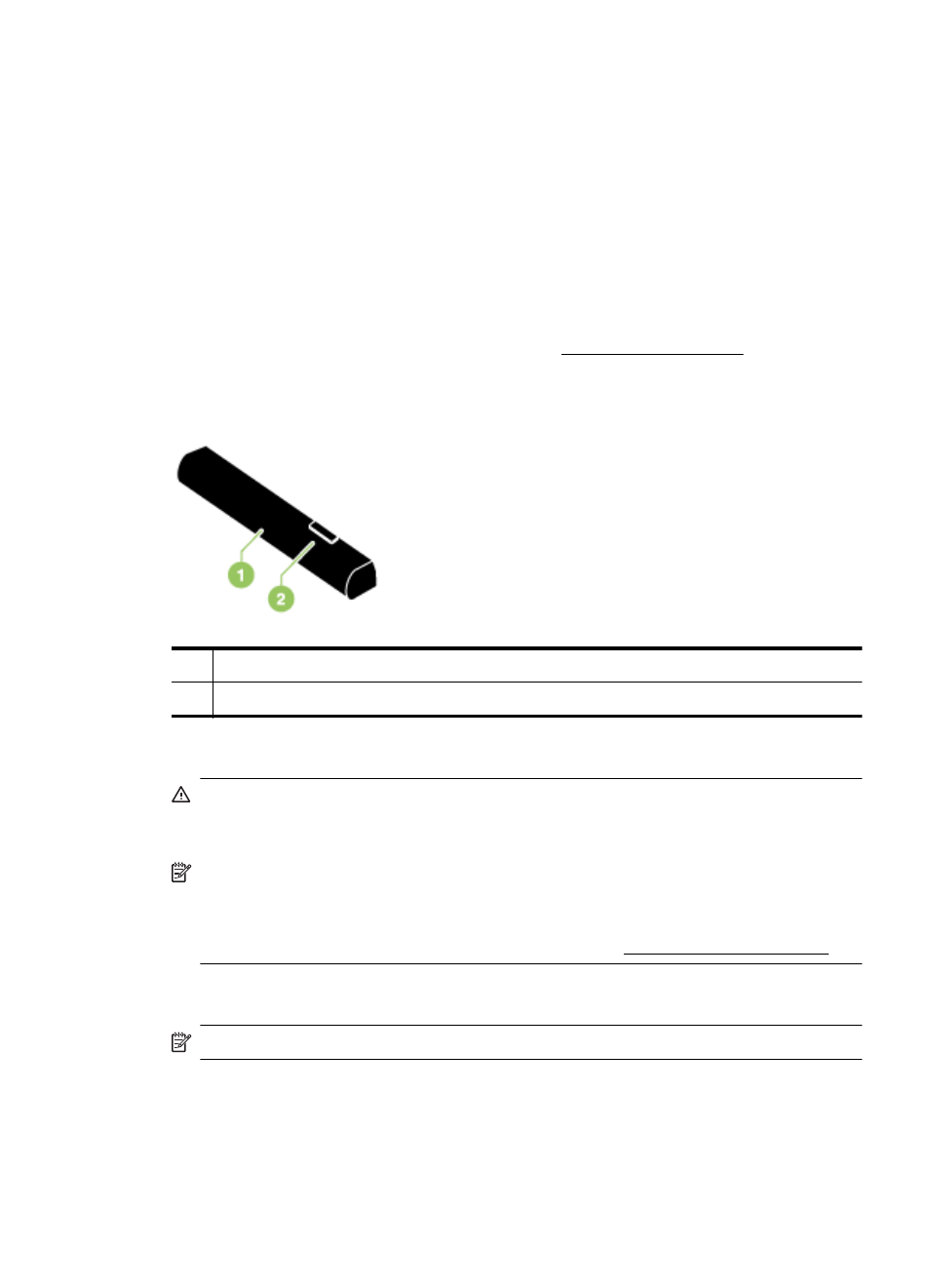
•
If the battery is running low, either plug in the AC adapter to charge it or replace
the battery with one that is charged.
•
A fully charged battery can print up to approximately 500 pages, scan up to
approximately 140 pages, or copy approximately 100 pages, depending on the
complexity of the jobs.
•
By default, the printer goes into Sleep mode to conserve the battery if left idle for
5 minutes on battery power. You can configure this feature from the printer
control panel.
•
Prior to long-term storage, fully charge the battery. Do not leave the battery in a
discharged (empty) state for more than 6 months.
•
To maximize battery life and capacity, charge, store, and use the battery in
places that meet the guidelines specified in Operating environment.
Understand the battery
1
Battery – Supplies power to the printer.
2
Battery release slider – Slides to release the battery.
Charge and use the battery
WARNING! Charge the battery for 4 hours before using the battery for the first
time. Because the battery is normally warm while it is charging, do not charge it in a
briefcase or other confined space as this might cause the battery to overheat.
NOTE: The AC adapter is normally warm to the touch when plugged into an AC
outlet.
NOTE: Bluetooth printing uses more battery power than wired printing. For
information on checking the battery charge level, see Install and use the battery.
To install the battery
NOTE: You can install the battery with the printer turned on or off.
Install and use the battery
25
