HP OmniBook 800 Notebook PC User Manual
Page 54
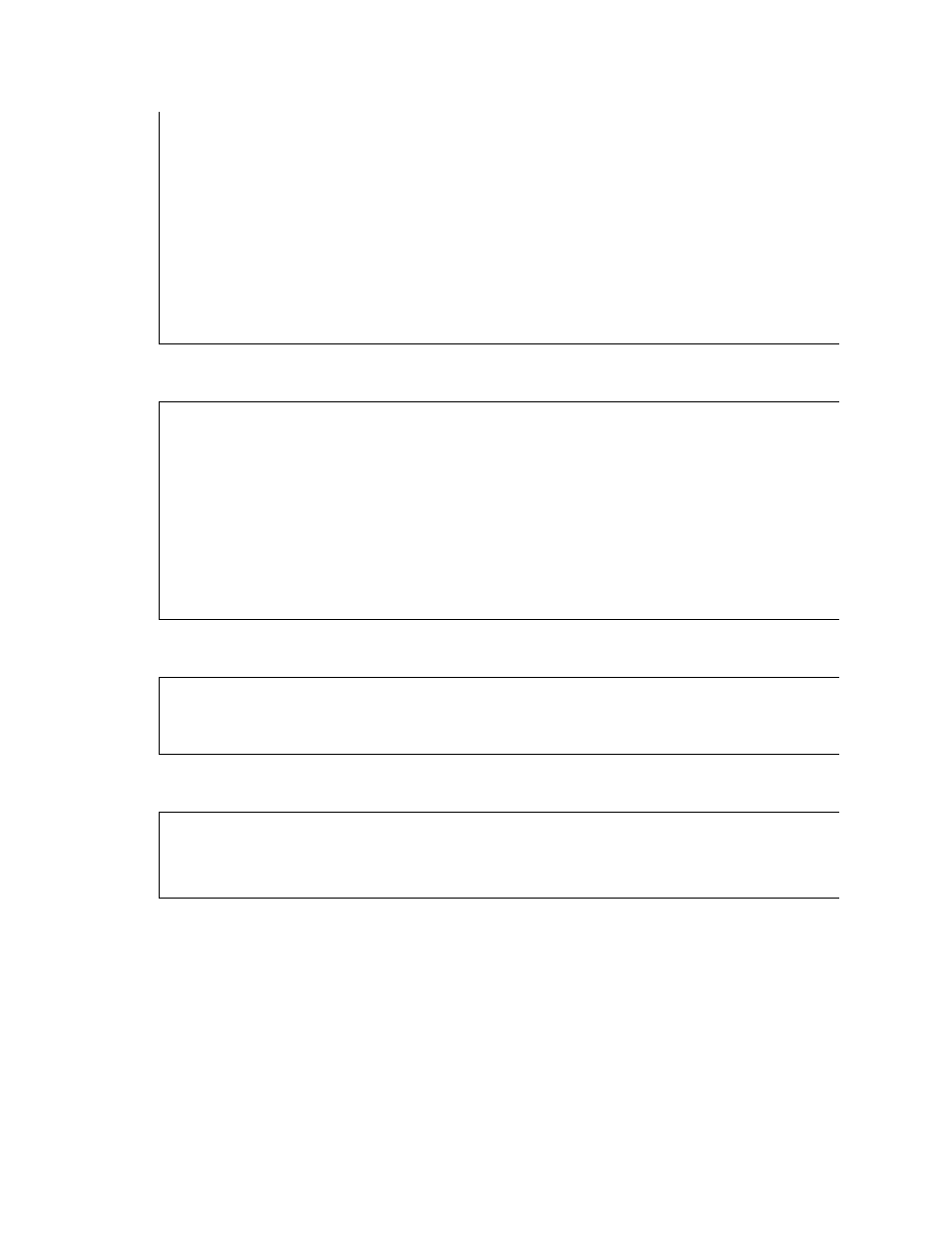
54
an external mouse is connected.
Audio Port
Basic Audio
“Disable internal” turns off the internal sound chip, such as when
using an external sound card.
Sets the volumes for the beeper signal and the sound speaker.
Advanced Audio
Sets system resources used by audio devices.
Video Stretched
On or Off. Expands video so a VGA-size image fills the entire
screen. (You can press FN+TAB at any time to change this.)
Enable IrDA IR
On or Off. Makes the infrared port compatible with the IrDA standard.
Power menu
Power Controls
“CPU Power Management” should be Maximum for greatest power
savings.
“Auto Turn-off w/Battery” and “HDD Power-down w/Battery” are
automatic turn-off times.
“Auto Turn-off w/AC” sets whether the computer turns off when the
ac adapter is connected.
“Enable audio power savings” lets the audio system turn off while it’s
not busy.
Port Activity
Lets you select ports that don’t override automatic turn-off.
Defaults menu
Factory Default
Settings
Resets all settings to defaults without exiting.
Restore Settings
Discards changes without exiting.
Exit menu
Save
Saves changes and exits.
Quit
Discards changes and exits.
Version Info
Shows the BIOS version.
