Using storage devices – HP OmniBook 800 Notebook PC User Manual
Page 23
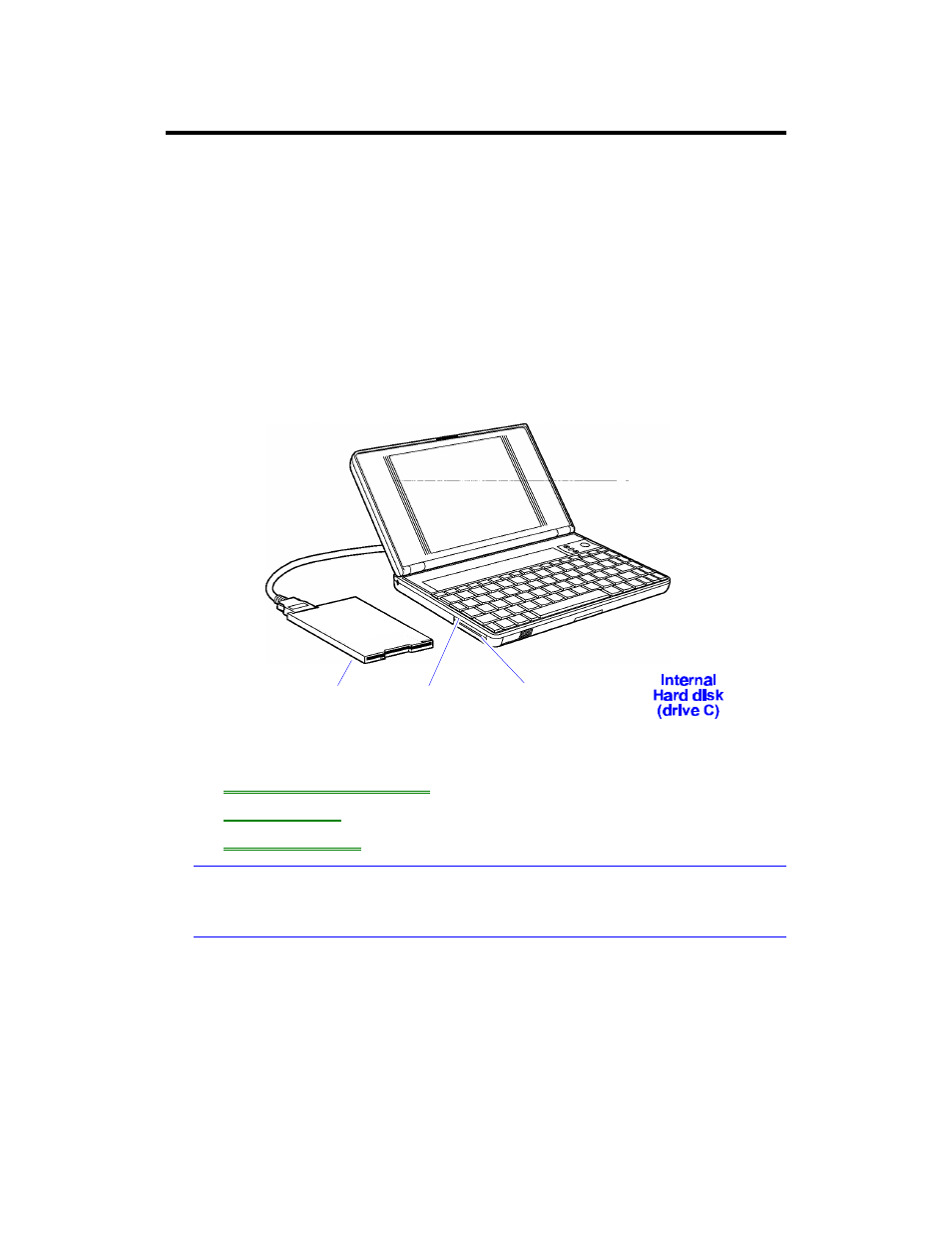
23
Using Storage Devices
Your OmniBook can access information in the following types of data storage
devices. Each device is assigned a drive letter by the operating system. For
example, the floppy drive is drive A, and the internal hard disk is drive C. Drive
letters for other devices depend on what devices are present.
•
The floppy disk drive (if present).
•
The internal hard disk drive.
•
Data storage cards in one or both PC card slots (if present). The upper slot is the
first slot.
•
SCSI CD-ROM drives or hard drives (if present, as with a docking system).
Floppy drive
(drive A)
Lower card slot
Upper card slot
In this section you’ll learn how to
•
Connect the floppy disk drive.
•
Insert a PC card.
•
Remove a PC card.
Note
See the OmniBook Installation and Setup Guide for information about installing and
setting up accessories, including data storage devices.
To connect the floppy drive
1. Find the floppy-drive cable included with the OmniBook.
2. Plug the larger plug (pinching its tabs) into the back of the floppy drive.
3. Plug the smaller plug into the floppy-drive port at the back of the OmniBook.
