Credentials, Data collection, Credentials data collection – HP Systems Insight Manager User Manual
Page 177
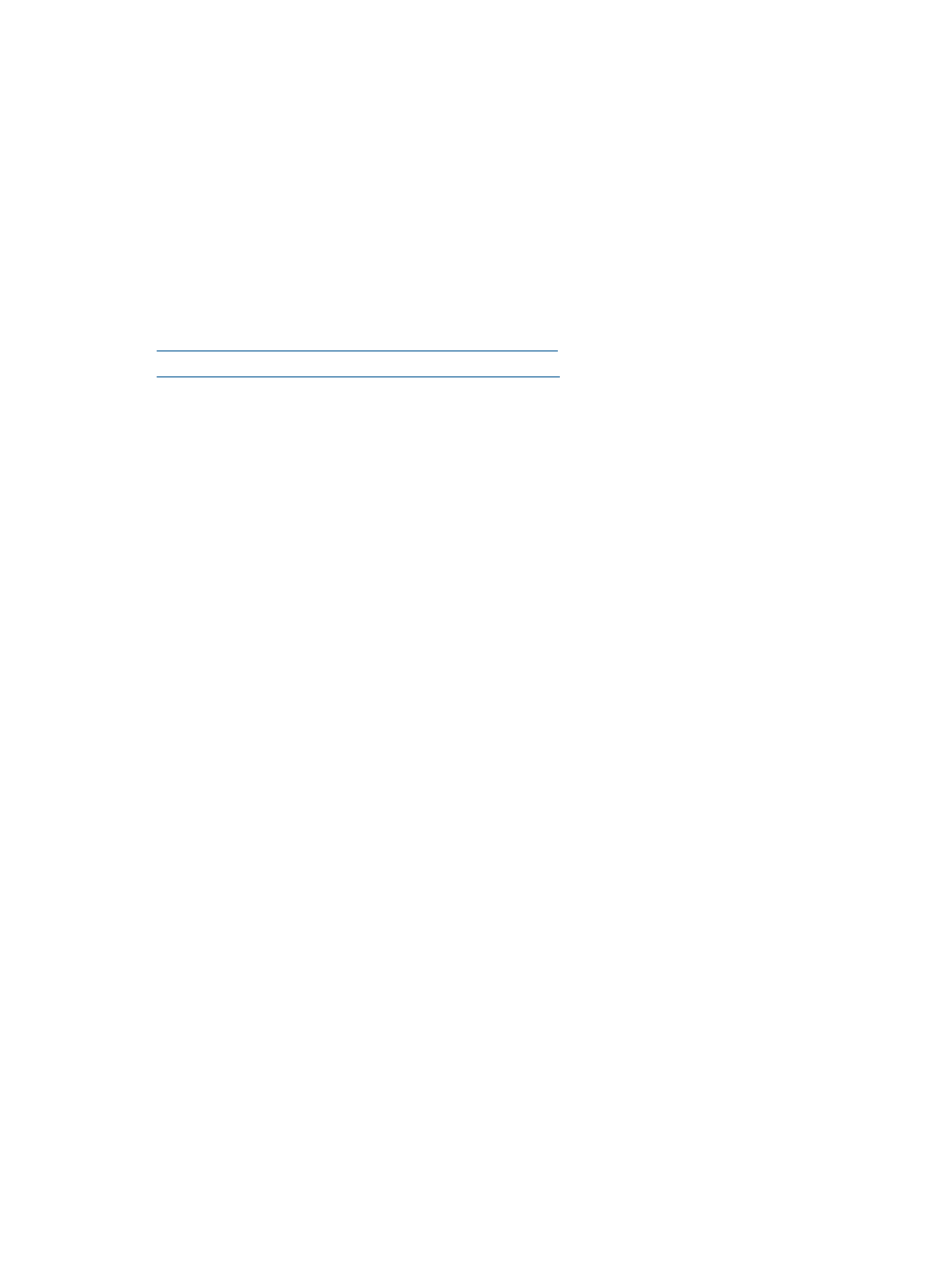
-------------------------------------------------------------
HP ProLiant BL e-Class blade servers or the HP bc1000 blade PC container view is empty but the
table view displays all blades correctly.
Solution: This happens when the Integrated Administrator is discovered before blades are
discovered. Therefore, run identification on the Integrated Administrator management processor.
1.
Select Options
→Identify Systems.
2.
Select the ProLiant BL e-Class Integrated Administrator.
3.
Click Run Now.
Credentials
If you have problems where credentials are not being saved in HP SIM on a Firefox system, HP
recommends you use latest version available of Firefox. Reference:
-------------------------------------------------------------
When more than one credential is not specified on the Edit System Credentials page, ESXi 5.0 will
be discovered with multiple WBEM credentials.
•
If an ESX system is in lock down mode enabled, Sign-In and WBEM credentials will be masked
on the System Credentials page.
•
If an ESX system is in lock down mode enabled, Sign-In and WBEM credentials will be masked
under view all System Credentials page.
•
If an ESX system is in lock down mode enabled, Sign-In and WBEM credentials will be disabled
for editing on the System Credentials page..
-------------------------------------------------------------
For HP SIM to set the sign-in credentials for a system after successful discovery, be sure the following
settings are made:
•
If the system that is being discovered only supports WBEM/WMI protocols apart from SNMP;
for example, Windows systems, then for HP SIM to set Sign-in credentials, enter the
WBEM/WMI credentials under the Sign-in credentials tab. Do not enter the credentials under
the WBEM/WMI credentials tab in the discovery task.
•
If the system that is being discovered supports multiple protocols apart from SNMP, like WBEM
and SSH, be sure either the SSH or WBEM credentials are entered under the Sign-in credentials
tab in the discovery task.
-------------------------------------------------------------
If you delete a credential (system credential, global credential, or one configured with a discovery
task) while discovery or identification is running, and that credential is found to work with a system,
the attempt to write the working credential to the database fails because the original credential
has been removed. If you try to view System Credentials for such a system, the system will not be
listed in the Credentials that are in use table, or the table includes No data available. Normally,
a system is listed in this table; even one with no working credentials is listed with an Access Type
of None.
To resolve this issue, restart HP SIM to remove any extraneous database records, and re-run the
discovery or identification task.
Data Collection
Capacity information is not available from providers for passively managed storage arrays.
-------------------------------------------------------------
If you have more than 2000 objects in an array, you must increase the default data collection time
to 32400, by modifying the Storage_DC_Timeout field in the globalsettings.props file.
Credentials 177
