Wbem operational status types, Monitoring clusters – HP Systems Insight Manager User Manual
Page 54
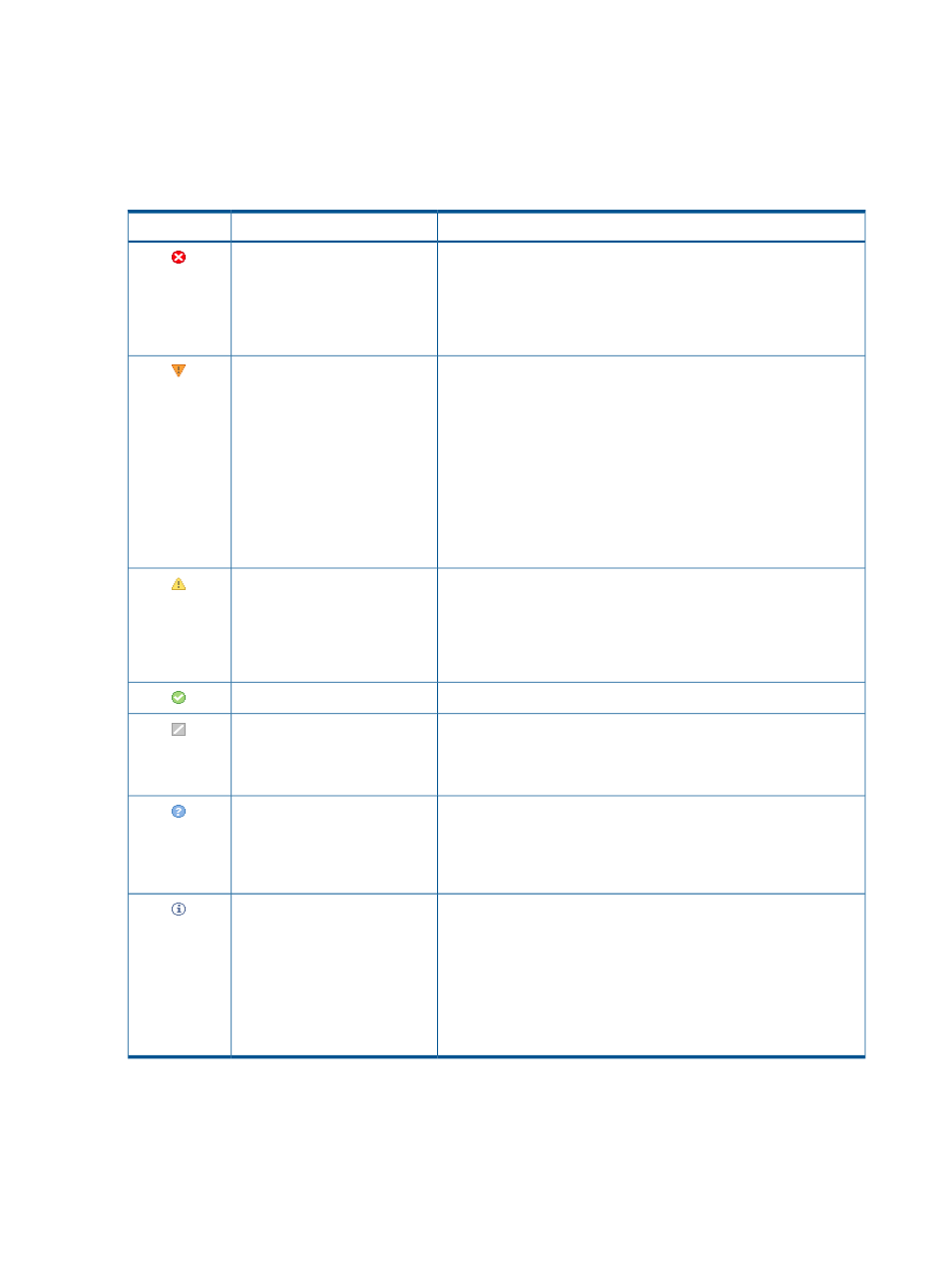
WBEM operational status types
HP SIM reports WBEM operational status for storage and server elements, such as storage switch
ports and filled memory slots. These status icons appear on the Property pages, System Page, and
in the status details that appear when you mouseover the health status column on the System Page.
The following statuses are available:
Table 5 WBEM operational status
Description
Status type
Status icon
HP SIM can no longer communicate with the element.
Non-recoverable error, lost
communication
•
Nonrecoverable indicates that the element has failed, and
recovery is not possible.
•
Lost communication indicates that the element was previously
discovered but is currently unreachable.
A major problem exists with this system and must be addressed
immediately.
Predictive Failure, Error,
Aborted, Supporting Entity in
Error
•
Predictive Failure indicates that the element is functioning
nominally, but a failure is likely to occur in the near future.
•
Error indicates that the element is in an error state.
•
Aborted indicates that the element's functionality has stopped
abruptly. The element's configuration might need to be updated.
•
Supporting Entity in Error indicates that the element might be
functioning normally, but an element that it depends on is in an
error state.
A minor problem exists with this element.
Degraded, Stressed
•
Degraded indicates that the element is not operating at optimal
performance or might be reporting recoverable errors.
•
Stressed indicates that the element is functioning but needs
attention.
The element is operating normally.
Normal
The element is suspended.
In service, Stopped
•
In Service indicates that the element is being configured.
•
Stopped indicates that element is stopped.
No management information about the element could be obtained.
Unknown, No contact
•
Unknown indicates that the element status is not available.
•
No Contact indicates that the element exists, but HP SIM has
never been able to communicate with it.
This status provides useful information about the port. No attention
is required.
Starting, Stopping, Dormant,
Power Mode, Other
•
Starting indicates that the element is starting.
•
Stopping indicates that element is stopping.
•
Dormant indicates that the element is inactive.
•
Other indicates that additional information is available, but it
does not fit into the previously listed categories.
Monitoring clusters
To access MSCS
collections in the System and Event Collections panel, click Systems and
then select one of the available cluster collections.
with
can manage all
54
Monitoring systems
