Select lds, Select raid types, Select ld usage – HP 3PAR System Reporter Software User Manual
Page 88: Select lun
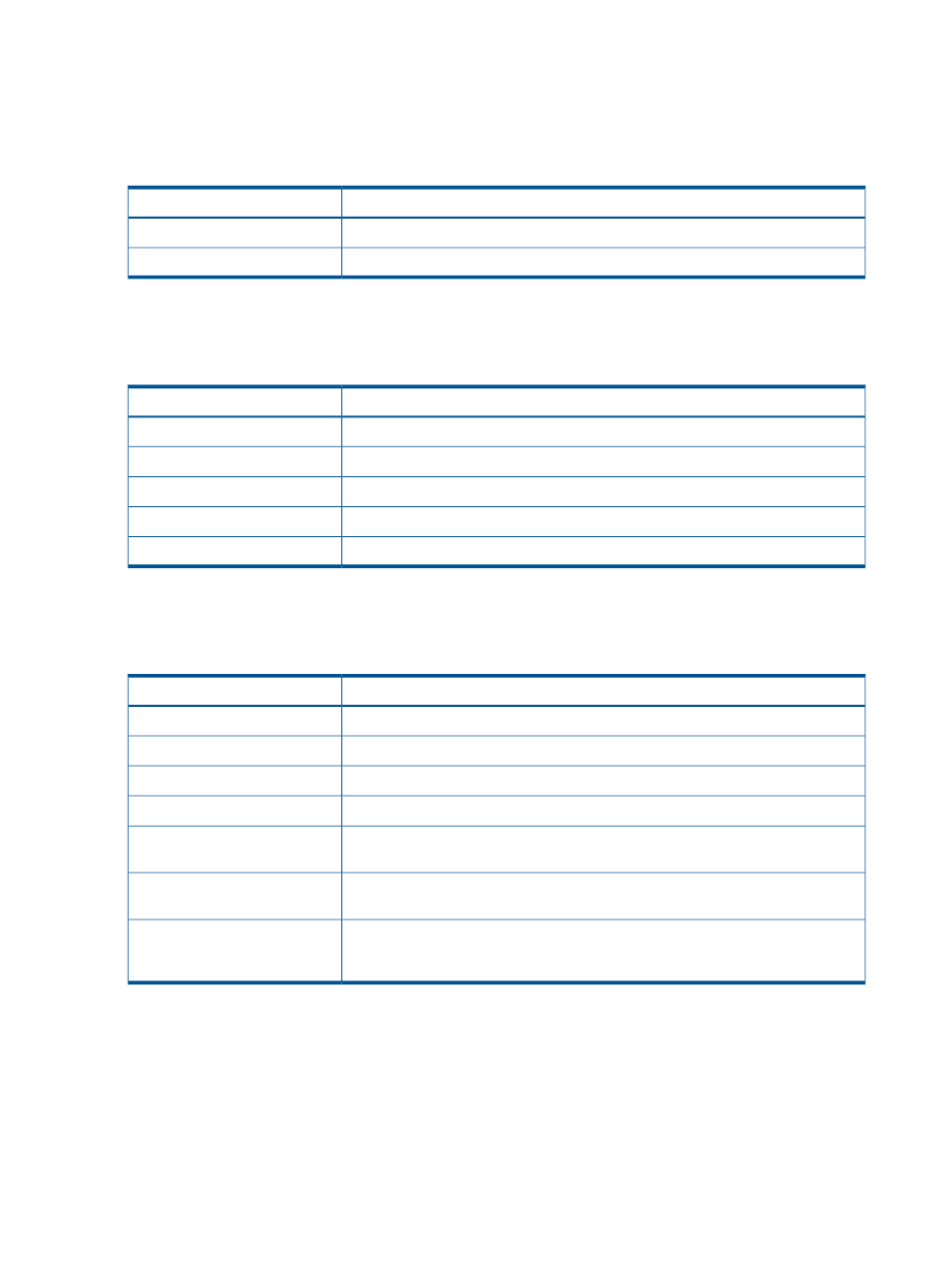
Select LDs
This is a filtered multi-selection control (see
“Filtered Multi-Selection Control” (page 54)
) used to
select one or more LDs to include in the report. This control is available for LD Space and LD
Performance reports.
Table 26 Select LDs
Purpose
Option
The report will include all the LDs that are included in the database.
-All LDs-
Select one or more LDs to include in the report. Multiple LDs can be selected.
list of specific LDs
Select RAID Types
This control is only available for CPG and LD Space reports.
Table 27 Select RAID Types
Purpose
Option
Include LDs of all RAID Types in the report.
-All RAID Types-
Include RAID 0 LDs in the report.
RAID 0
Include RAID 1 LDs in the report.
RAID 1
Include RAID 5 LDs in the report.
RAID 5
Include RAID 6 LDs in the report.
RAID 6
Select LD Usage
This option is only available for the LD Space reports.
Table 28 Select LD Usage
Purpose
Option
Include all LD uses.
-All LD Uses-
Include LDs mapped to VV user space.
V: Volume User Space
Include LDs mapped to VV snapshot copy data space.
C,SD: Copy Snapshot Data
Include LDs mapped to VV snapshot copy admin space.
C,SA: Copy Snapshot Admin
Include LDs that are marked to hold data that cannot be flushed due to RAID set
failure.
P: Preserved data
Include Preserved data LDs that are also distinguished as being the first in the group
of Preserved data LDs.
P,F: First Preserved data
Include LDs that are marked for use in temporarily storing data during physical disk
replacement operation. Typically, each Controller Node has 20GB of logging LD
space.
log: Logging
Select LUN
This is a filtered multi-selection control (see
“Filtered Multi-Selection Control” (page 54)
) used to
select one or more LUNs to include in the report. This control is available for VLUN Performance
report.
88
Accessing and Creating Reports
