HP 3PAR System Reporter Software User Manual
Hp 3par system reporter 2.9 software, User’s guide
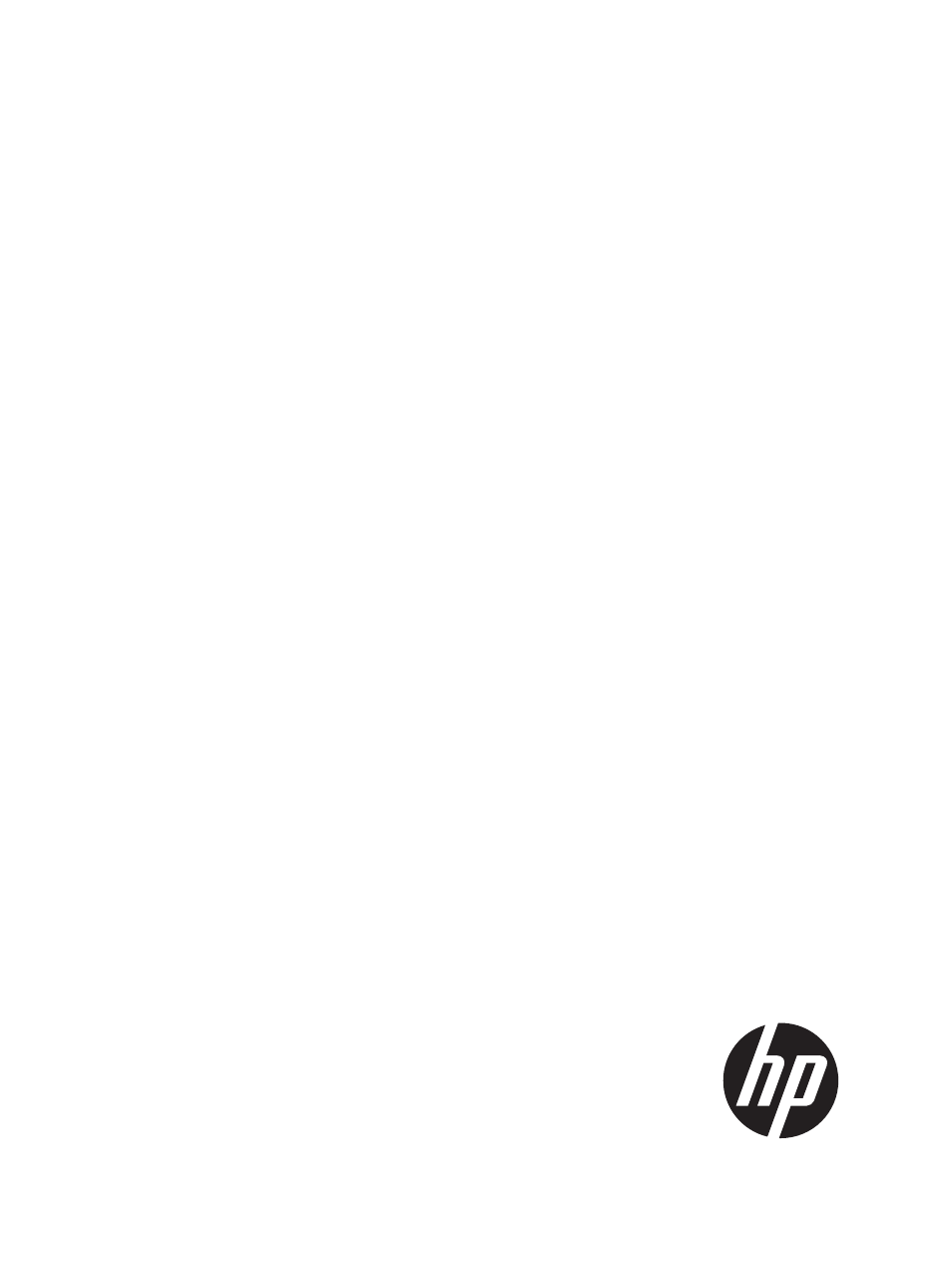
HP 3PAR System Reporter 2.9 Software
User’s Guide
Abstract
This guide provides the information you need to install and use HP 3PAR System Reporter to monitor performance, create
charge back reports, and plan storage resources for HP 3PAR Storage Systems, and is intended for system and storage
administrators who monitor and direct system configurations and resource allocation for HP 3PAR Storage Systems.
HP Part Number: QL226-96085
Published: June 2011
This manual is related to the following products:
Table of contents
Document Outline
- HP 3PAR System Reporter 2.9 Software
- Contents
- 1 Introduction
- 2 Overview and Features
- About System Reporter
- Configuring System Reporter Policy Settings
- Choosing a Method for Accessing Reports
- Creating Customized Reports
- Formatting Reports for Presentation
- Customizing the Reporting Format
- Generating Email Alerts
- Accessing Report Data using Web Queries
- Using the Database Schema to Build Custom Reports
- Analyzing and Optimizing Storage Utilization
- 3 Installation, Configuration, Update, and Removal
- Before You Begin
- System Reporter CD Contents
- System Requirements
- Using the System Reporter Sizing Spreadsheet
- System Reporter Components
- Installing the System Reporter Components
- Installing the Web Server
- Installing the Database Server
- Installing or Upgrading the System Reporter Tools
- Installing the Excel Client (Optional)
- About Apache HTTP Server Authorization and Access Control
- Removing the System Reporter Components
- 4 Getting Started
- 5 Accessing and Creating Reports
- Accessing Quick Reports
- Accessing Scheduled Reports
- Creating Custom Reports
- Building the Report Menu
- Generating the Report
- Controls Available by Report
- Report Selection
- Time Selection
- Object Selection
- Select PDIDs
- Include Chunklets
- Select Cage IDs
- Select Disk Types
- Select Disk Speed
- Include PDs in States
- Select Usr CPGs
- Select Snp CPGs
- Select CPGs
- Select LDs
- Select RAID Types
- Select LD Usage
- Select LUN
- Select VVs
- Select Prov Types
- Select VV Types
- Select Port Types
- Select Port Rates
- Select Ports (n:s:p)
- Select Hosts
- Select Nodes
- Select To Nodes
- Select Queues
- Format Selection (Web interface only)
- Working with Excel Charts
- 6 Interpreting Report Metrics
- 7 Configuring the System Reporter Policy Settings
- 8 Web Queries
- About Web Queries
- Data Format Version Report
- About Reports and Options
- Report Options
- category
- compare
- comparesel
- table
- refresh
- charttab
- charttype
- graphx
- graphy
- graphlegpos
- tableformat
- alllabels
- timeform
- begintsecs
- endtsecs
- groupby
- orderby
- histbegin
- ldspaceunit
- pdspaceunit
- vvspaceunit
- selcageid
- selchunks
- selcpg
- selusrcpg
- selsnpcpg
- seldisktype
- seldiskspeed
- seldomain
- selhost
- selld
- sellduse
- selnode
- selnsp
- selpdid
- selpdstate
- selporttype
- selraidtype
- selsys
- selvv
- selvvtype
- selprovtype
- Report Types
- Summary Report
- Space Reports
- Performance Reports
- Adaptive Optimization Reports
- Options Available by Report
- Objects Present Reports
- 9 Using Adaptive Optimization
- 10 Database Schema
- Using The Database Schema
- Table Versions and Naming Conventions
- Administrative Tables
- The Sample Data and Inventory Tables
- The pdspace Table
- The pdspaceinv Table
- The ldspace Table
- The ldspaceinv Table
- The vvspace Table
- The vvspaceinv Table
- The cpgspace Table
- The cpgspaceinv Table
- Common Performance Table Columns
- The statpd Table
- The statpdinv Table
- The statld Table
- The statldinv Table
- The statport Table
- The statportinv Table
- The statvlun Table
- The statvluninv Table
- The statvvcmp Table
- The statvvcmpinv Table
- The statcpu Table
- The statcpuinv Table
- The statlink Table
- The statlinkinv Table
- The statldrg Table
- The statldrg_timeinv Table
- The perf_timeinv Table
- The space_timeinv Table
- 11 Troubleshooting
- Index
