System reporter host configuration – HP 3PAR System Reporter Software User Manual
Page 34
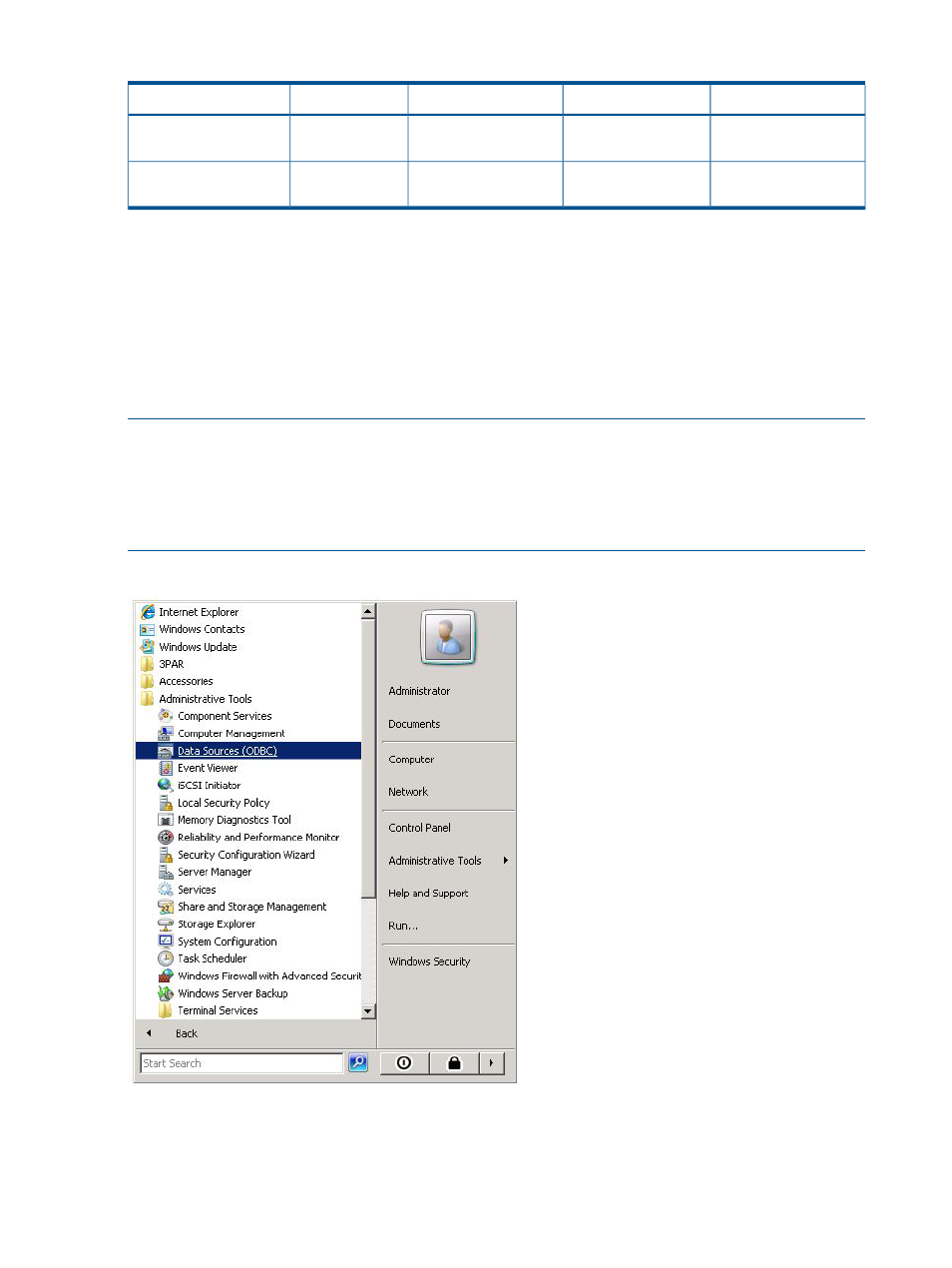
Table 5 Database Comparison (continued)
Oracle
MySQL
Microsoft SQL
SQLite
Comment
Yes
Yes
Yes
No
Scale to large number of
concurrent users?
Good
High
Good
Adequate for
small databases
Performance for sample
insertion and deletion?
Installing and Setting Up the Microsoft SQL Server Database (Optional)
To install the Microsoft SQL Server Database, you must create the database and then set up a valid
login and user. Consult the appropriate Microsoft SQL Server documentation for details.
System Reporter Host Configuration
Once you have set up the Microsoft SQL database and created a login and user, you need to
configure the System Reporter host to create the data source (ODBC) using the appropriate
Administrative Tools
.
NOTE:
The screens shown in the following examples are specific for the 32 bit ODBC
Administrator utility but are similar to those for the 64 bit Administrator utility.
For a 64 bit Windows Server please run the 32 bit ODBC Administration utility to create the DSN.
Usually, this utility can be found in the following path:
C:\Windows\SysWOW64\odbcad32.exe
Figure 4 Selecting Data Sources (ODBC)
On the System Reporter host create a System ODBC DSN as follows:
34
Installation, Configuration, Update, and Removal
