5 accessing and creating reports, Accessing quick reports – HP 3PAR System Reporter Software User Manual
Page 64
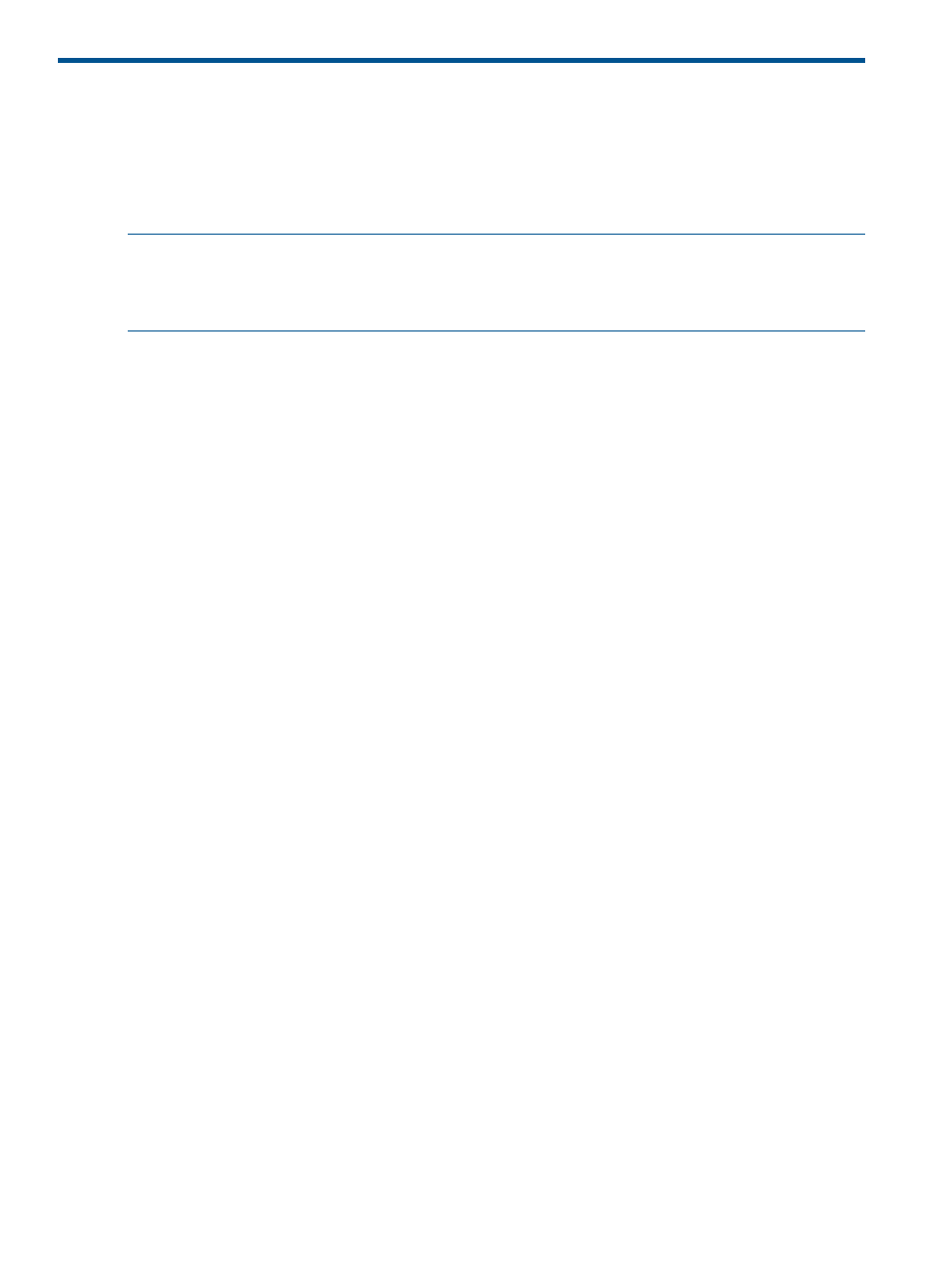
5 Accessing and Creating Reports
This chapter describes how to access quick reports, scheduled reports, and build custom reports
that are specifically tailored for your operating environment. The menu selections and controls
available for creating custom reports from either the web interface or the Excel client are functionally
identical, so the information in this chapter applies to both with explanations provided for any
minor variations.
NOTE:
For information on using a Web browser to edit database sampling policies, adding or
removing storage servers from the database, scheduling reports or optimizing storage utilization
with the optional Adaptive Optimization feature, see
“Configuring the System Reporter Policy
.
Accessing Quick Reports
Quick reports provide predefined reports that you can generate quickly by choosing the Quick
Report tab from the System Reporter Main Menu Window and then selecting one of the customized
reports from the list of directories as shown in
. Reports are provided for all
the systems that are currently configured for System Reporter (available by expanding the All
Systems branch) and from individual systems (available by expanding a particular system’s branch)
and encompass sampling over a given period of time.
64
Accessing and Creating Reports
