Report types, Summary report, Summary – HP 3PAR System Reporter Software User Manual
Page 153: Example, Space reports, Pd_space_time, Report types summary report
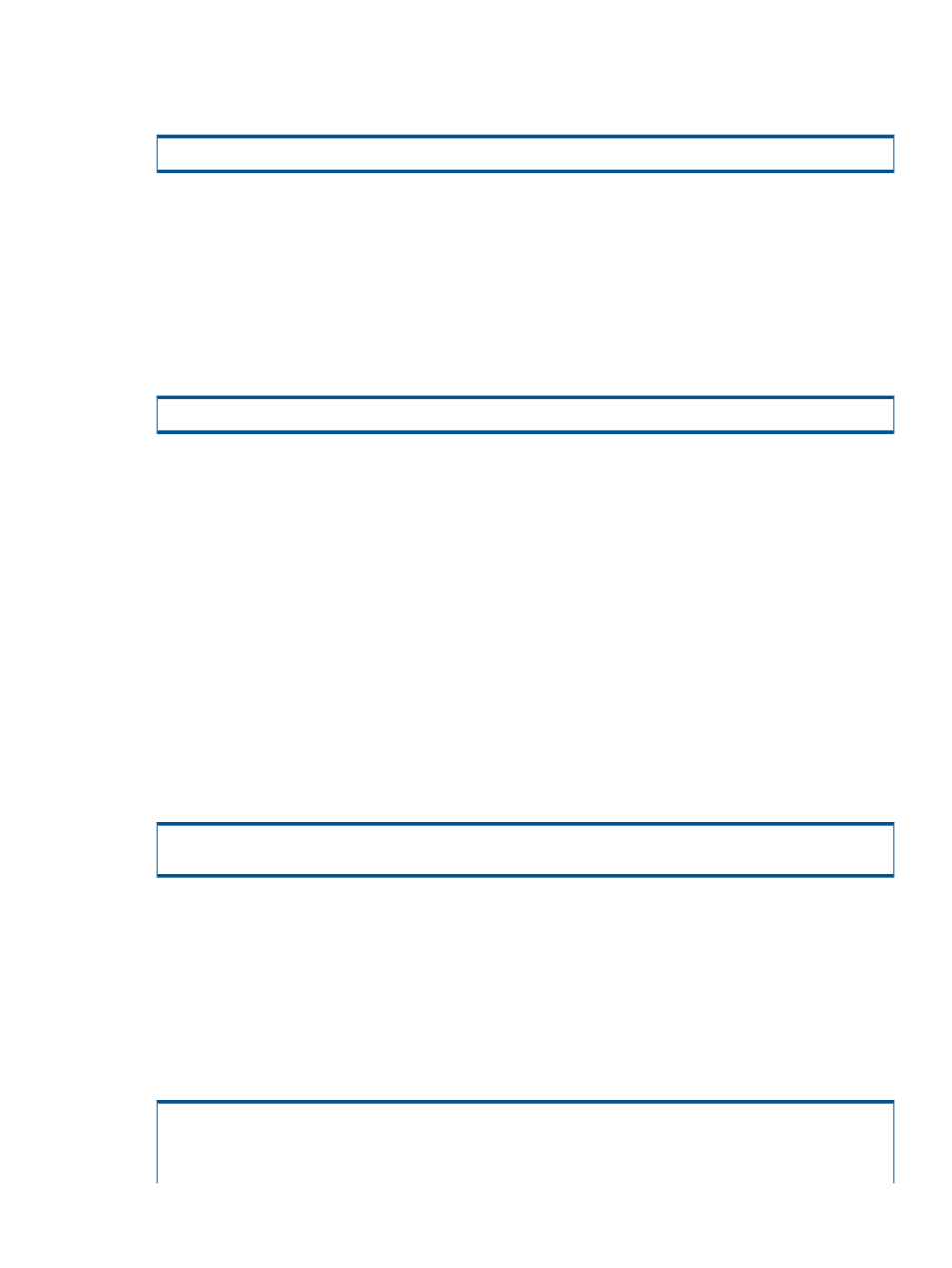
Report Types
Report types are identified with names that typically use the following format:
where
•
is the entity being measured
•
represents the metrics plotted on the y-axis of the charts
•
is the measure that is on the x-axis of a chart.
For example, the pd_perf_time report type plots various performance metrics of physical disks
on the y-axis with time on the x-axis.
In order to generate a report, you must specify a report type using the following syntax:
report=
where
Report types can be grouped into the following four categories:
•
summary report
•
space reports
•
performance reports
•
objects present reports
Summary Report
summary
Shows summary information for all systems.
example:
The following example shows the entire query string for a summary report:
http://localhost/cgi-bin/3par-rpts/
inserv_perf.exe?category=daily&pdspaceunit=Chunklets&report=summary
Space Reports
pd_space_time
Plots the total number of chunklets of different types summed over the specified systems and PDs
over a period of time (x-axis). Can show the rate of usage of raw space.
example:
The following example shows the entire query string for a pd_space_time report:
http://localhost/cgi-bin/3par-rpts/
inserv_perf.exe?charttab=chart&charttype=stackedbars&category=daily&begintsecs=&endtsecs=&
timeform=absolute&pdspaceunit=Chunklets&selsys=--All%20Systems--&
selpdid=--All%20PDIDs--&selchunks=&selpdstate=--All%20PD%20States--&
Report Types
153
