Accessing quick reports, 6 interpreting report metrics, Summary report – HP 3PAR System Reporter Software User Manual
Page 103
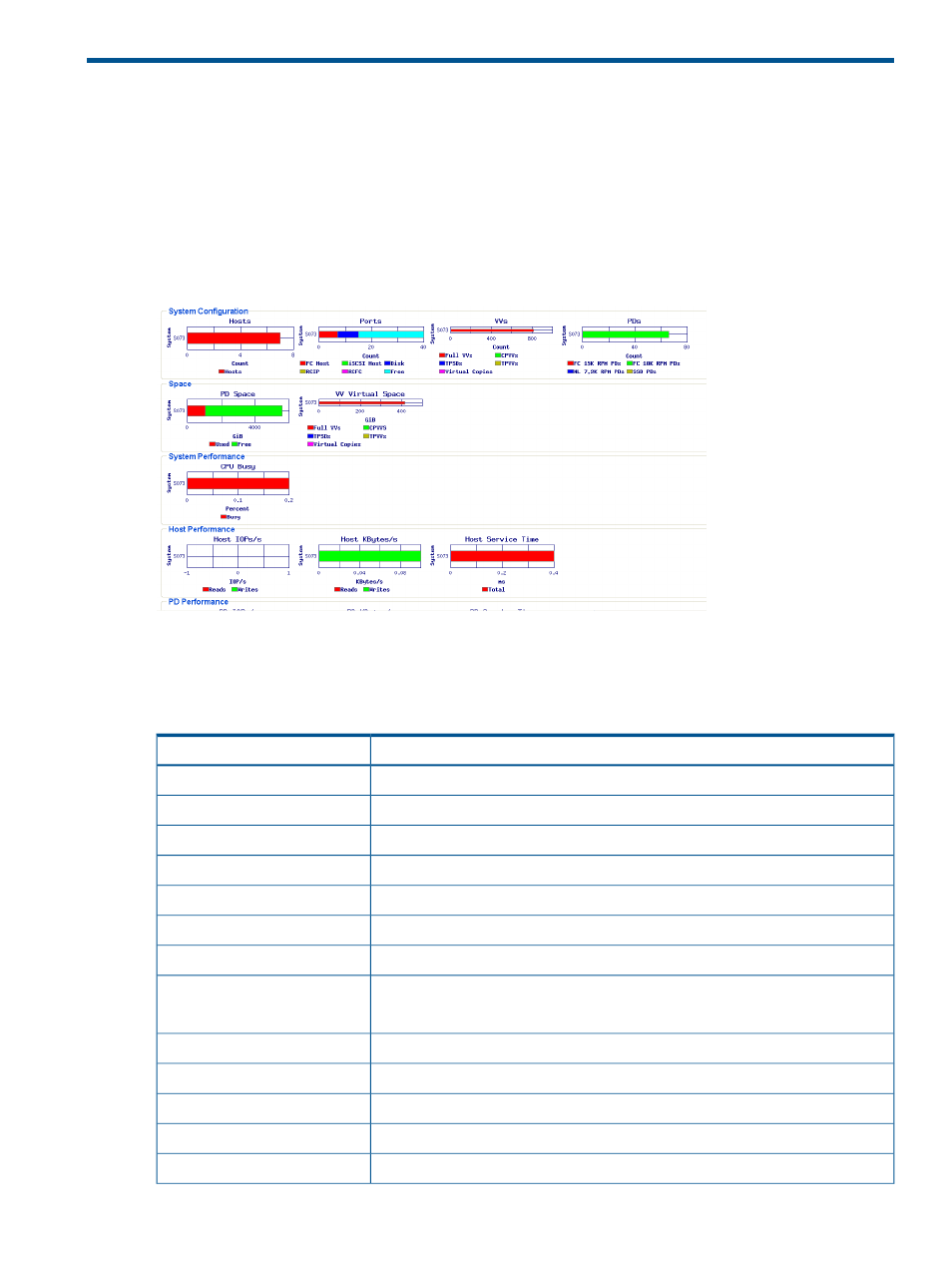
6 Interpreting Report Metrics
This chapter describes the metrics that are shown for each of the various reports generated through
System Reporter.
Summary Report
shows a typical example of the metrics that are provided by a Summary
Report.
Figure 43 Summary Report Metrics
describes all of the metrics available for Summary Reports. Only some of the
metrics described here are shown by default, the others depend on which columns are selected
through the Select Summary Columns control (see
“Select Summary Columns” (page 81)
).
Table 43 Summary Report Metrics
Description
Metric
Shows all columns.
All Columns
IP Address of the HP 3PAR Storage System.
IP Address
The InForm OS Revision.
OS Revision
The HP 3PAR Storage System model.
System Model
Serial number of the HP 3PAR Storage System.
Serial
Number of Controller Nodes.
Controller Nodes
Number of hosts.
Hosts
Number of distinct VVs exported as VLUNs.
Exported VVs
Shown by default.
Shows all VVs.
All VVs
Shows all Virtual Copies.
Virtual Copies
Shows all full VVs.
Full VVs
Shows all CPVVs.
CPVVs
Shows all TPSDs.
TPSDs
Summary Report 103
