Max. number, Select peak, Group by – HP 3PAR System Reporter Software User Manual
Page 82: Max. number select peak group by
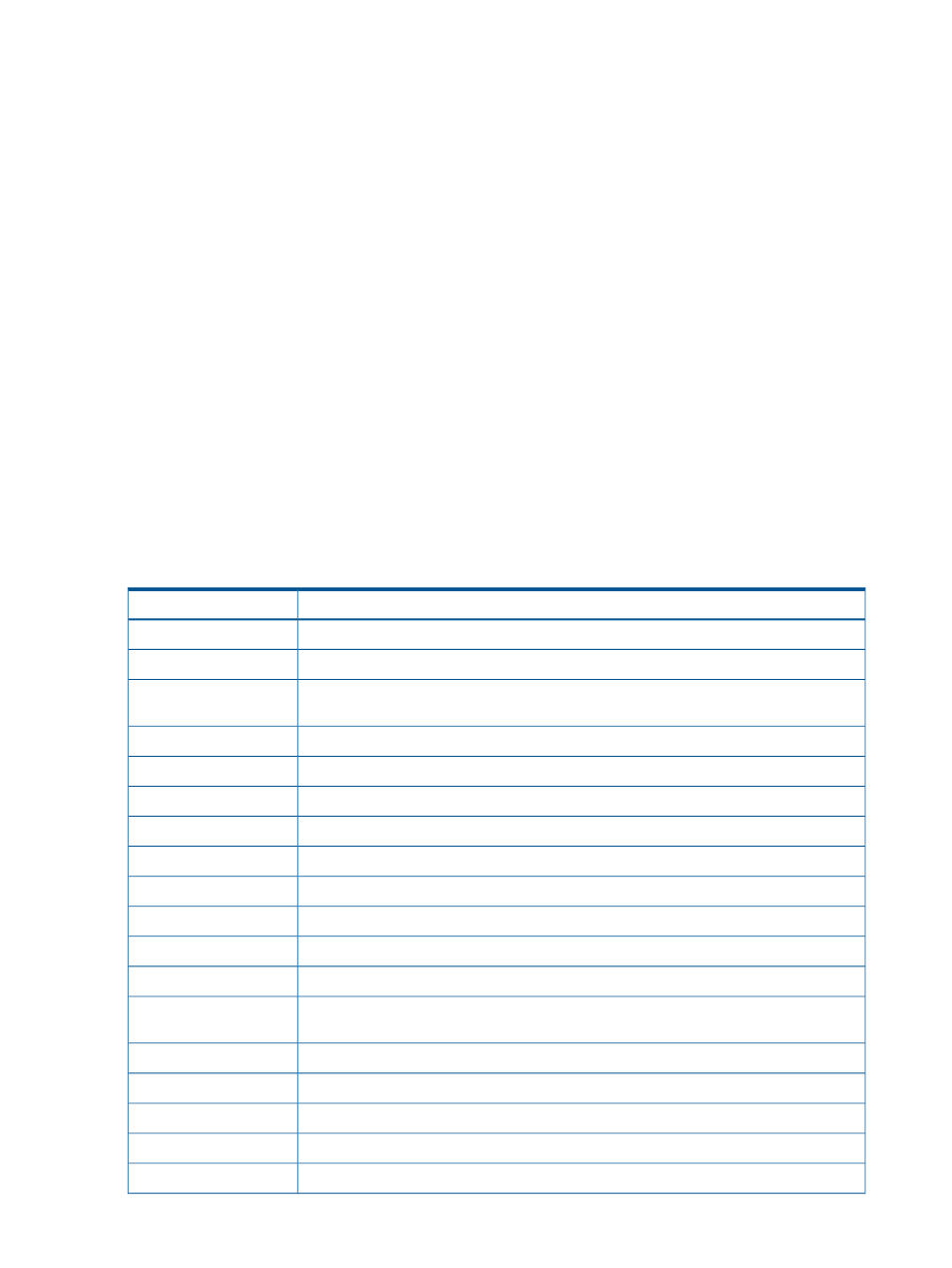
Select Peak control (see section
) can be used to select 16 objects to
compare.
Max. Number
Specifies the maximum number of graphs that will be generated for a given report. This option is
only valid when a compare is requested and when set to none, this option is ignored.
Select Peak
For some reports, when the number of objects to be compared (see section
exceeds 16, the Select Peak control can be used to select which 16 objects to compare. The Select
Peak control is used to select a metric (for example, total_iops) and the 16 objects that have the
highest peak in the selected metric in the selected time range are chosen.
Group By
This control is only valid for At Time reports and specifies the X (category) axis for the reports. The
menu options available depend on the report selected and are listed with each report. One or
more Group By options can be selected (use CTRL+CLICK to select multiple options) and the default
if none are selected is System. There is an X axis value for (and/or a table row for) each unique
combination of selected objects that exists in the data table. For example, if System and Host in
the Group By options are selected for the VLUN performance report, a table row and chart X axis
value exists in the report for each System:Host combination that exists in the VLUN data table as
shown in Figure 30
“Group By System:Host At Time Report Example” (page 79)
. See for a listing
of all available options.
Table 12 Group By
Purpose
Option
Group by HP 3PAR Storage System.
System
Group by domain name.
Domain
Group by RAID Type. See
for the list of RAID types and
descriptions.
RAID Type
Group by Controller Node.
Node
Group by Cage ID.
CageID
Group by magazine.
Mag
Group by ID of the Physical Disk.
PDID
Group by VV provisioning type.
ProvType
Group by disk position in magazine.
Disk
Group by Disk Type.
DiskType
Group by Disk Speed.
DiskSpeed
Group by LD name.
LD
Group by LD Usage. See
for the list of LD usages and
descriptions.
LDUsage
Group by VV name.
VV
Group by VV type.
VVType
Group by the CPG that the LD belongs to.
CPG
Group by the Usr CPG to which the VV belongs.
UsrCPG
Group by the Usr CPG to which the VV belongs.
SnpCPG
82
Accessing and Creating Reports
