HP 3PAR System Reporter Software User Manual
Page 125
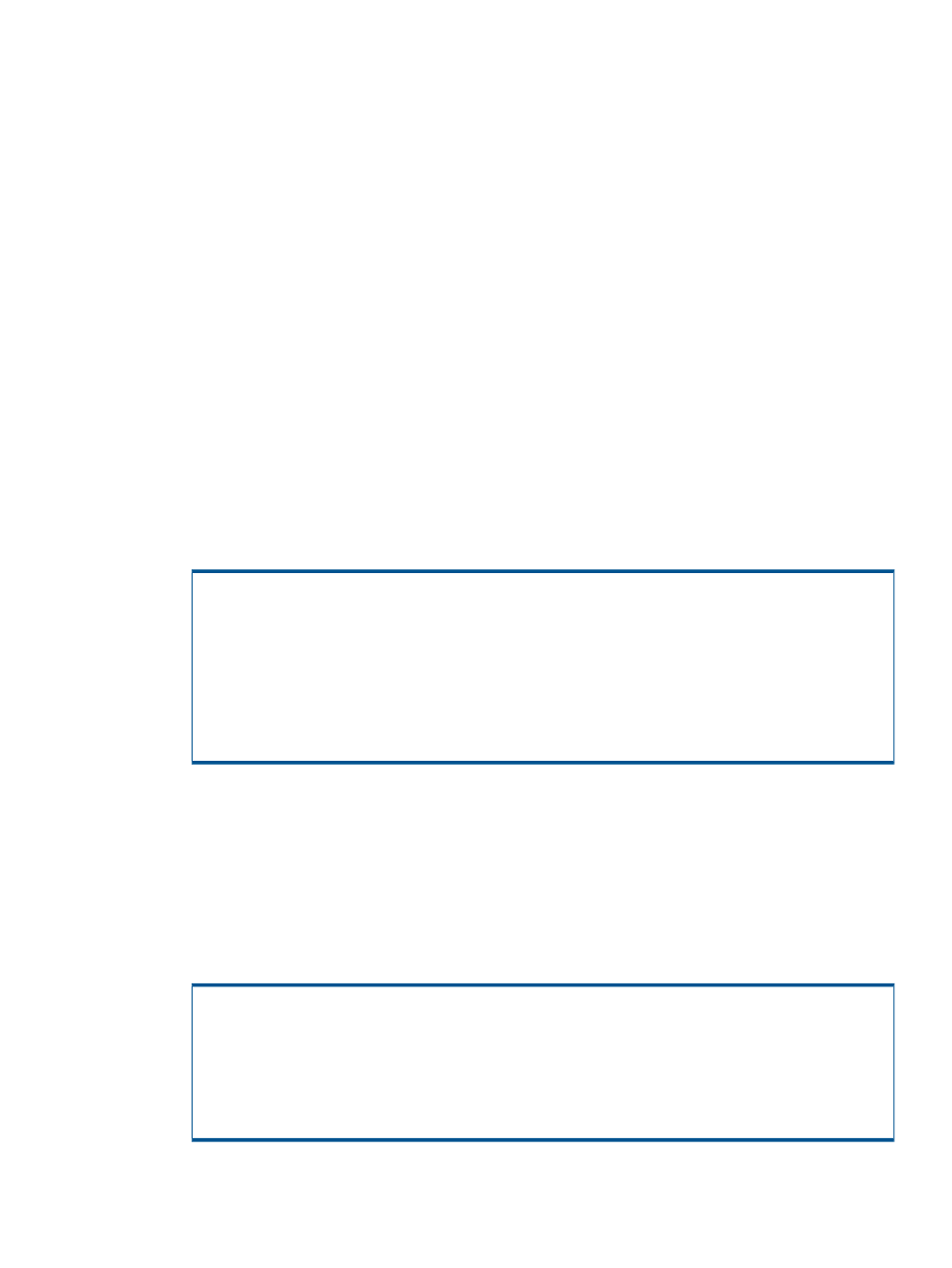
-rwxr-xr-x 1 apache apache 6717686 Jan 21 23:49 inserv_perf.exe
-rwxr-xr-x 1 apache apache 1211700 Jan 21 23:49 chart.exe
ls -ltra /var/www/cgi-bin/3par-policy
-r--r--r-- 1 apache apache 1208 Sep 22 2010 config.tcl
drwxr-xr-x 3 apache apache 4096 Jan 21 17:31 .
-rwxr-xr-x 1 apache apache 6683099 Jan 21 23:49 inserv_policy.exe
You must make sure that the files are owned by Apache. If necessary, you can use the chown
command to change permissions for the files.
The SMTP location for sending email for scheduled reports is in:
/var/www/cgi-bin/3par-rpts/config.tcl
Modifying the Apache HTTP Server Configuration Files
You must modify the Apache HTTP Server config.tcl files located in the 3par-policy and
3par-rpts
subdirectories whenever you change MySQL user names and passwords.
1.
Go to the Apache HTTP server cgi-bin directory and locate the 3par-policysubdirectory
(for example: C:\Program Files\ApacheGroup\Apache2\cgi-bin\3par-policy).
2.
In the 3par-policy subdirectory, locate the config.tclfile (for example, C:\Program
Files\Apache Software Foundation\Apache2.2\cgi-bin\3par-policy\
config.tcl
) and open with a text editor.
3.
At the bottom of the file, alter the appropriate fields as necessary.
# Select the type of database (sqlite, mysql, oracle or mssql):
set Sysdb::dbtype
nl
set Sysdb::dbhost
# Enter database name
set Sysdb::dbname
# Enter database user name and password
set Sysdb::dbuser cliuser
set Sysdb::dbpasswd "cliuser"
4.
Save the changes and close the file.
5.
Go to the Apache HTTP server cgi-bin directory and locate the 3par-rpts subdirectory
(for example, (for example, C:\Program Files\ApacheGroup\Apache2\cgi-bin\
3par-rpts)
.
6.
In the 3par-rpts subdirectory, locate the config.tcl file (for example, C:\Program
Files\Apache Software Foundation\Apache2.2\cgi-bin\3par-rpts\
config.tcl)
and open with a text editor.
7.
At the bottom of the file, alter the appropriate fields as necessary.
# Select the type of database (sqlite, mysql, oracle or mssql):
set Sysdb::dbtype oracle
set Sysdb::dbhost istat
# Enter database name
set Sysdb::dbname
# Enter database user name and password
set Sysdb::dbuser webuser
set Sysdb::dbpasswd "webuser"
Modifying the Apache HTTP Server Configuration Files
125
