HP 3PAR System Reporter Software User Manual
Page 53
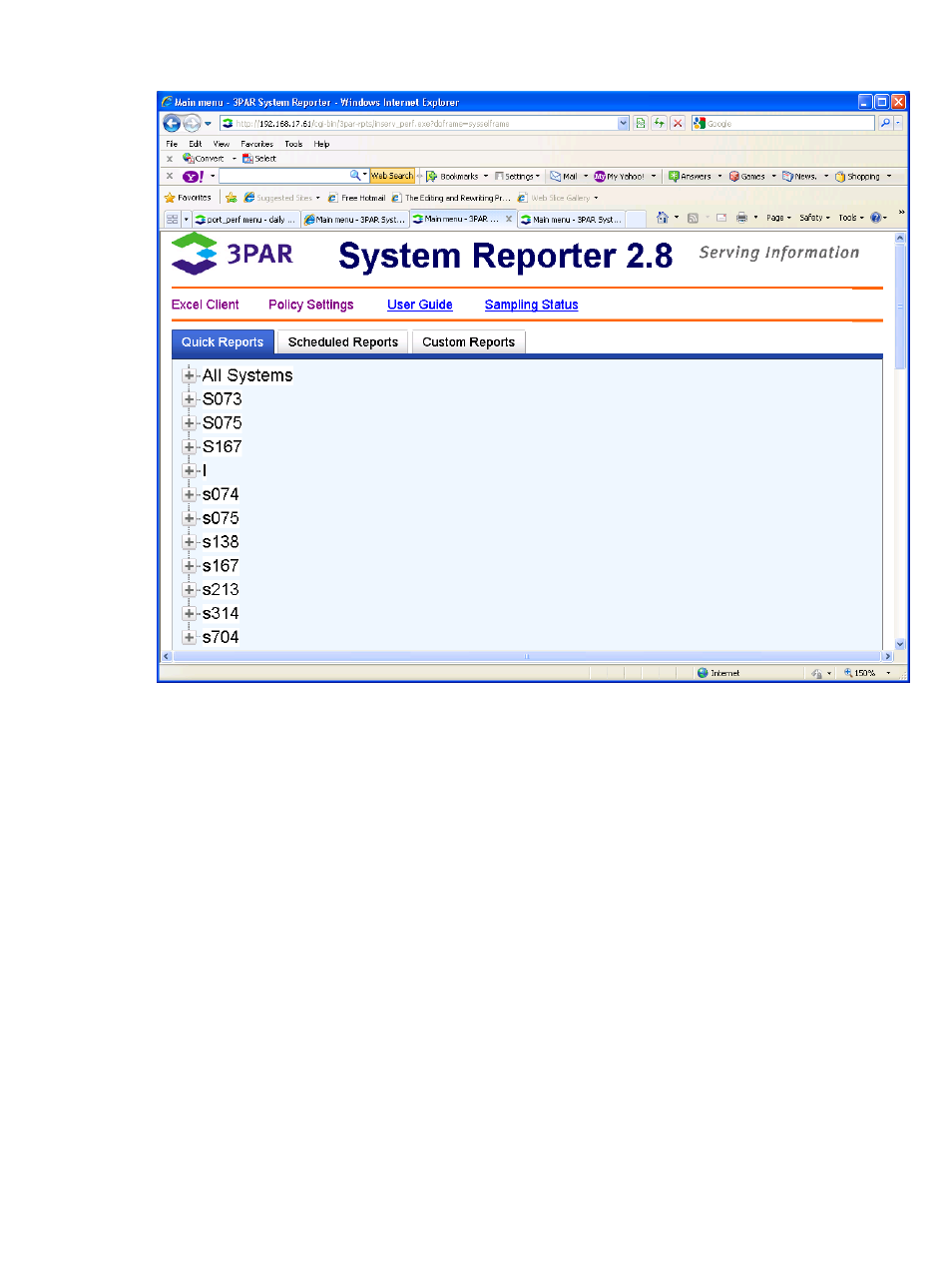
Figure 14 The System Reporter Main Window
The HP 3PAR System Reporter Main Menu (
) is divided into the following
areas:
•
Title Pane which shows the version of System Reporter.
•
Main Menu tabs which provide options for generating quick reports, accessing scheduled
reports and creating customized reports. (See for details).
•
Extras Menu area has links to:
Excel Client used to create and access custom reports.
◦
◦
Policy Settings (see
“Configuring the System Reporter Policy Settings” (page 112)
for
complete details on configuring policy settings). The following tabs are provided from
the policy settings window:
–
Add Systems -- used to specify the HP 3PAR Storage Systems for reporting purposes.
–
Alert Rules -- used to specify the alert rules.
–
Schedule Report -- used to schedule reports at specified times.
–
Adaptive Optimization -- used to configure optimization for storage utilization.
System Reporter Main Menu Window
53
