Regmoves example, Vvtier, Vvtier example – HP 3PAR System Reporter Software User Manual
Page 161: Options available by report
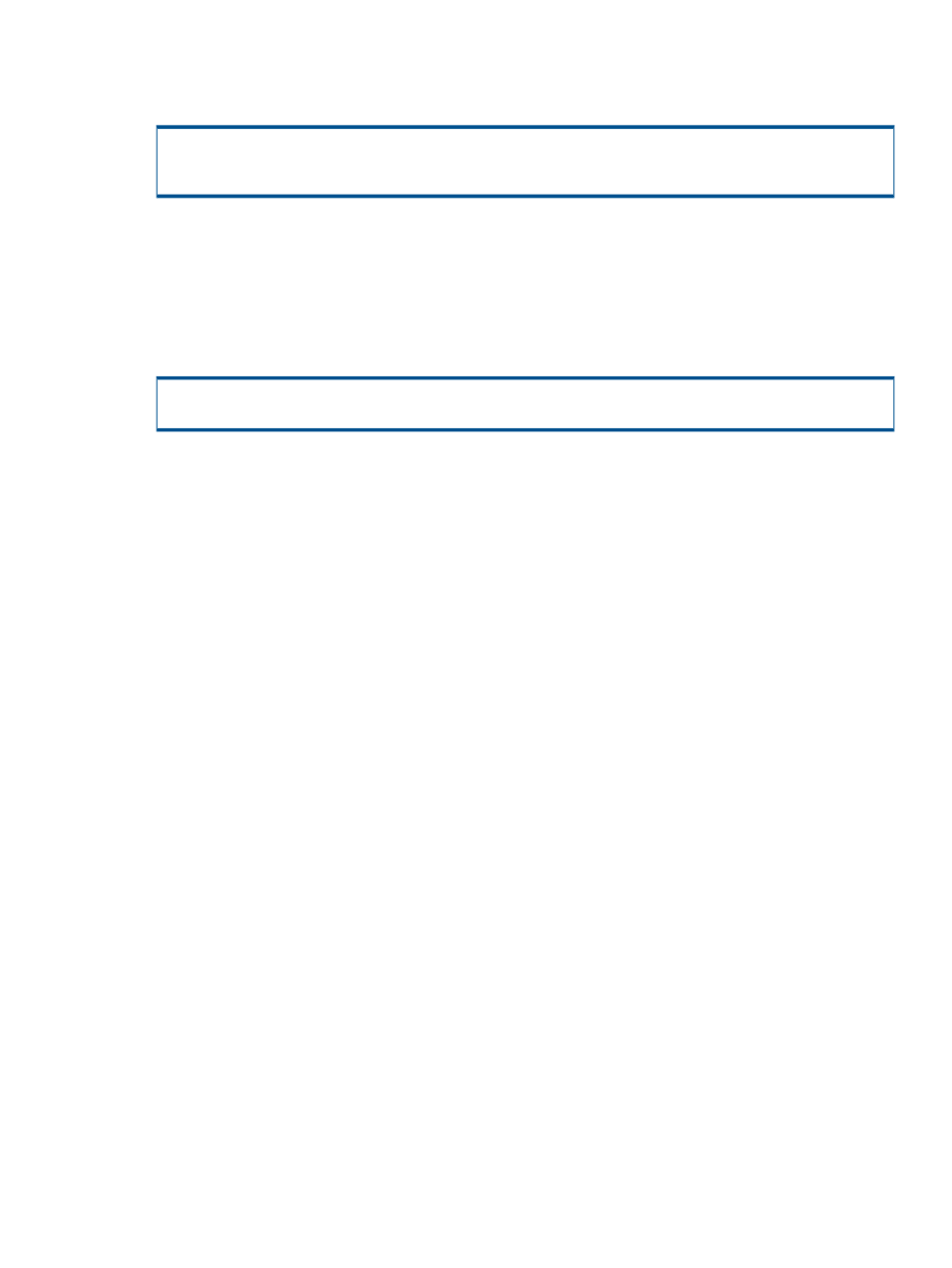
regmoves example
The following example shows the entire query string for a regmoves report:
http://localhost/cgi-bin/3par-rpts/
inserv_perf.exe?charttab=chart&charttype=stackedbars&begintsecs=-10800&
selsys=3par1&report=regmoves
vvtier
Returns a report showing the amount of data in each tier for each VV space (usr, snp and adm)
at the selected time. The amount of data is shown in both absolute terms (MiB) and as a percentage.
vvtier example
The following example shows the entire query string for a vvtier report:
http://localhost/cgi-bin/3par-rpts/
inserv_perf.exe?charttab=chart&charttype=stackedbars&selsys=3par1&report=vvtier
Options Available by Report
The following figures display the options that are valid for summary and space report and lists the
options that are valid for performance reports.
An entry can be:
•
blank: Indicates that the option is not valid for the report.
•
Y: Indicates that the option can be specified once for the report.
•
M: Indicates that the option can be specified multiple times for the report.
Options Available by Report
161
