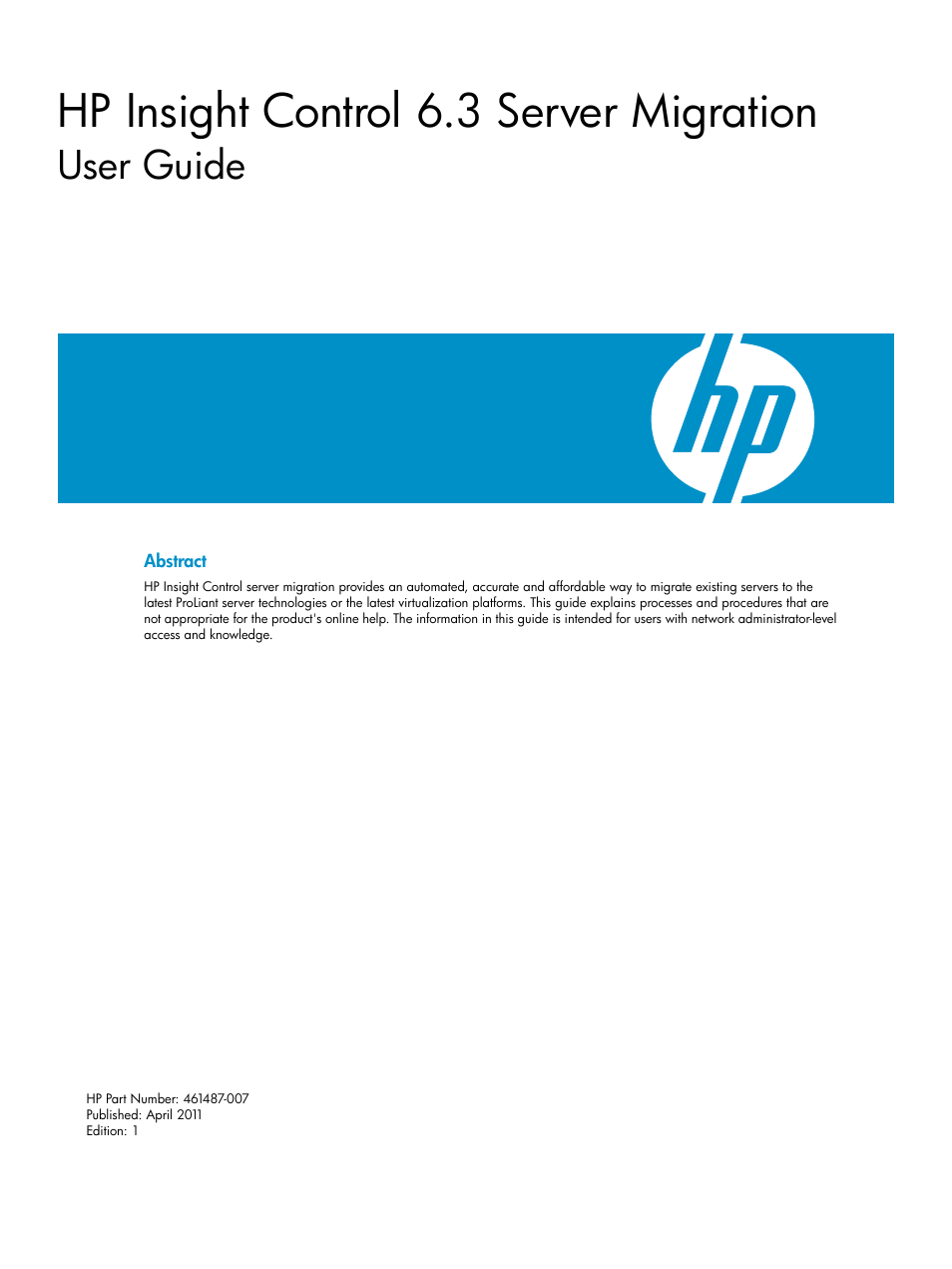HP Insight Control User Manual
Hp insight control 6.3 server migration, User guide
Table of contents
Document Outline
- HP Insight Control 6.3 Server Migration
- Contents
- Part I Overview and concepts
- Part II Pre-migration tasks
- Part III Migration
- 6 Preparing the source server and deploying the Source Agent
- Verifying Windows source server requirements
- Verifying Linux source server requirements
- Uninstalling guest tools
- Choosing server migration agents
- Deploying server migration Agents
- Manually running server migration Source Agents on source servers
- Detecting, stopping, or restarting a remotely deployed server migration Source Agent
- 7 Preparing the destination server and deploying the destination agent
- Prerequisites
- Linux destination size requirement
- Booting the destination server
- Booting a physical destination server manually using the server migration Boot CD ISO for X2P migrations
- Booting a physical destination server automatically using the migration wizard
- Manually creating and booting a virtual destination server
- Automatically creating and booting a virtual destination server
- 8 Migrating the servers
- 9 Post-migration tasks
- 6 Preparing the source server and deploying the Source Agent
- Part IV Troubleshooting and support
- 10 Troubleshooting
- Installation
- User interface
- Source preparation
- Corrective action is required before this server can be migrated
- Source server identification fails
- Migration Agent deployment fails
- Server migration Source Agent deployment fails remotely from a Windows Server 2003 Application Station
- Linux Source Agent window does not appear on RHEL 64-bit
- Remote deployment of Linux Source Agent using non-root credentials fails
- Incorrect LUN size detected in step 2 of the migration wizard
- Migrating a source server fails with the Microsoft Hyper-V role enabled
- Destination preparation
- Destination server identification fails
- IP address configuration fails on a manually booted virtual machine in Microsoft Hyper-V for a P2V or a V2V migration
- Kernel panic occurs when booting a virtual machine to the Insight Control server migration Virtual Machine Boot CD ISO
- Mouse does not work on a virtual machine booted with the Insight Control server migration Virtual Machine Boot CD ISO
- Primary array controller does not have logical drives defined
- Primary controller configured in the system does not have drives attached
- Primary controller in system is not supported by this version of Insight Control
- The destination server displays a blank screen when booting to server migration Boot CD ISO
- Some storage volumes on the destination server are not available for selection
- Static IP address cannot be assigned on the destination server while booting using the Boot CD ISO
- Supported storage controllers display Unknown on the Boot CD ISO
- Auto booting destination physical server fails
- Insight Control might not detect virtual machines on mapped network drives
- Destination server does not boot when automatic boot option was chosen during X2P migrations
- Insight Control server migration stops responding during auto-booting of Microsoft Hyper-V virtual machine
- Application station fails to connect to the destination server when the server is auto-booted for an X2P migration
- Migration process
- Drivers cannot be installed or injected onto boot disk
- Large volumes fail with server thread error
- Migrating a Linux source server with very large storage fails when the migration is initiated
- Linux migration might fail when X Windows configuration in not properly formatted
- Partitions created with third-party partitioning tools do not show proper file system type in the server migration wizard
- Migration hangs if source server is shut down
- NTFS resize error message
- ReiserFS volumes are blocked for Linux migration
- The File System on Source Disk \\.\PhysicalDrive0, Partition 0 Could Not Be Resized During the Migration
- Migration fails during the disk cloning phase
- Failed: Drivers Could Not Be Injected Into Boot Disk in the logs
- Starting a new migration after a current migration is stopped
- Unrecoverable sector-read errors on the source server hard drive are not supported and fail a Windows P2P or P2V migration
- Source agent fails to launch when source server reboots in migration agent mode
- Error during data copy of Linux migration
- SAN-connected destination server displays blue screen
- Out of memory error occurs on the application station during migration
- Destination server boots with an invalid IP address
- Windows server migration Source Agent or PINT remote deployment fails with Agent is already deployed or not required error
- Windows server migration Source Agent or PINT remote deployment is intermittent and deployment fails with General failure occurred error
- Post-migration
- Destination server connected to SAN displays a blue screen after boot
- Migration does not start after confirmation. The event log continuously displays Operation Migration waiting for connection to source
- Destination server mouse and keyboard do not work after a Windows migration
- USB Mouse or Keyboard Drivers Not Loaded After a X2P Windows Migration
- Mouse does not work on the destination server's iLO after a Linux X2P migration
- Mouse does not work on the destination ESX virtual machine after a V2V migration
- Drive letters are not the same in the migrated virtual machine guest after migration
- Drives do not appear on the migrated operating system
- Mouse and keyboard do not work after migrating a Microsoft Hyper-V virtual machine to a ProLiant server
- Static IP address cannot be assigned on the destination server after migration
- Virtual machine hosts Integrated Components do not install on the destination virtual machine following migration
- Exclamation point (!) appears on the NIC adapter in Device Manager on the migrated virtual machine
- Network adapter in the destination ESX virtual machine is not initialized after a V2V migration
- The destination virtual machine fail to boot after X2V migration
- While editing the settings of guest VMs created by server migration, an invalid OS ID warning appears
- Server is unresponsive during PSP installation
- Uninstallation
- 11 Support and other resources
- 10 Troubleshooting
- A Applying old SMP standalone licenses
- B Performing migrations in a Microsoft Cluster server environment
- Glossary
- Index