HP Insight Control User Manual
Page 24
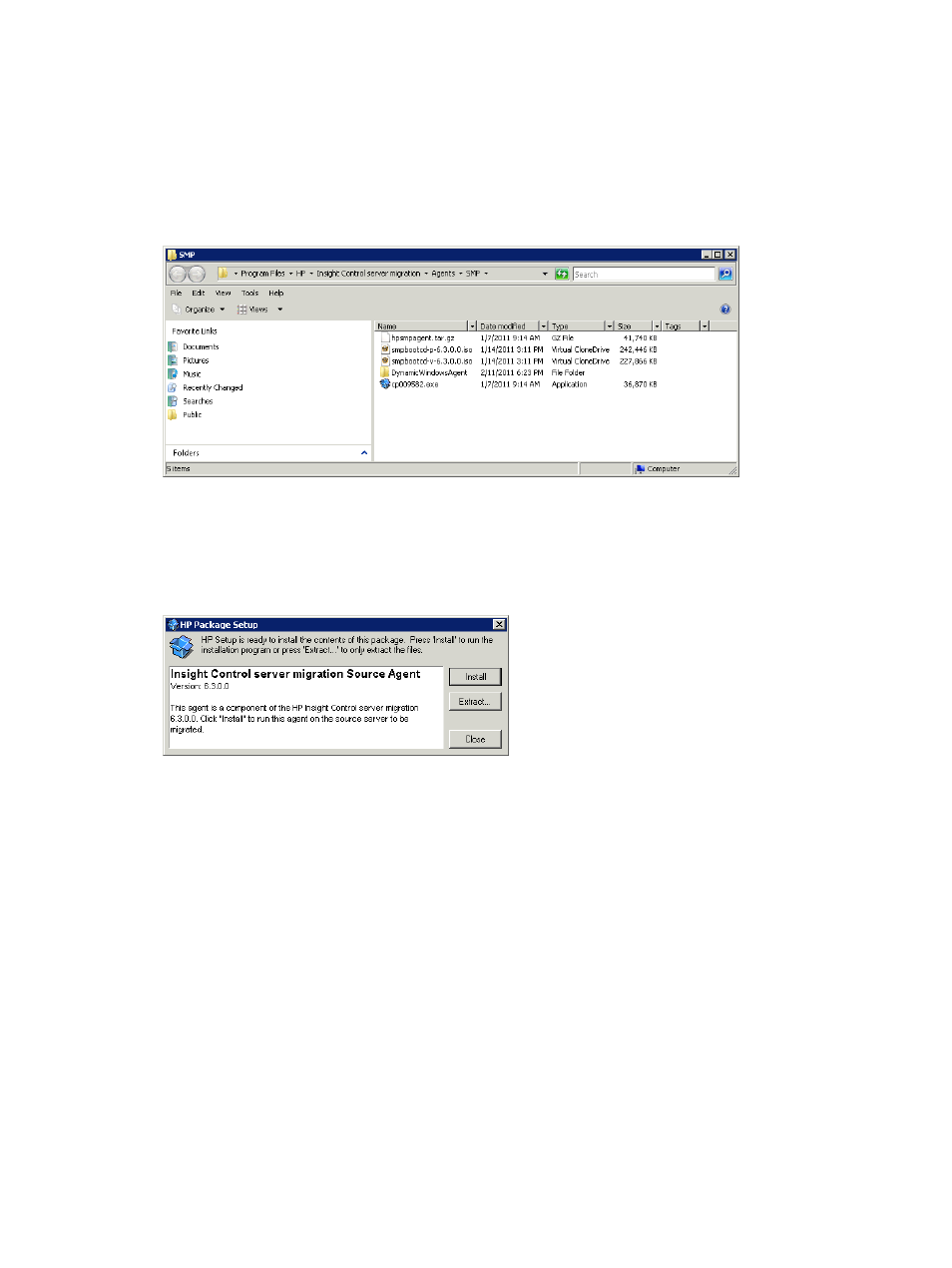
Manually running server migration Source Agents on source servers
Deploying a Windows server migration Source Agent locally on the source server
1.
Access the server migration Source Agent in the following folder on the application station: Folder>\Agents\SMP\cp009582.exe Figure 3 Navigate to server migration Source Agent 2. Copy the cp009582.exe file to the source server, and then run the file. If a security warning 3. To launch the server migration Source Agent, click Install. Figure 4 Server migration agent install dialog When the server migration Source Agent is ready for migration, the following screen appears 24 Preparing the source server and deploying the Source Agent
window appears, click Run .
on the source server.
See also other documents in the category HP Tools:
- LSGX203M (39 pages)
- 288048 (30 pages)
- A3312AZ (149 pages)
- R5500 (61 pages)
- R1500 (49 pages)
- PROCURVE 2610 (112 pages)
- COMBI 2180206H (36 pages)
- A1354A (120 pages)
- Power Management System (32 pages)
- Power Management (27 pages)
- C4788x (37 pages)
- 6621A (115 pages)
- 6631B (75 pages)
- Anab EQ Series (131 pages)
- T2200 (55 pages)
- T1500 (48 pages)
- Aikido Stereo 9-Pin PCB (13 pages)
- GRACO OR PRO TI1681A (70 pages)
- GMAX 5900 (28 pages)
- Teco MA7200 Plus (12 pages)
- R2200 (61 pages)
- 4445-95 (5 pages)
- 32A (7 pages)
- AUTOMATIC XT SPAY GUNS 311051D (38 pages)
- X09 (54 pages)
- R12000 XR (69 pages)
- Paslode 403606-10 (15 pages)
- Extech 380976 (20 pages)
- XLWW (10 pages)
- T2200 XR (51 pages)
- SCSI (48 pages)
- 39-1572 (10 pages)
- 2995 (20 pages)
- Insight Control (64 pages)
- Insight Control (60 pages)
- Software HP Matrix Operating Environment (65 pages)
- Insight Control (46 pages)
- Insight Control (54 pages)
- Insight Control (77 pages)
- Insight Control (37 pages)
- Insight Control (76 pages)
- Insight Control (79 pages)
- Insight Control (44 pages)
- Insight Control (52 pages)
- Insight Control (87 pages)
