HP Insight Control User Manual
Page 25
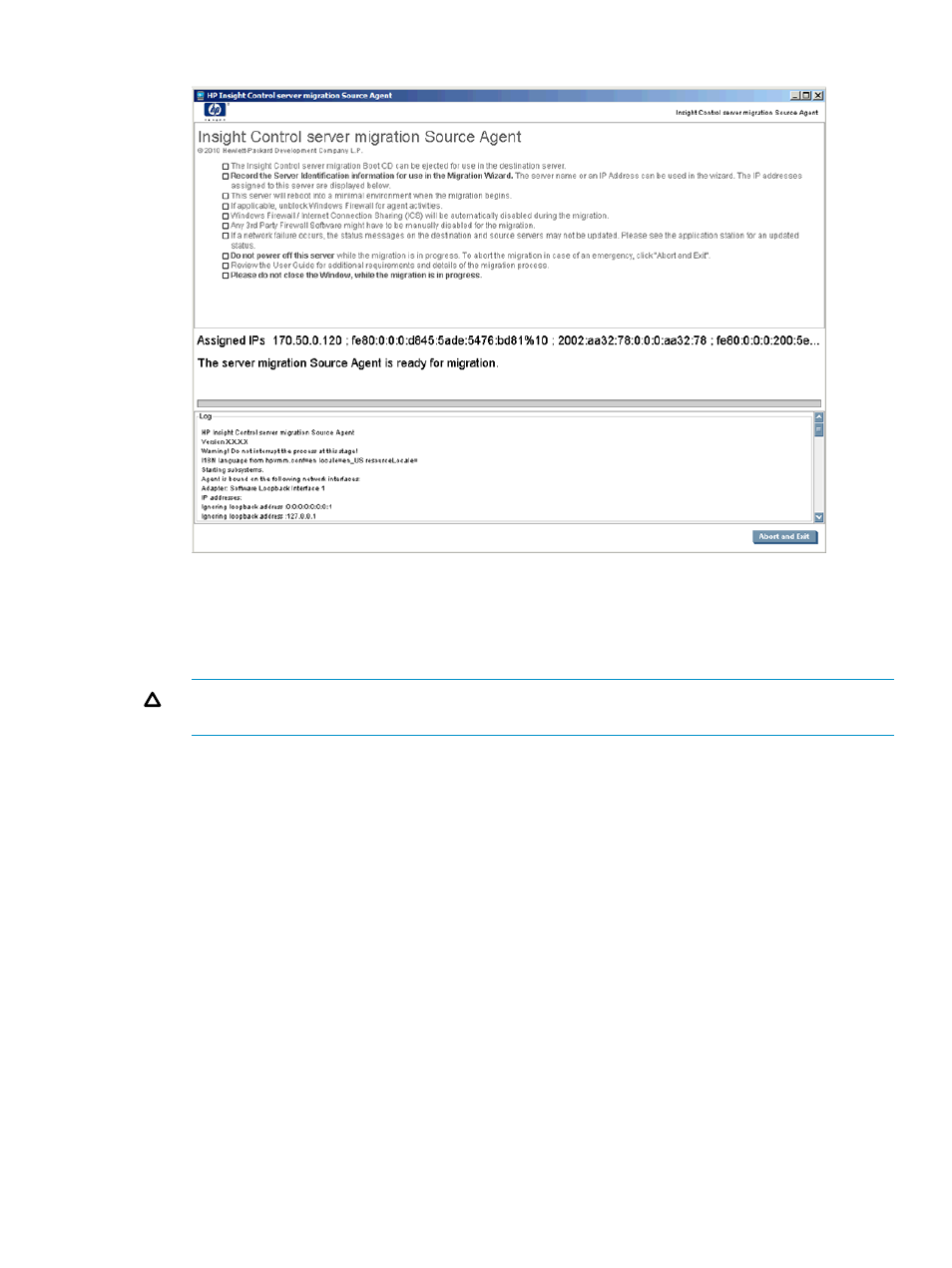
Figure 5 Windows Source Agent screen
4.
Record the IP addresses listed for the source server entry when using Insight Control server
migration.
After the application station is connected to the migration agent on these servers, the agent
is locked to the application station.
CAUTION:
The agent deployment automatically opens the necessary ports in the firewall.
These ports will remain open unless manually closed later using your firewall software.
5.
To unlock the connection between the application station and the source server, or to stop the
server migration Source Agent, access the agent console on the source server, and then click
Abort and Exit.
Deploying a server migration Source Agent on domain controllers
Insight Control server migration supports migration of domain controllers.
To deploy source migration agent on a source server domain controller:
1.
Reboot the server.
2.
During reboot, press F8 to boot to DSRM.
3.
Launch the migration agent in DSRM mode.
The migration runs in Directory Services Restore Mode instead of booting into migration agent
mode. As a result, CHKDSK does not run before the migration of domain controllers.
Deploying a server migration Source Agent on a Microsoft Small Business Server
Microsoft Small Business Server operating systems include a domain controller on the server. Follow
the steps in
“Deploying a server migration Source Agent on domain controllers” (page 25)
to ensure
successful migration of Small Business Server.
Manually running server migration Source Agents on source servers
25
