Customizing your print jobs, Creative printing – HP Deskjet 832c Printer User Manual
Page 43
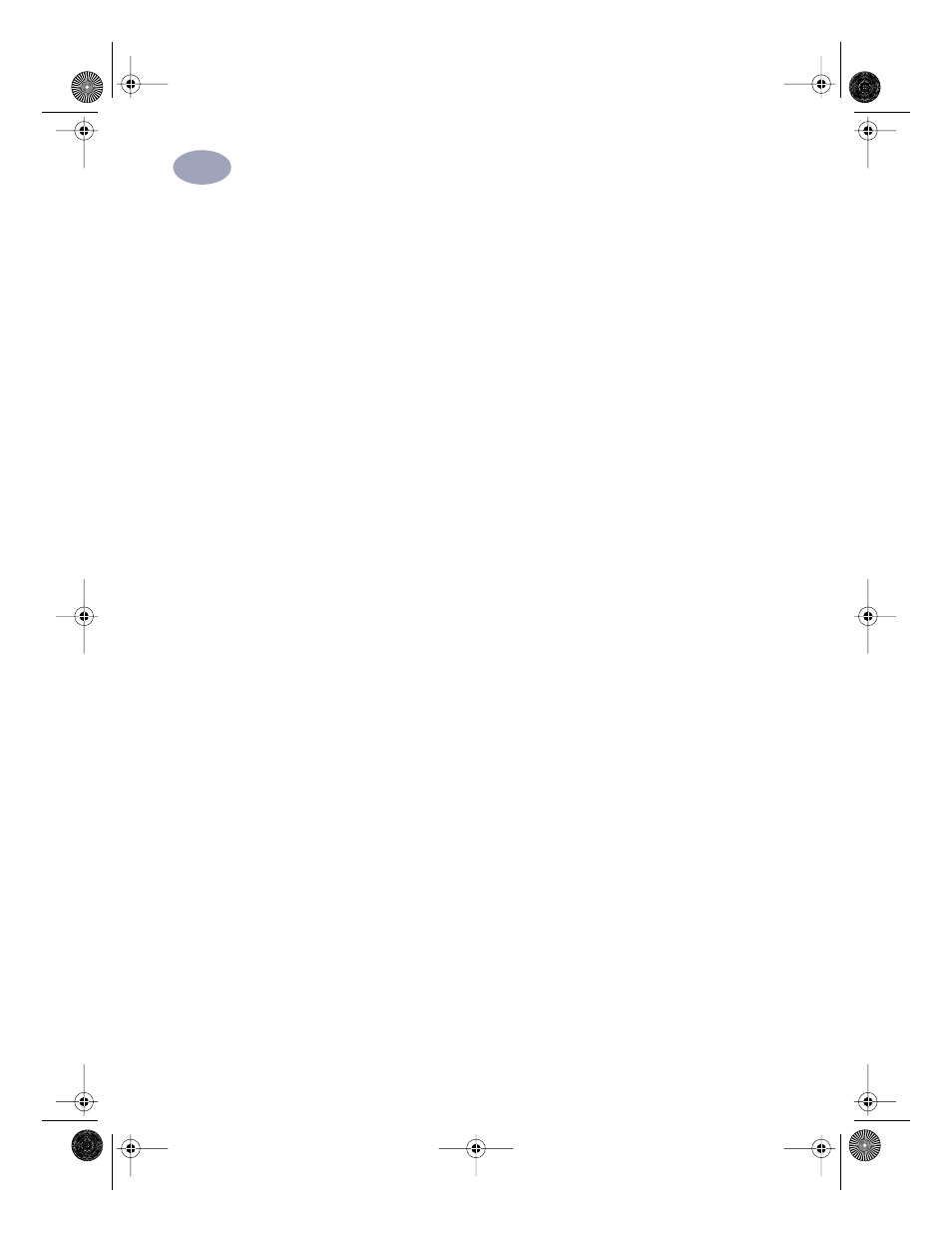
35
Creative Printing
3
Customizing Your Print Jobs
How to Print on Different Paper Sizes
Most of the time, when you print on plain paper, cards, labels, and envelopes, you
select one of the standard sizes in the
Paper Size
box on the
Setup
tab of the
HP print settings box. But you’re not limited to the sizes listed. Just make sure the
size of the paper falls within the following dimensions (so the printer rollers can
pick up the paper):
•
• Width: 77 mm to 215 mm (3 to 8.5 inches)
•
• Length: 77 mm to 356 mm (3 to 14 inches)
Then follow these steps:
1
In the HP print settings box, click the
Setup
tab, and then select
Custom
in the
Paper Size
list. (Go to “Finding the HP Print Settings Box” on page 26.)
2
Type the dimensions of the paper in the Custom Paper Size box, and then click
OK
.
3
Load the paper in the printer and print as you would for normal paper sizes. (Go
to “Step 5: Load Paper in Your Printer” on page 7.)
For small paper sizes, be sure to push the small slider snugly against the paper
as described in “Printing Cards” on page 46.
After you are done printing:
Change the
Paper Size
in the
Setup
tab of the HP print settings box to whatever
paper size you’ll be printing on next.
dj895c.book Page 35 Monday, July 12, 1999 11:31 AM
