Index – HP Deskjet 832c Printer User Manual
Page 115
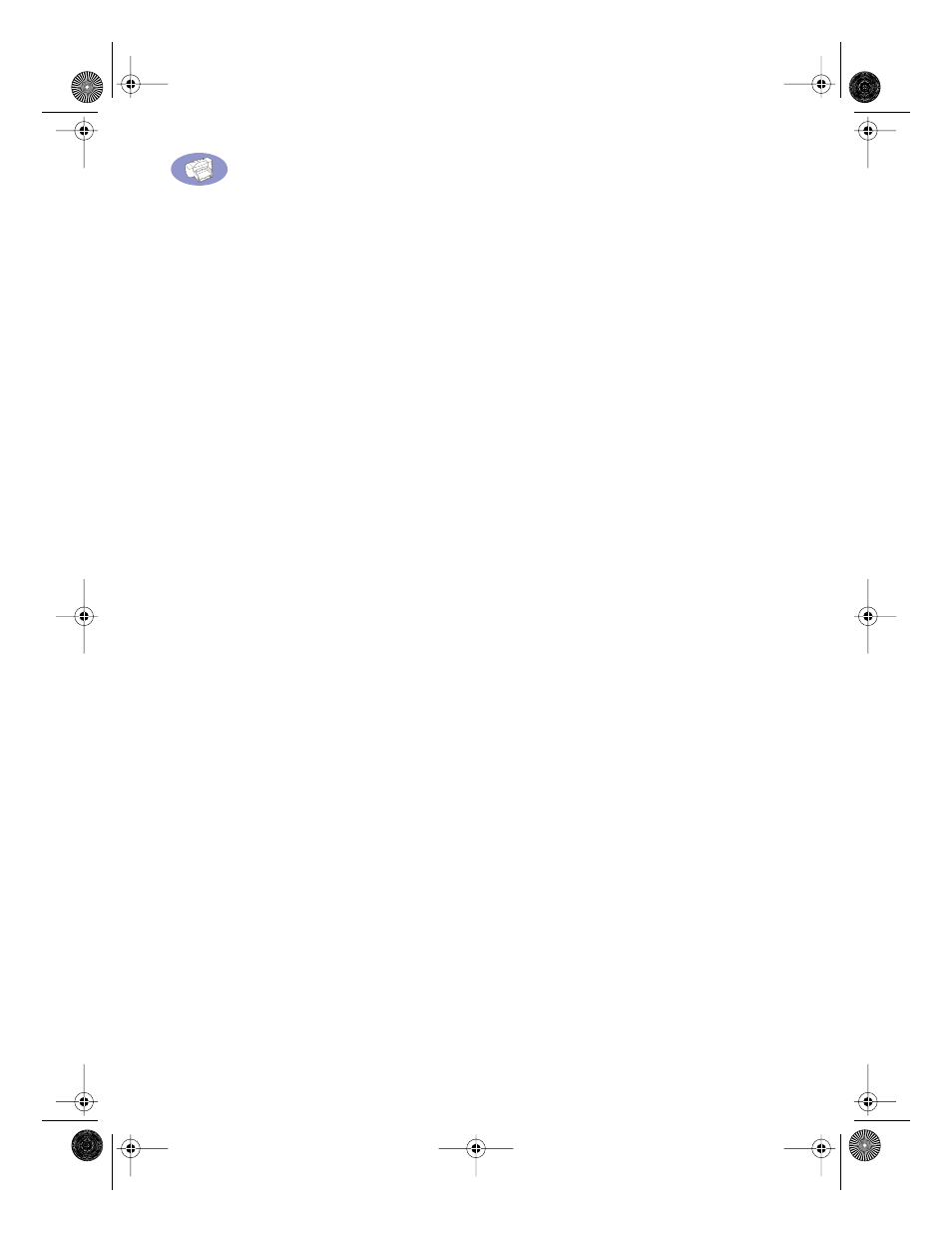
107
Index
print settings box, See HP print settings
box
print side of paper
print speed
black
color
specifications
transparencies
print technology
printer
accessories
additional information online
aligning cartridges
cable for
cable types
commands and control codes
communication with computer
communications test
connecting to network
connections
23
controlling from computer
26
dimensions
documentation Web site
DOS drivers
driver and print quality
driver upgrades
drivers for DOS
features
how to plug it in
HP print settings box
26
IN tray
increasing performance
installing USB software
internal printer fonts
list of parts
loading paper
locally shared
maintenance
network-connected
online Help
OUT tray
package contents
paper adjusters
paper capacity
paper trays
81
power cord
powering on
recommended cables
saving settings
28
selecting a port
setting up
sharing on a network
software
specifications
speed and USB chains
speeds
supplies and accessories
troubleshooting on network
turning on and off
,
unpacking
2
printer
(continued)
User’s Guides
weight
alternates
and print quality
defined
installing for DOS
recommendations
uninstalling
29
upgrades
Printer Services tab
aligning cartridges
aligning the inkjet cartridges
cleaning the inkjet cartridges
26
HP print settings box
26
installing
installing on a directly connected
computer
–
installing USB software
uninstalling
29
upgrades
printing
banners
cards
color
drafts
envelopes
faxes
flipped
from DOS applications
increasing speed over USB
iron-on transfers
labels
mirrored
multiple pages on a sheet
photographs
posters
problems with color
quality
58
reversed images
38
self-test page
sideways, See landscape
test page
transparencies
printing grayscale
problems
blank pages
cartridges
colors are dull
colors are wrong
colors bleed into each other
colors don't line up
colors missing
colors missing or wrong
damaged paper
defective CD
envelopes
failed communications test
problems
(continued)
fuzzy printing
graphics in the wrong place
help from the HP DeskJet Toolbox
ink not drying on labels
ink smears
ink streaks
inkjet print cartridges
installing DOS control panel
installing printer software
23
misaligned inks
misplaced text or graphics
missing text or graphics
network-connected printers
only one inkjet cartridge
paper ejection
paper incorrectly inserted
paper jam
paper not ejecting
paper types to avoid
poor print quality
58
,
Power light is off
preventing for cartridges
print cartridges
print isn't straight on the page
print quality
printer connections not firm
printer cover open
Printer Not Responding message
printing banners
,
printing envelopes
printing faxes
printing transparencies
sheets of labels
smeared ink
splotchy printing
text in the wrong place
text prints past margins
There is a Problem box
using refilled inkjet cartridges
waiting for printouts
with margins
with printed colors
wrong cable
problems with
programs
closing during software installation
Q
quality, See print quality
questions
about your printer
frequently asked about USB
dj895c.book Page 107 Monday, July 12, 1999 11:31 AM
