Index – HP Deskjet 832c Printer User Manual
Page 112
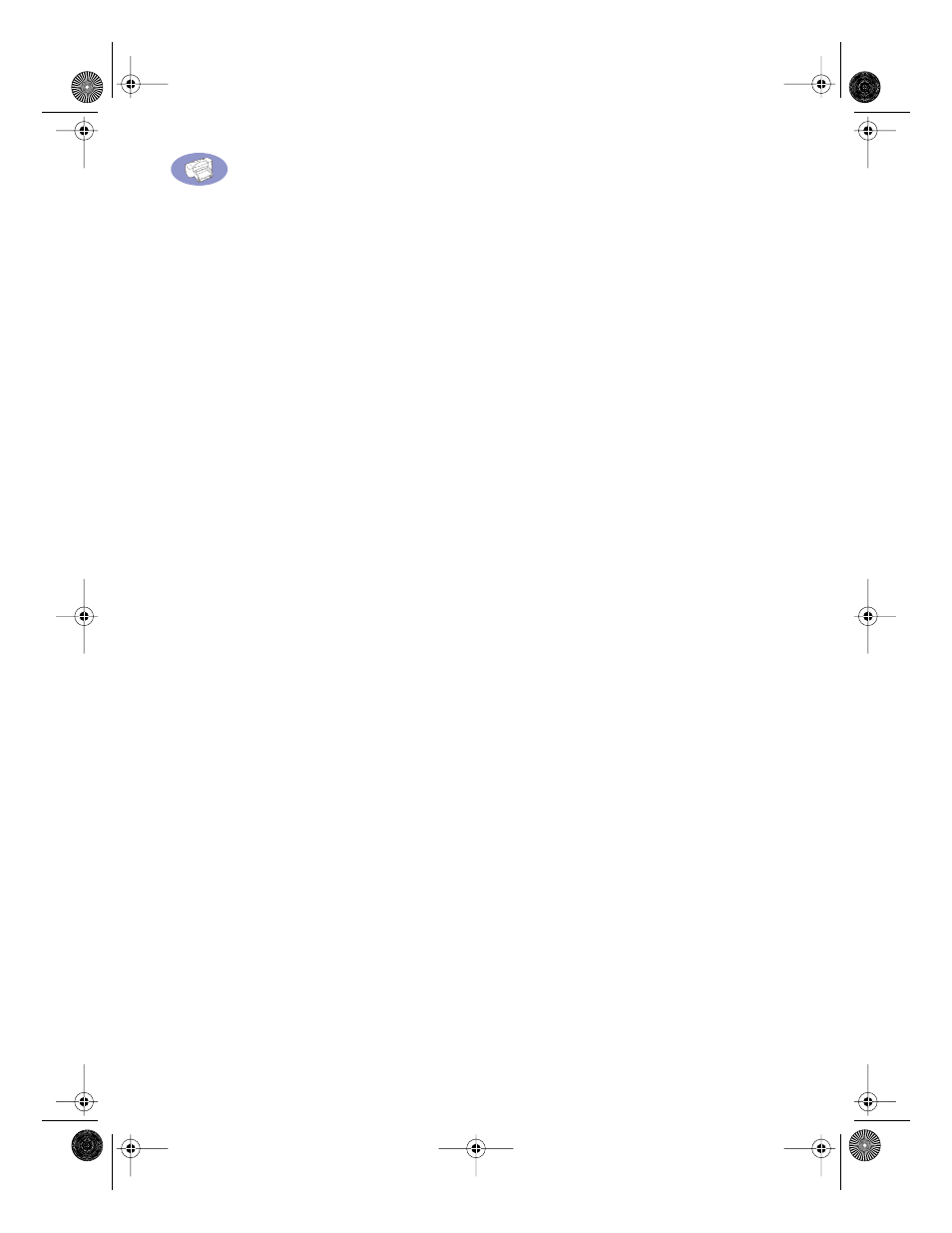
104
Index
duty cycle
E
EconoFast mode
print speed
when to use
economy print mode
electrical contacts on cartridges
electrical problems from refilled
cartridges
electronic support
energy usage
envelopes
choosing
,
81
damaged
embossed
maximum in a stack
metric sizes
81
minimum margins
multiple
print settings
printing
–
problems with
shiny
single-envelope slot
sizes
small
types to avoid
with clasps
with windows
environment, operating
F
FAQs for USB
faxes, problems printing
FCC statement
features of printer
Features tab
film processing
flip horizontal printing
HP print settings box
iron-on transfers
,
print setting
transparencies
fonts, internal
foreign language User’s Guides
forms, multi-part
free software
fuzzy printing
G
getting help, See help
glossy paper
grayscale
drafts
inadvertent use of
printing
turning on and off
greeting cards
H
help
F1 on the keyboard
HP DeskJet Toolbox
information sources
on the printer
online
problems, See problems
technical support
Web sites and user forums
Hewlett-Packard papers
ordering from HP
Hewlett-Packard, reaching online
HP Banner Paper
HP Bright White InkJet Paper
HP Customer Care
HP Deluxe Photo Paper
HP DeskJet Control Panel for DOS
HP DeskJet Toolbox
58
about
finding
icon
location
Networking options
Networking tab
Printer Services tab
Troubleshooting tab
HP DeskJet Toolbox icon
HP DeskJet Utilities
HP Direct
HP FIRST
HP Greeting Card Paper
,
HP Iron-on T-Shirt Transfers
HP JetDirect External Print Server
HP JetDirect External Print Servers
HP License Agreement box
HP Photo Paper
,
HP Premium Brochure and Flyer Paper
HP Premium Glossy Hagaki Cards
HP Premium Inkjet Brochure and Flyer
Paper
HP Premium Inkjet Paper
HP Premium Inkjet Rapid-Dry
Transparencies
HP Premium Inkjet Transparency Film
HP Premium Photo Paper
HP print settings box
26
See print settings
adjusting color
Banner option
Book option
color settings
Color tab
Copies option
Cut-Sheet option
Features tab
Flip Horizontal option
HP print settings box
(continued)
locating
26
Ordered Printing option
Orientation options
Pages Per Sheet options
paper dimensions
Paper Size options
Paper Type options
Poster Printing options
Print in Grayscale option
Print Quality options
purpose of
Services tab
Setup tab
Tablet option
Two-sided Printing options
HP Restickables
I
I/O interface
icon
CD-ROM player
HP Toolbox
illustrations
adding paper
banner switch
cleaning the cartridge cradle
cleaning the inkjet cartridges
closing top cover
Color tab
connecting parallel cable
connecting power adapter
connecting power cord
,
cradle
electrical contacts on cartridges
Features tab
HP DeskJet Toolbox icon
HP DeskJet Toolbox tabs
HP print settings box
IN tray
ink nozzles
inkjet print cartridges
inserting inkjet cartridges
,
inserting single envelope
latches for inkjet print cartridges
,
loading cards
loading envelopes
loading labels
loading paper
loading transparencies
opening top cover
OUT tray
plugging in the power cord
preparing banner paper
dj895c.book Page 104 Monday, July 12, 1999 11:31 AM
