HP Deskjet 832c Printer User Manual
Your deskjet connection, User’s guide, Hp deskjet printer
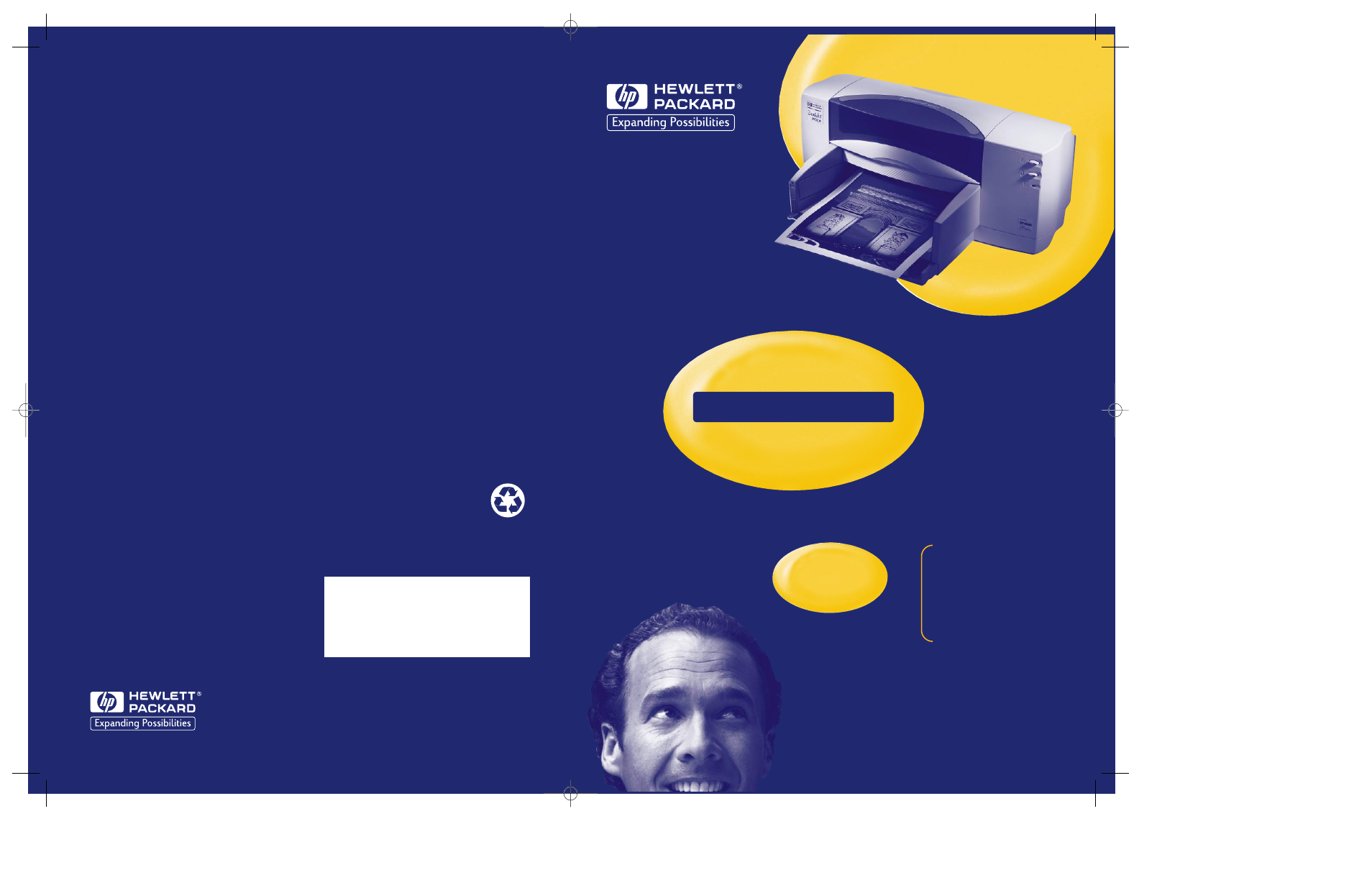
*C6413-90009*
Printed on Recycled paper
English
Part Number C6413-90009
Printed in Brazil. 6/99
Your DeskJet Connection!*
Information on more products:
http://www.hp.com
HP Customer Care:
http://www.hp.com/support/home_products
*Information in these web sites may only be available in English
HP DeskJet Printer
User’s Guide
for
Windows
895C Series
880C Series
830C Series
810C Series
BRZ ENGVENFAM_Cvr 6/16/99 1:21 PM Page 1
Table of contents
Document Outline
- Setting Up Your Printer
- Step 1: Unpack Your Printer
- Step 2: Connect Parallel Cable
- Step 3: Plug in the Power
- Step 4: Insert Print Cartridges
- Step 5: Load Paper in Your Printer
- Step 6: Install the Printer Software
- USB Step 1: Unpack Your Printer
- USB Step 2: Plug in the Power
- USB Step 3: Insert Print Cartridges
- USB Step 4: Load Paper in Your Printer
- USB Step 5: Insert Printer Software CD in the Computer
- USB Step 6: Connect USB Cable
- USB Step 7: Install the USB Printer Software
- USB Step 8: Install the Printer Software
- Align the Inkjet Print Cartridges
- Print a Page!
- If You have Problems Installing
- More Information When Installing Your Printer Software
- Using Your Printer Software
- Creative Printing
- Using and Caring for Your Inkjet Print Cartridges
- Getting Help When Things Go Wrong
- More About Your Printer and Supplies
- Specifications
- Checking Your Computer Settings
- Frequently Asked Questions About USB (Universal Serial Bus)
- Using Your HP DeskJet 895C Series Printer on a Network
- Printing from DOS Applications
- Legal Information
